If you are experiencing ghost calls on your Panasonic phone here is how you can stop them.
- Go on the web interface (you may need to enable the web interface from the phone by going to Basic settings > Other Options > Embedded Web = On
- Once on the web interface go to the Voip tab and click on the Line/s that are in use.
- Scroll to the bottom of the page and set “Enable SSAF (Sip Source Address Filter)” to Yes
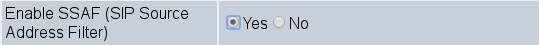
If you are still experiencing any issues after the above setting is enabled please contact support@provu.co.uk
