If you have recently factory reset a Yealink handset then you may see the following notifications on your devices screen. ‘input sn‘ on the first line (top left of the screen) or ‘RPSing’ on the account information on the web interface.
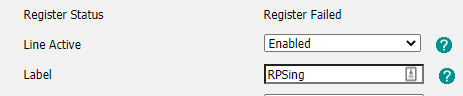
In this blog, we will take you through a few short steps you can take to solve this issue and have your phones back up and running as soon as possible.
Step 1:
Click on the function key where ‘input sn‘ is located. You should then be presented with the following page:
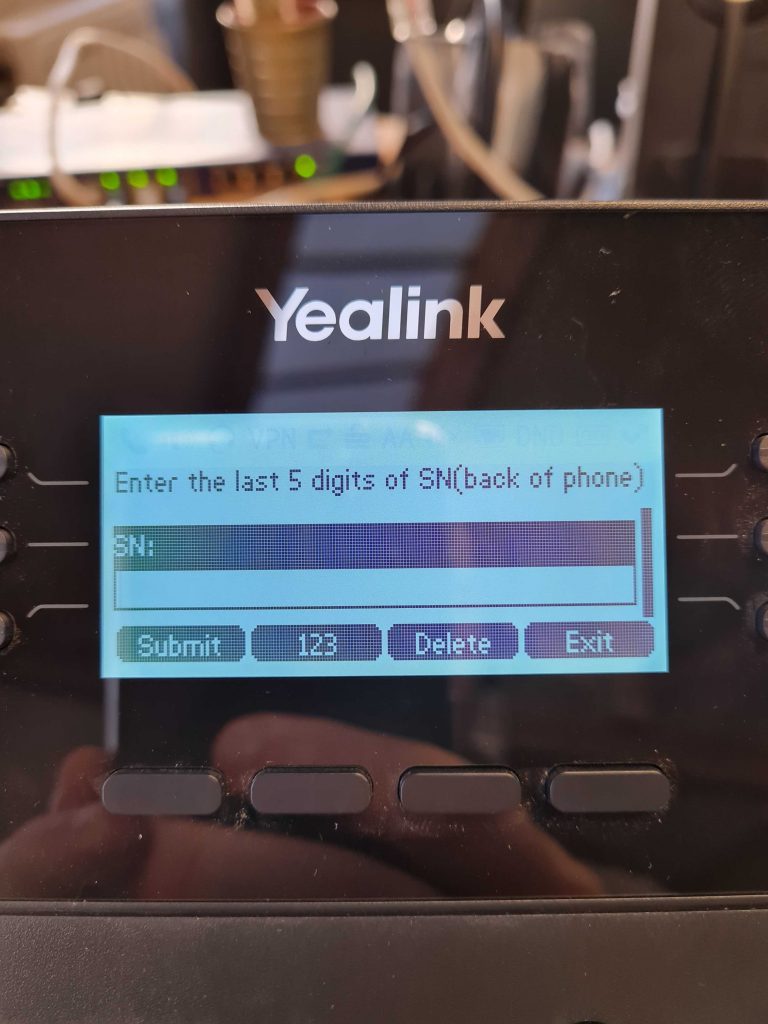
Enter the last 5 digits of the serial number (Not the MAC address)
You get x5 attempts at entering the correct SN, if you enter the incorrect serial number you will get the following message:
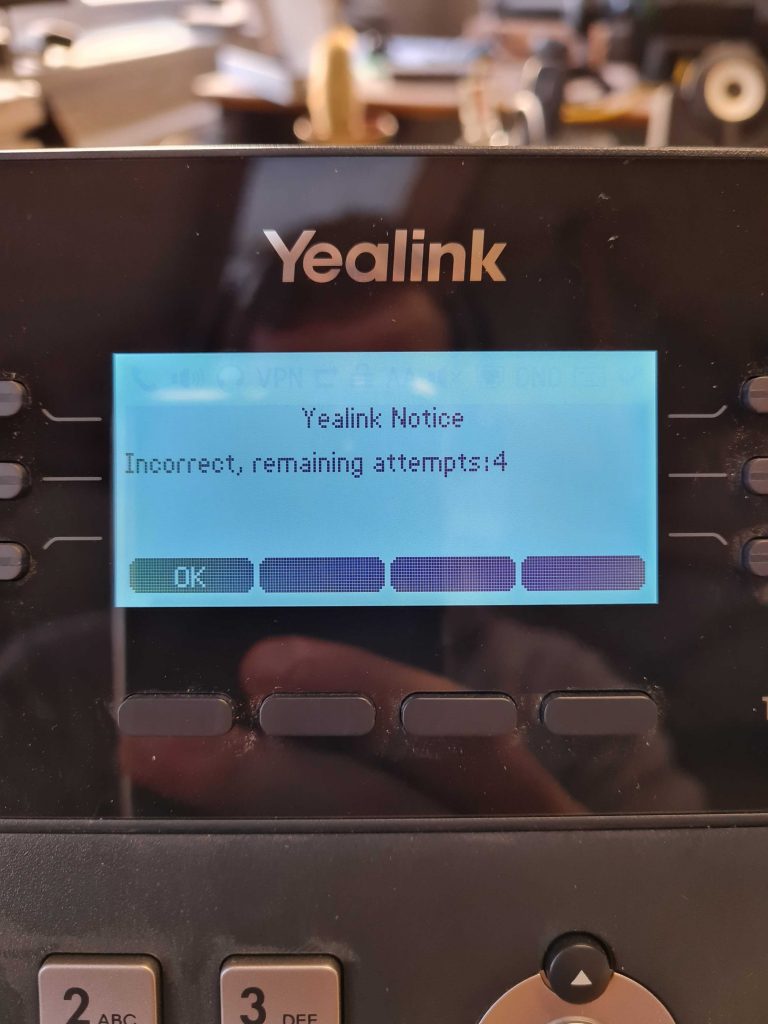
Step 2:
Once you have entered the last 5 digits of the serial number the phone should then reset and boot up as normal.
Entering the serial number bounds the phone onto the Yealink RPS account.
If you run into any issues or would like more Yealink technical advice, please contact support@provu.co.uk or call 01484 840048 option 2.
