This information may change in the future and has been provided from reviewing firmware version 10.1.141.11 on the D862 & D865
Quick fire points
- Provisioning uses XML formatting for the D862 & D865, they no longer support the ‘cfg’ provisioning format
- Make sure you secure the old and new web user interfaces with a username and password
- Set an admin password to restrict the phone access to user settings (setup via old WUI)
- Familiarise yourself on how to access the old web user interface
- Familiarise yourself with provisioning parameters to secure your devices
XML Based provisioning
The D862 & D865 no longer support cfg/flat file provisioning parameters, they will only provision via XML based formatting – https://service.snom.com/display/wiki/Desk+Phone+Configuration+Files
Prefer to use the old-style web user interface?
It is still possible to access the old-style web user interface of the D862 and D865 by navigating to the IP address of your phone with “http” and port “3112”:
Example: http://192.168.1.15:3112
Securing the old-style interface
Once you have accessed the old-style web user interface, it will display security advice where you can setup a HTTP user, HTTP Password and an administrator password to secure your device. If you accidentally navigate away from this page, you can go to ‘Advanced > QoS/Security’ and configure these settings from there:
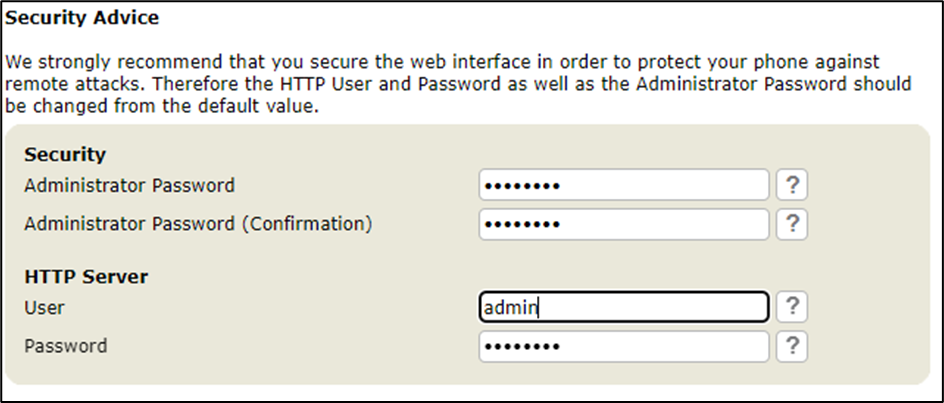
How to login to the new web user interface and secure it.
You’ve received your new Snom phone, you’ve plugged it into the network, it has obtained its IP address. You enter this into your web browser and you are presented with this login page. There’s no default username or passwords here so go ahead and click the ‘Authenticate’ button to login.
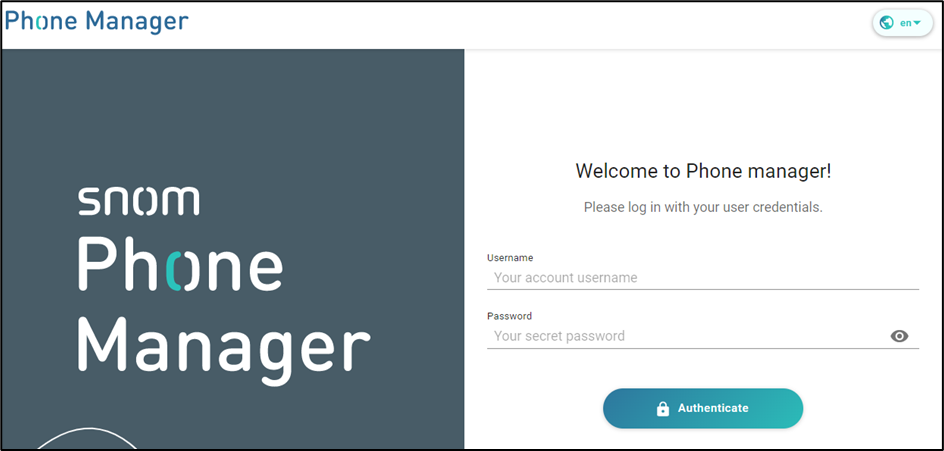
Once logged in, you will see some warnings saying a password has not been set for the ‘admin’ and ‘user’ account. To configure these, go to ‘Security > Advanced’ and populate the fields below and click ‘Apply’.
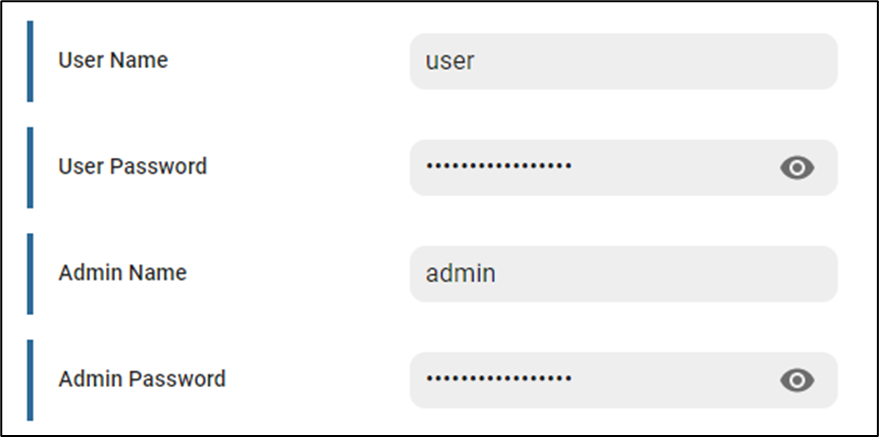
New provisioning parameters for a new interface
Due to the Snom D862 and D865 having a new web user interface to manage the devices, there are also new provisioning parameters to secure them.
Settings for new WUI:
Admin Account uses:
webserver_admin_name
webserver_admin_password
User Account uses:
webserver_user_name
webserver_user_password
If you provision your own Snom devices, do not forget to still apply these parameters below for the old web user interface and admin (phone) password:
http_user
http_pass
admin_mode
admin_mode_password
admin_mode_password_confirm
How to restrict admin access from users
Turning off admin mode will restrict unauthorised access to admin settings such as performing a factory reset, changing SIP credentials etc.
Web user interface method
To turn admin mode ‘off’ via the web user interface go to ‘Advanced > QoS/Security’ and set “Administrator mode” to ‘off’ and click ‘save’. – Default pin is ‘0000’ but ensure this is changed to secure your phone even further.
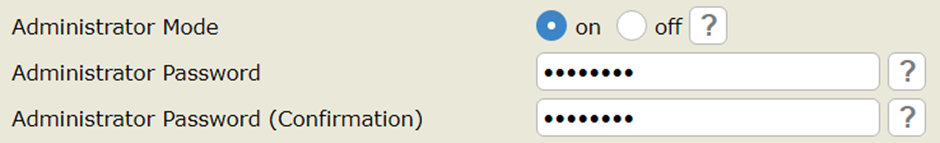
Phone user interface method
You can turn ‘admin’ mode off on the phone user interface by accessing the following:
‘Menu > System > Administrator Access = Off > Save’
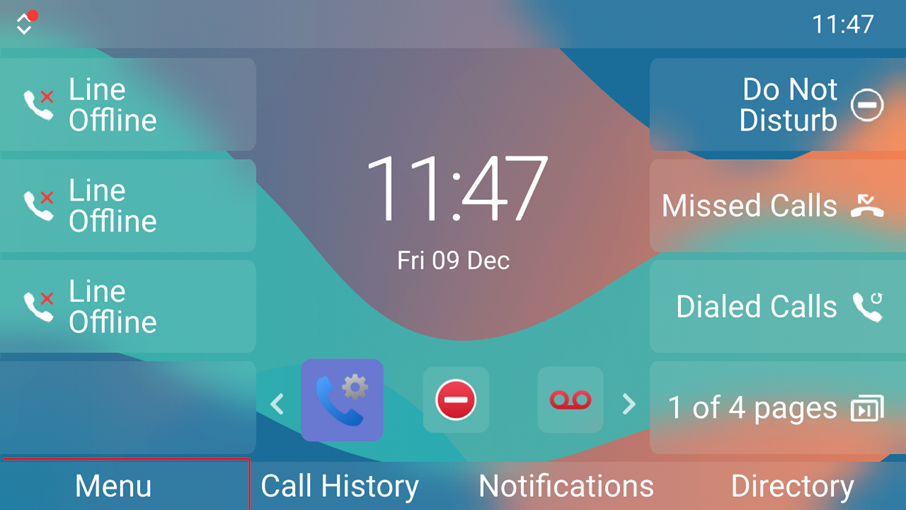
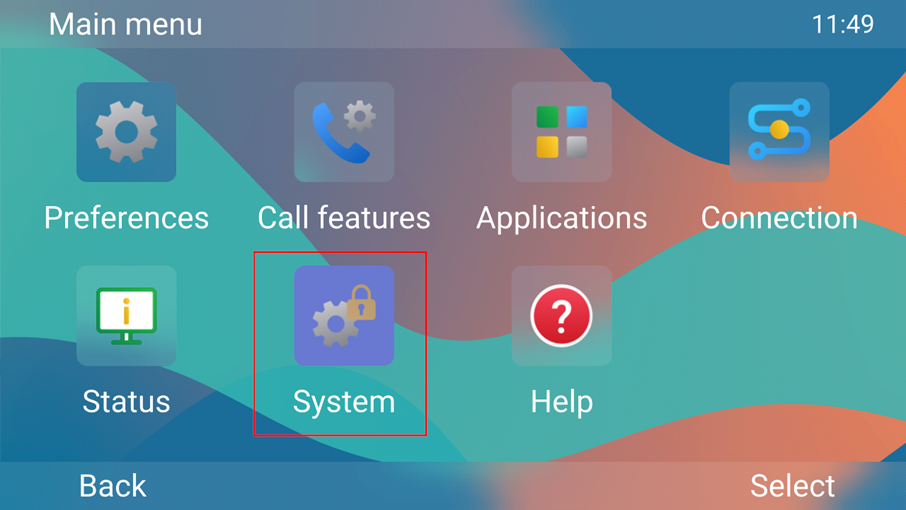
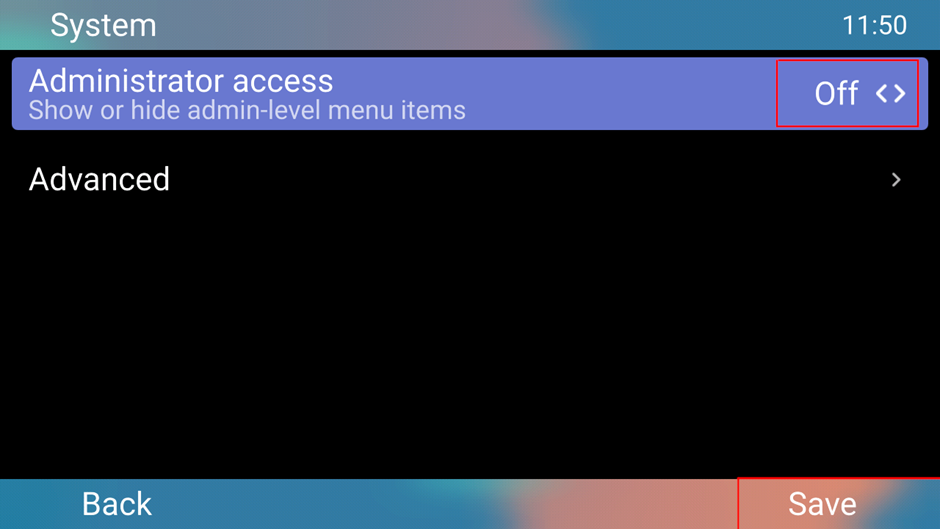
I hope this blog helps you to get started with your new devices. If you need any further support with the new Snom D8xx series, please contact us on: 01484 840048, our support team will be happy to help you with any queries you may have.
