You can now stream video directly from the Protalk door phone to your favourite rtsp streaming media server or VideoLan software.
If you are unsure what rtsp means then have a look at this wiki page.
This new feature will allow CCTV/Security installers to integrate video from the Protalk in existing video monitoring/recording software.
Protalk builtin rtsp server support H264 or H263 video format and listen on port 554.
VideoLan Configuration:
To see video stream on VideoLan software.
- Open program then go to Open Media > Open Capture Device > Network and put “
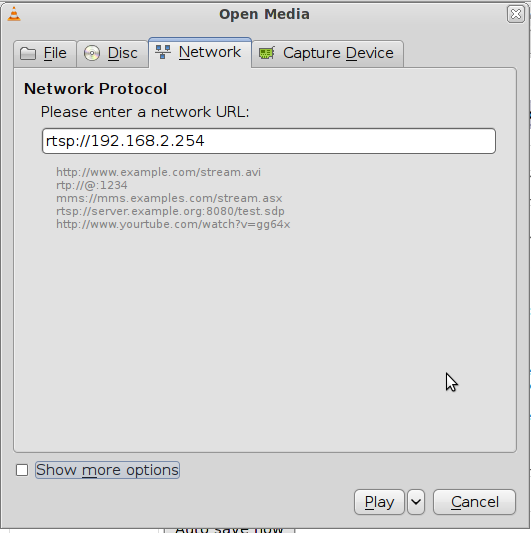 ” finally press the Play button.
” finally press the Play button.
All being well you will see video from the door phone. If you want to force the rtsp server to use H263 or H264 then add the following in your url field.
‘rtsp://ip_address/video.263’ to force H263
‘rtsp://ip_address/video.264’ to force H264
If you face problem with any of above please get in touch.
This blog post applies to CityLine,SkyLine and SlimLine products.

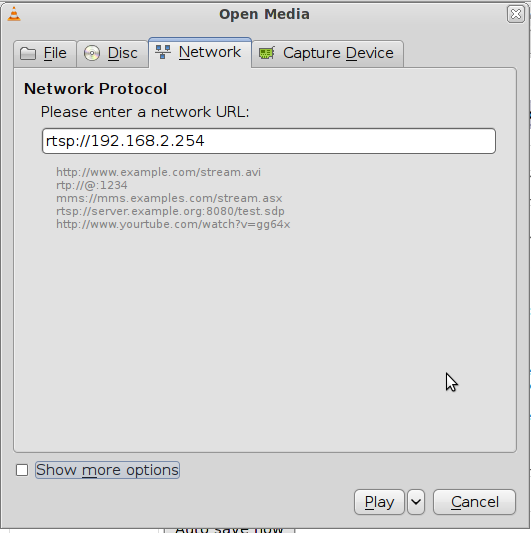 ” finally press the Play button.
” finally press the Play button.