If you have contacted our support team regarding an issue with CounterPath’s Bria Enterprise application we may require some logs from your application that you will need to generate.
Step 1 – Open the Bria Stretto application and click on > Help > Troubleshooting (As shown below)
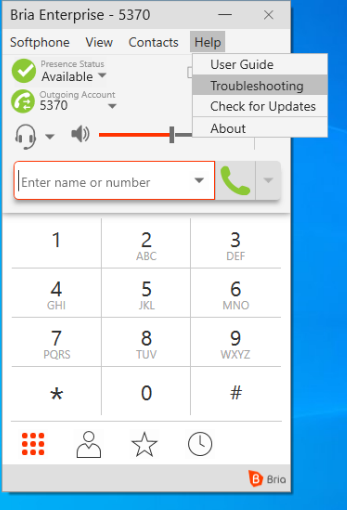
Step 2 – The following window should open, from here click on the Support tab > Change the Log Level to Verbose then close the window.
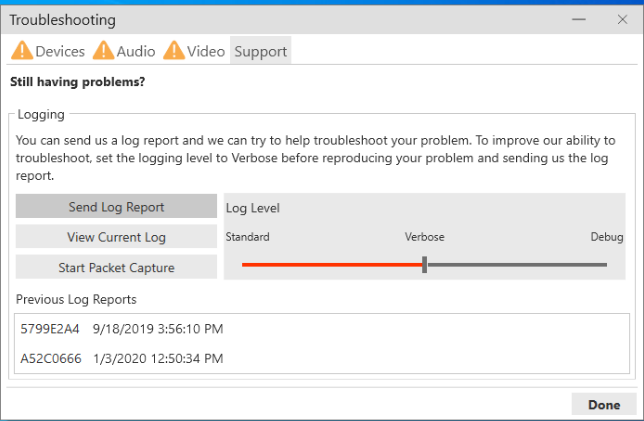
Once you have closed the above window you can now replicate your fault.
Step 3 – Once you have replicate the fault go back to help > Troubleshooting > Support then press Send Log Report.
Once you have clicked on Send Log Report the following window should pop up:
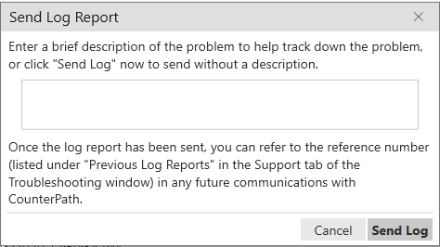
Step 4 – Click Send Log, this will generate a log reference (As shown below)
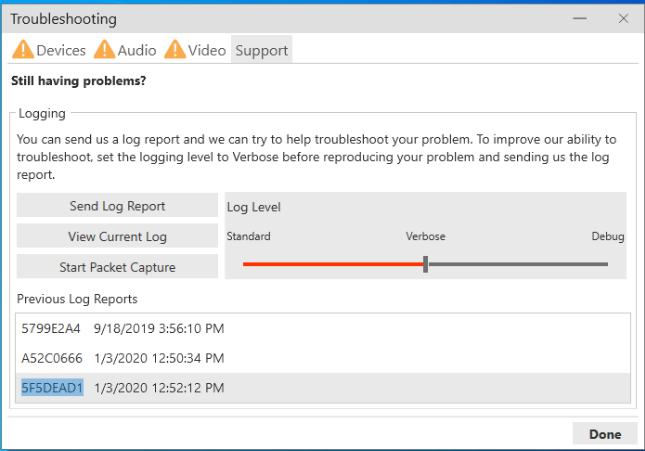
Please send this log reference over to us with the user account that this log belongs to so we can find it on the CounterPath Portal.
Please note: You need to contact us once the log has been generated as they don’t stay on the portal for long.
