Yealink Star Connection is where you can connect multiple devices together.
The CP960 supports this feature so you can have larger conferences.
You can connect up to four CP960’s together, one will be the master phone and the rest will act as slave phones.
The Master phone will keep all of its features but the slave phones only sync some of the features of the master phone such as call mute and DND. The slave phones are only used for speakers and microphones.
Here is how to set up Star Connection:
Please note: before you start you must make sure that all the Yealink CP960’s are on the same subnet.
From the CP960 that you want to be the Master unit go to > Settings > Advanced Settings (default password: admin) > CP Star Connection > Create Group (this will generate a random four digit pin)
Now from the slave units go to > Settings > Advanced Settings > CP Star Connection > Search Group (this will automatically find the Master unit if they are on the same subnet) > once it finds the Master unit click > Join > enter the four digit pin displayed on the Master unit > OK.
The Slave units will then reboot into slave mode as shown below:
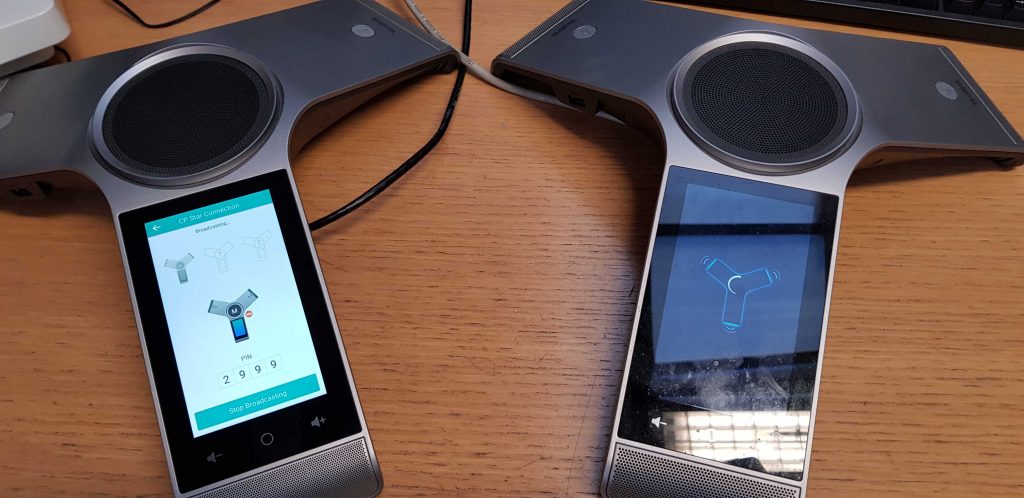
Once the slave units have rebooted you will be presented with a message on both units as per below:

Once all the Slave units have rebooted and you have confirmed by pressing ‘OK‘ you can then ‘Stop Broadcast‘ on the Master unit.
You have now successfully setup Yealink CP Star Connection.

If you have any issues with any of the above please contact support@provu.co.uk or call 01484840048 option 2 for support.
