Did you know you can get BLF (busy lamp fields) on your Bria softphone client, if not here is how to set this up:
Step 1:
On the Bria Stretto client go to > Contacts > Buddies > press the plus button to add a new buddy.
Step 2:
Config the buddy with the relevant SIP credentials and make sure to select softphone from the drop down list as per the screen shots below:
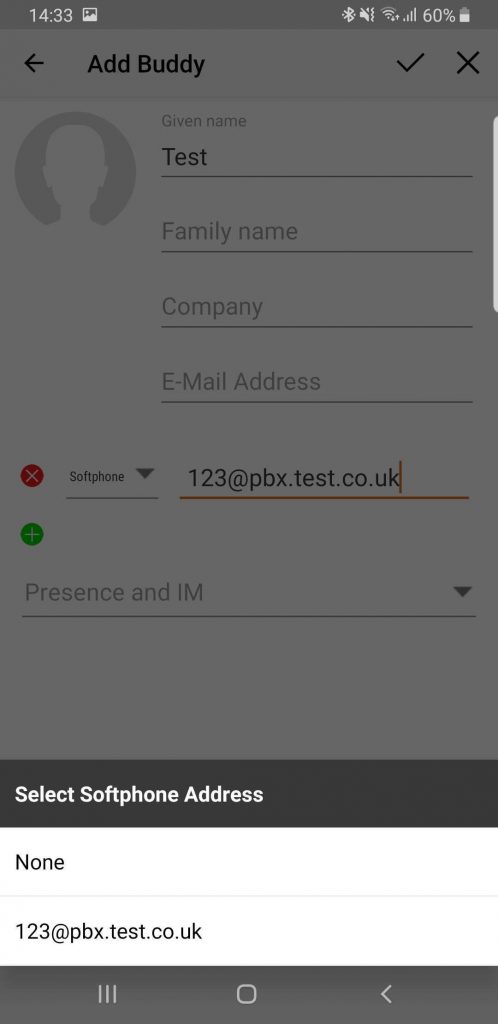
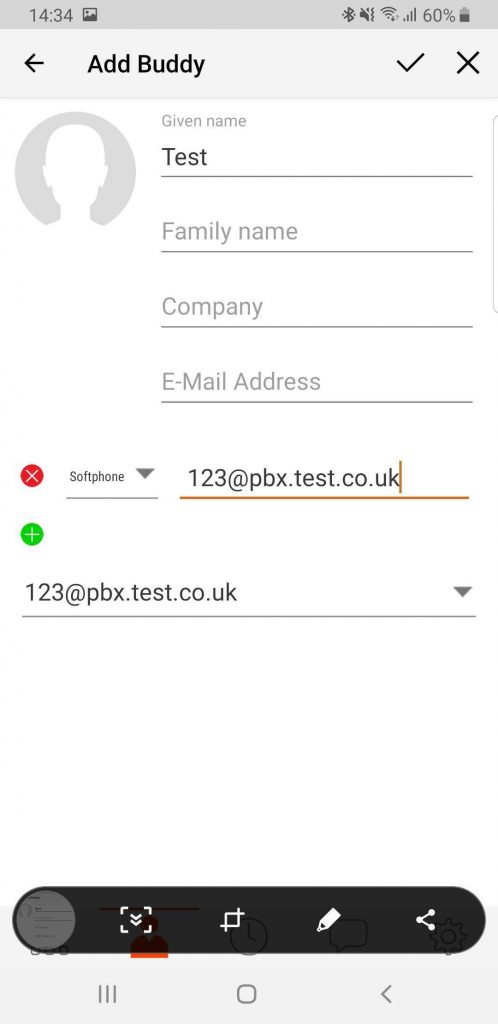
Now that all the configuration has been entered click the Tick at the top right of the page to save.
Once these steps have been completed you should be able to see when your colleagues are not available or on the phone etc…
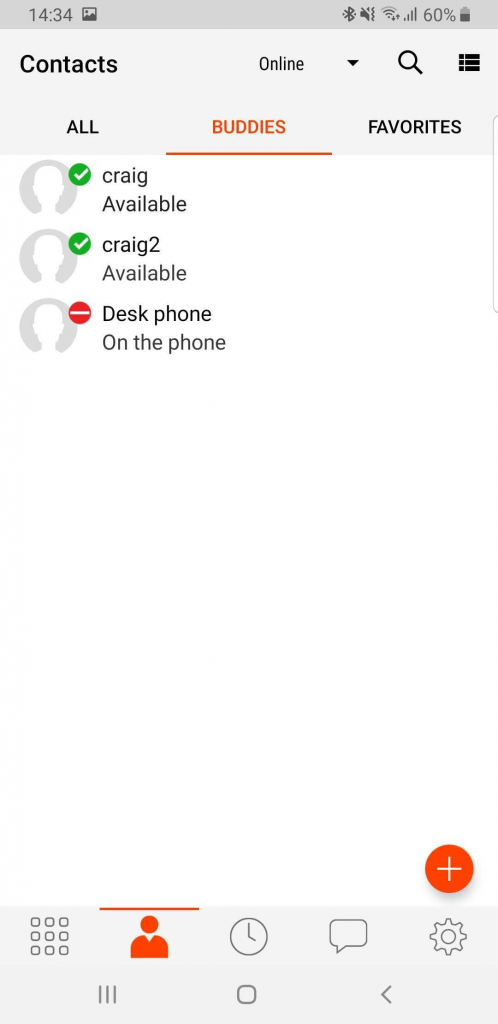
If you have any further CounterPath technical queries please feel free to contact support on 01484 840048 option 2 or email support@provu.co.uk
