This guide is designed to show how to make an Algo 8301 multicast the audio it receives on the Line IN or AUX IN ports.
In this guide we will use two Algo 8301 units, the first as the Multicast sender and the second as the multicast receiver.
Configuring the Multicast Sender
Log in to the Algo 8301 Web GUI and change the following settings:
- Basic Settings > Multicast
- Multicast Mode = Master/Sender
- Multicast Type = Regular (RTP)
- Master Single Zone = Music
- Additional Features > Input/Output
- Audio Always On = Enabled
- Audio Input Port = Aux IN or Line IN (depending on what port you are wiring your audio source to)
Configuring the Multicast Receiver
Log in to the second Algo 8301 Web GUI and change the following settings:
- Basic Settings > Multicast
- Multicast Mode = Slave/Receiver
- Multicast Type = Regular (RTP
- Basic Slave Zones = Tick “Music” box.
Thats It! Couldn’t be simpler. In my test, I chose the Audio Input Port as the Aux IN port, then connected my mobile phone using a normal AUX cable. I then connected some PC speakers to the Aux OUT port on the second Algo 8301.
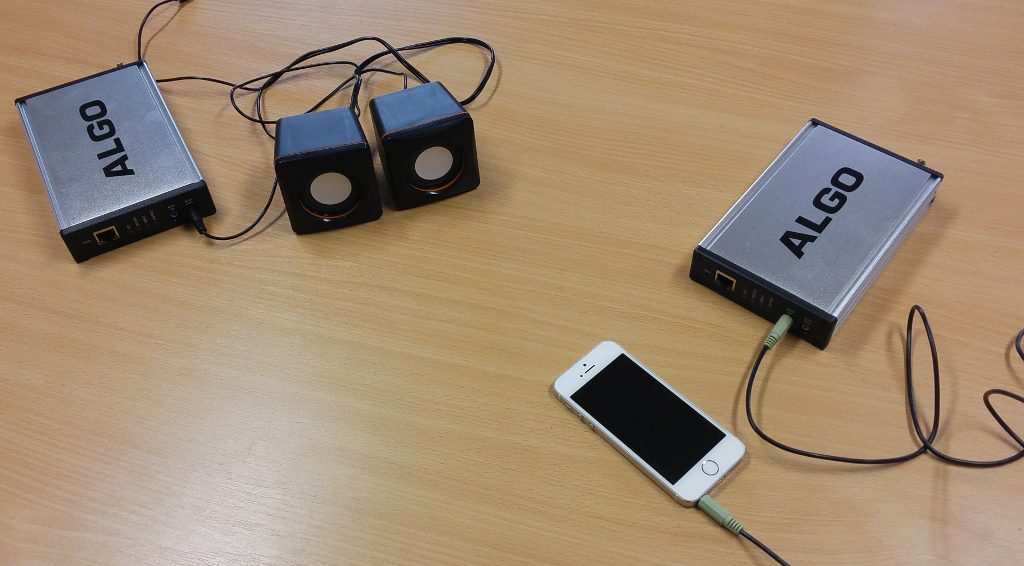
When I played the music on my phone, it was played out over the speakers plugged in to the second Algo, which was receiving the audio over multicast.
This would be a great way to take an audio input source in one location, and broadcast the message across a large site with multiple speaker groups.
