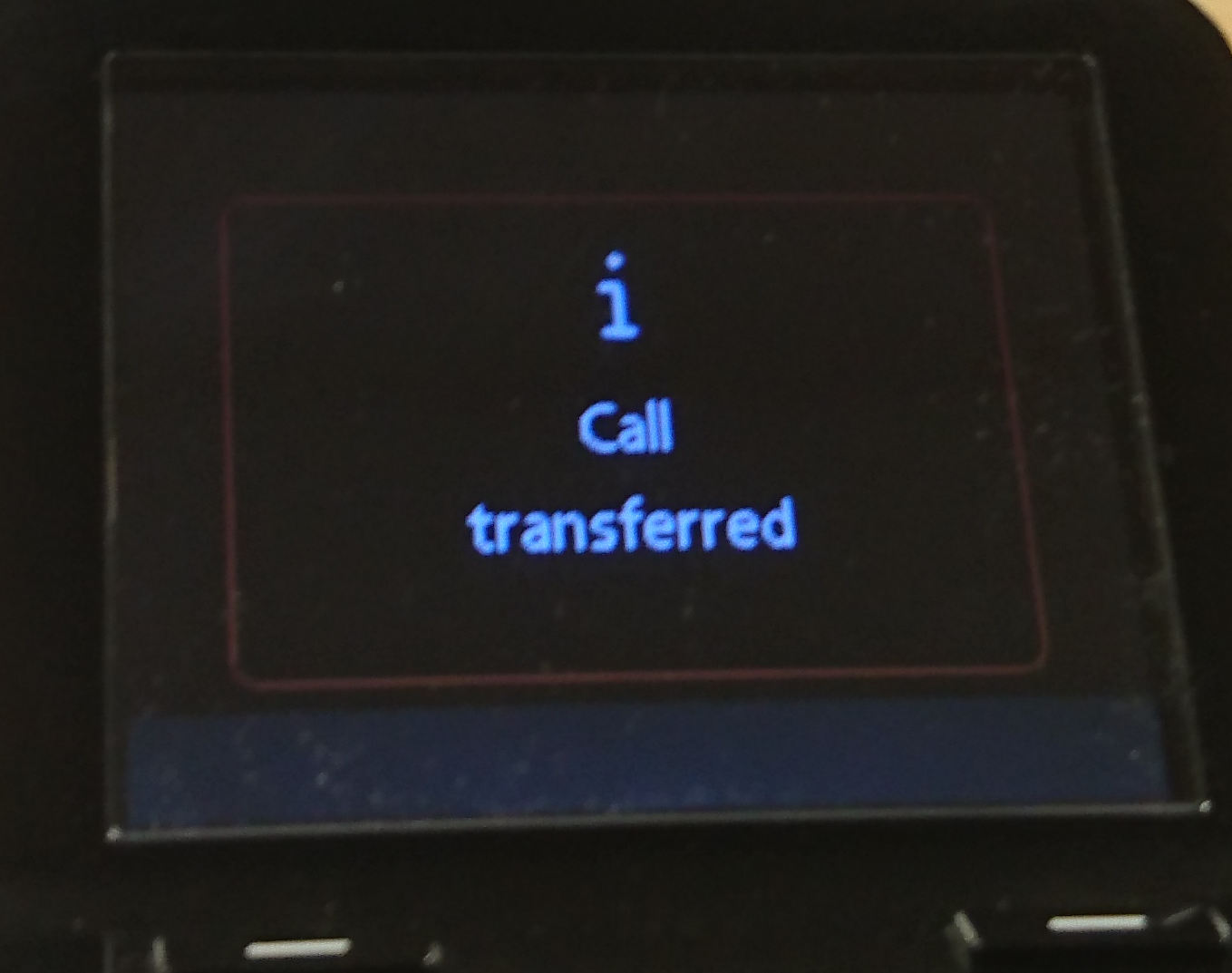Configuration:
- Hold down a memory key for a few seconds until the function menu appears.
- Scroll down and select ‘R Function’.
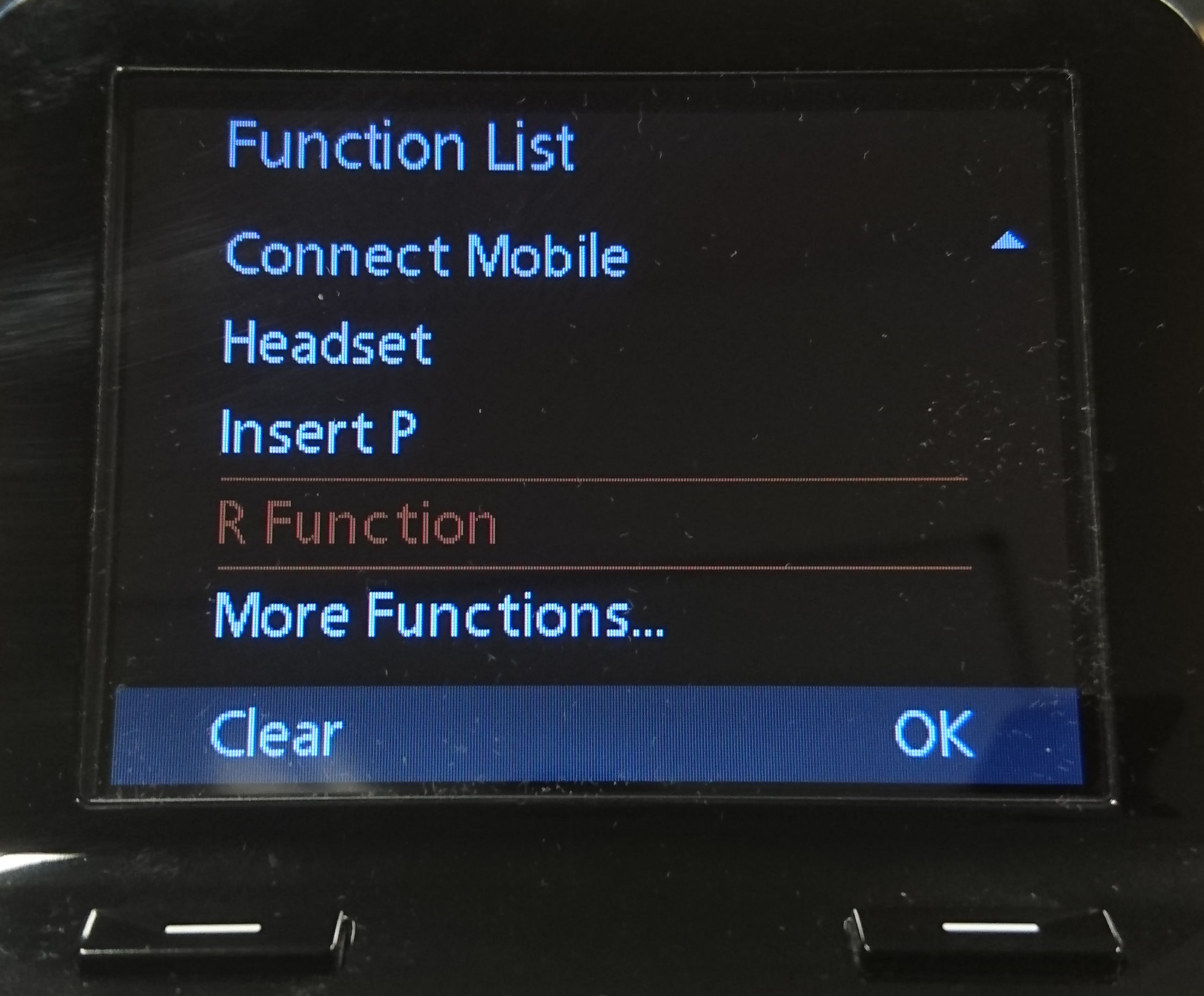
- This will map the function to that memory key.
- When you want to transfer a call, press the memory key and a screen will appear.
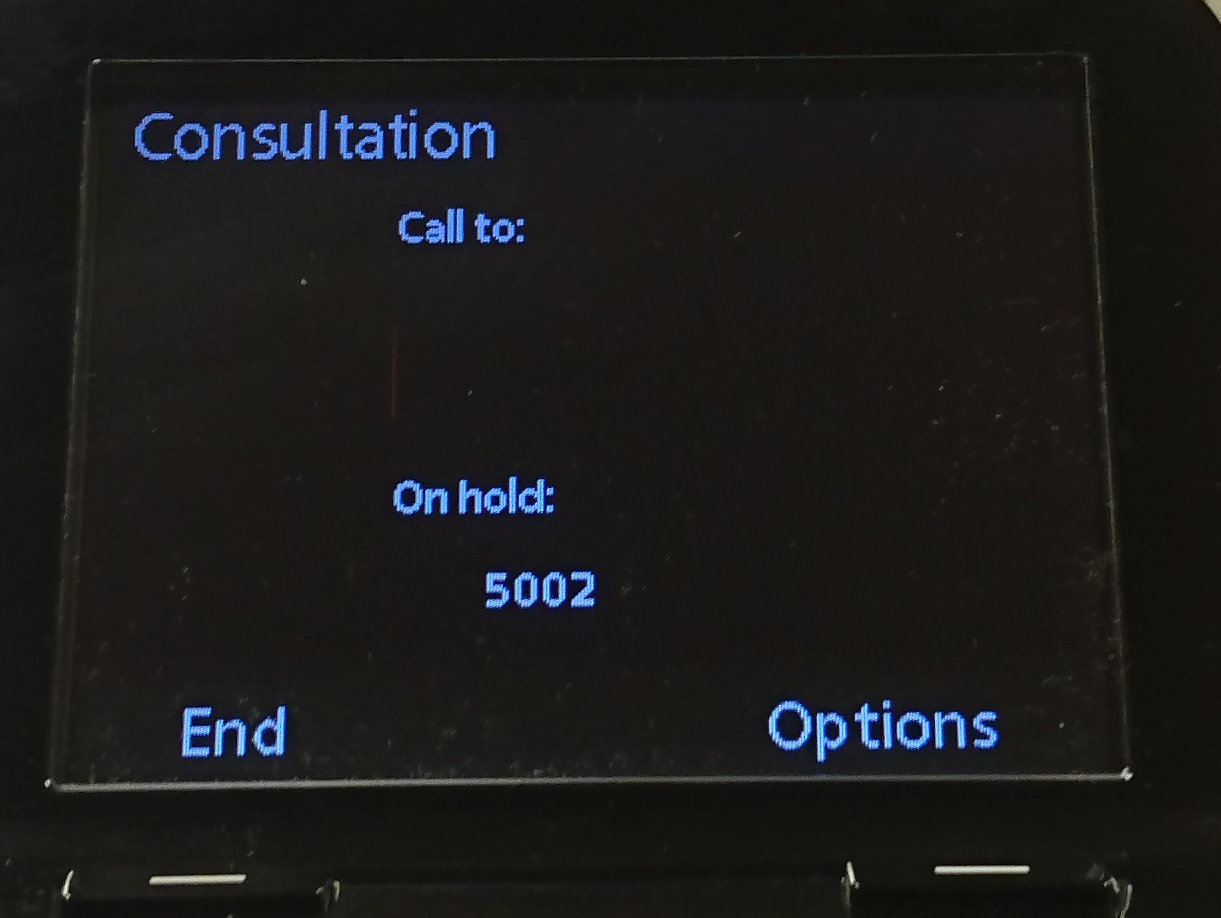
- Type in the number of the phone you want to transfer the call to and press the memory key again.
- You will get a screen like this to confirm the transfer has been successful: