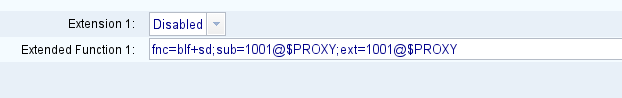To set up BLF keys, first go onto the web interface. Then go to Admin Login > Advanced. 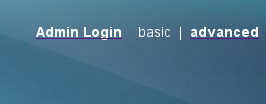
Then go to Voice > Phone.
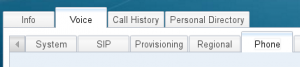
You should then have all the line settings.
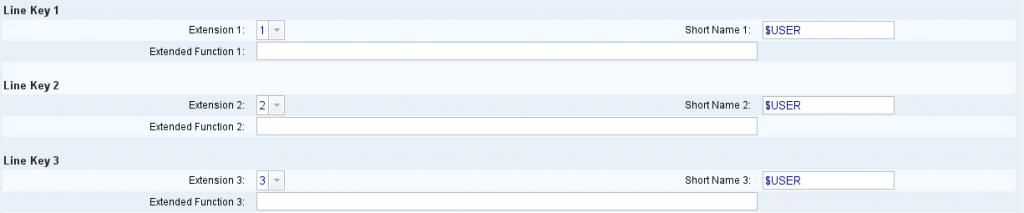
To set up a BLF key you must first know which extension you want the button to call. For example I am going to use 1001. Where it says the extension number you must select the option ‘Disabled’.
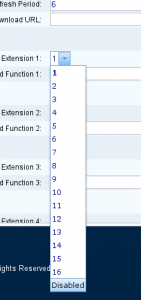
Next you must add the BLF syntax to ‘Extended Function’. Which in this case would be ‘fnc=blf+sd;sub=1001@$PROXY;ext=1001@$PROXY’.
‘sub=1001’ is the number which you are subscribing to. ‘ext=1001’ is the extension number. ‘@$PROXY’ tells the phone to subscribe using the sip server of the extension that is registered on the phone.
So in order to make it function all you need to do is change the subscriber ID and extension ID to match the phone you want it to ring.