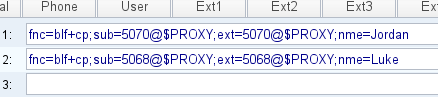With the Cisco 8880 Expansion Module you are able to program keys to show names of other phone users.
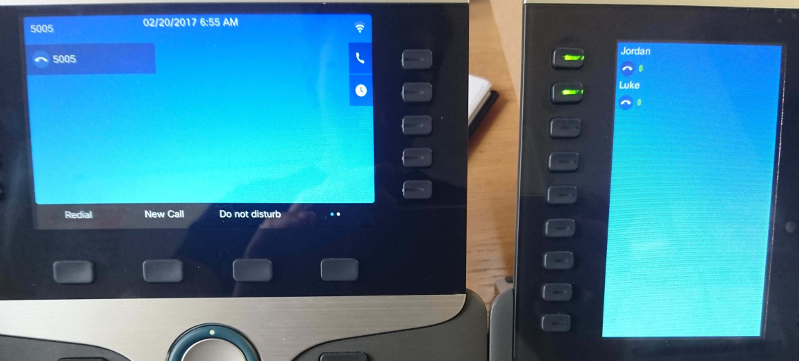
The key settings can be found in the web interface of the phone on the “Unit1-3” tabs depending on how many extension modules you have.
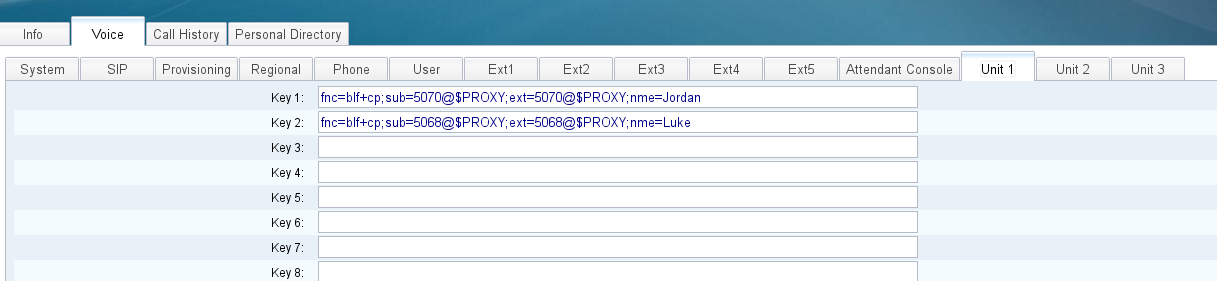
The code to display a name on the extension module is “fnc=blf+cp;sub=5070@$PROXY;ext=5070@$PROXY;nme=Name”.
The “;nme=Name” is where you can type the text you want to appear on the extension module.
The “;sub=5070” and “;ext=5070” is where the extension number must go.