
List of Components:
- Power connector for Plantronics Base
- Plantronics Headset
- APP-51 EHS Adapter
- Plantronics Base
Configuration:
- Connect the power connector (1) to the Plantronics Base (4) via the back of the base.

2. Connect the EHS Adapter (3) into the back of the Plantronics Base (4).

3. Connect the other ends of the EHS Adapter (3) into the back of the Polycom VVX410. Make sure that you connect the cable to the headset port and not the handset port by mistake.

4. In order to make sure that the headset works correctly with the phone you need to go to :
Settings > Basic Settings > Preferences > Headset Mode > Select Plantronics EHS Mode.
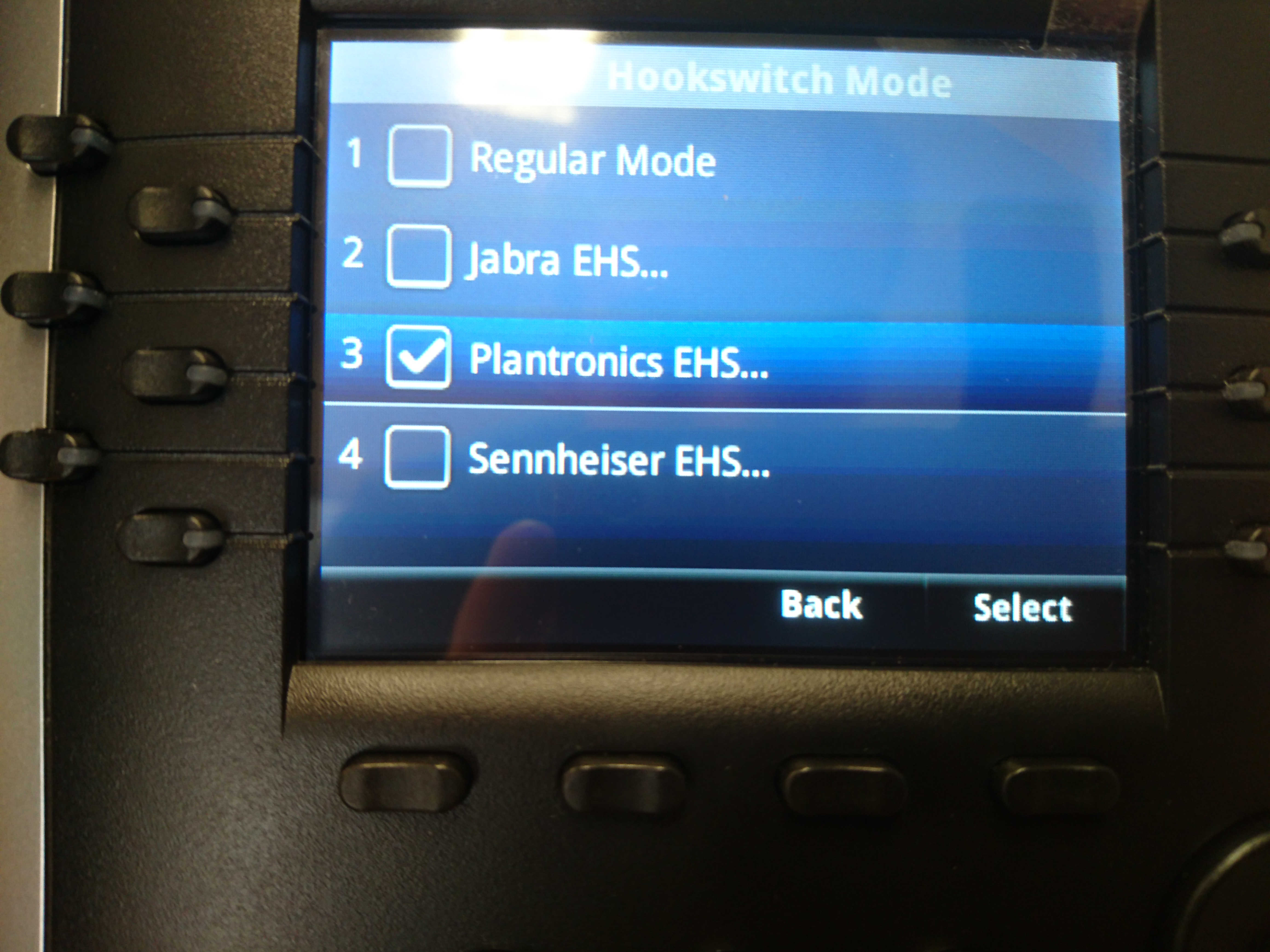
5. Make sure that the Dial settings on the bottom of the Plantronics base are set correctly. The correct Dial settings are below:

The headset should now work with the Polycom phone.
