Did you know you can make your 2N tamper switch call a phone when it is triggered?
If you have a 2N tamper switch and want to know how to install it into your Verso, please click this link:
After the installation of the tamper switch you will need to configure it. Go on the 2N web-interface and go to Services (Purple tile) > Automation, from this page you will need to tick the box “Function Enabled” and fill in the “Object Type” and “Parameters” as seen below:
Please note: to change “Number=5070; Event=1″ to the extension you want the 2N to call when the tamper switch is triggered.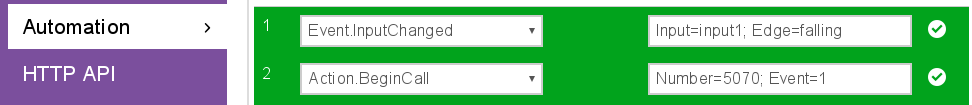 After you have filled these automation in you can run a test by taking the metal plate of the 2N and seeing if your phone rings as seen in the video below:
After you have filled these automation in you can run a test by taking the metal plate of the 2N and seeing if your phone rings as seen in the video below:
In addition to this you could have a second Event that sends an email to you when motion is detected. This would be for extra security purposes and would capture a picture of who ever triggered the tamper switch. If you want to know how to do this click the link below:
If you have any problems with this please contact our support team.
