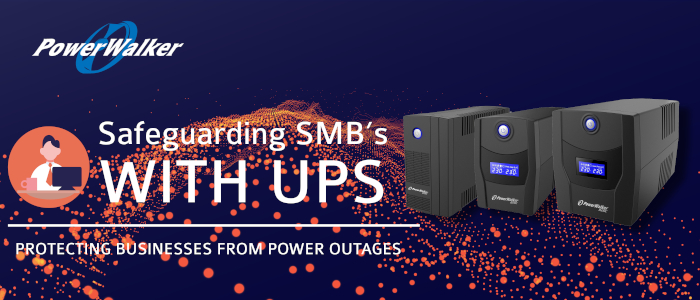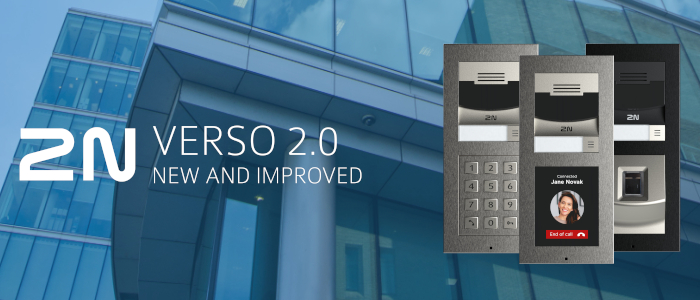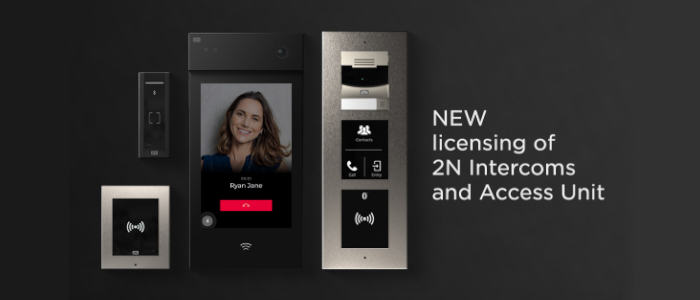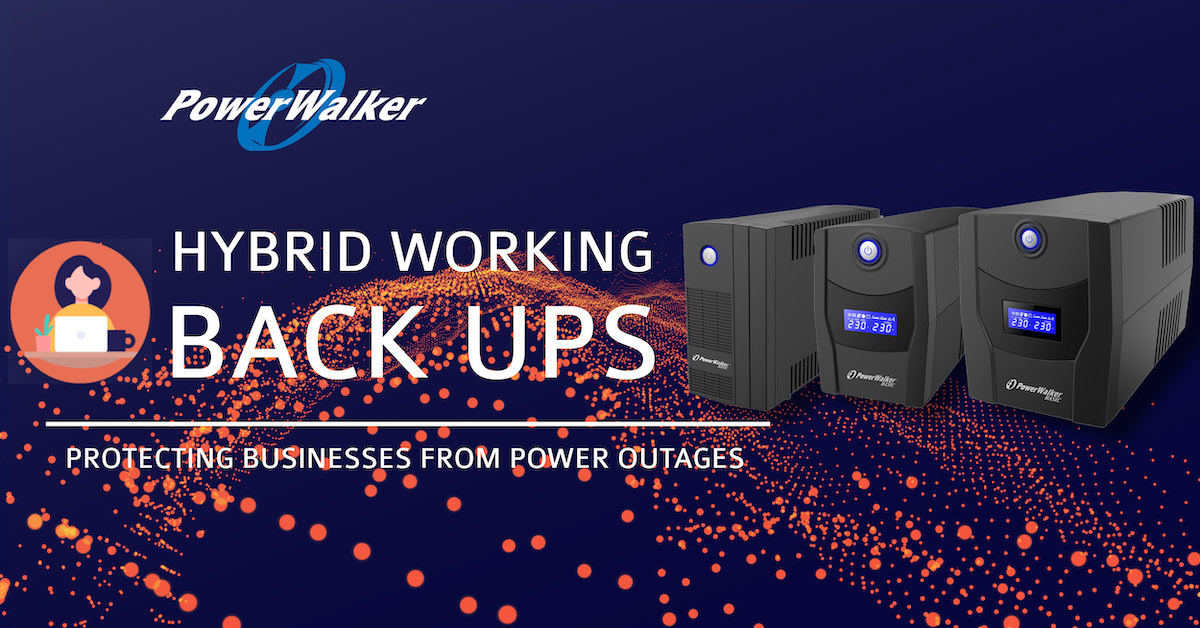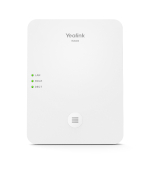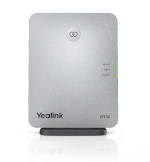As we approach the UK end of sale date for new ISDN lines it’s a good time to ensure you have the right products available to your customers. In light of the switch off, it’s reported that BT will need to transition more than 14 million lines across the UK to accommodate for this digital transformation. With approximately a third* of UK businesses still utilising traditional telephone systems, the business opportunity is huge! Here’s a reminder of how we can help you to maximise your leads.
 |
Desk & Cordless PhonesWe partner with the world’s leading manufacturers to offer an extensive range of deskphones and cordless handsets. Whatever budget or requirements you’re working with, we have a handset for you. |
 |
IP Door Entry & AlertingIt’s not just phones! Many people are still utilising analogue door entry systems and alerting devices. We offer a range of IP alternatives making it simple to upgrade these devices. What’s more, we can even support you with the installation of these devices, helping you to maximise the opportunities available, speak with us to find out more. |
 |
Gateways, SBCs and ATAsWith the ongoing price increases not everyone will be in a position to, or want to completely update their entire systems. We offer a host of VoIP gateways, SBCs (Session Border Controllers) and ATAs (Analogue Telephony Adaptors) to enable the use of legacy hardware, helping to minimise costs and disruption. |
 |
UPS DevicesAs per Ofcom’s guidelines, any VoIP Service must be supplied with a battery back-up or mobile device to enable vulnerable people to contact the emergency services in the event of a power outage. Discover our range of UPS devices; with options to suit business and residential use, we’ll help you meet the recommended requirements. |
 |
Telephone Systems, Cloud-Based Solutions & HeadsetsIdeal for hybrid working and hot desk environments, softphone clients and cloud-based telephony systems offer a great option for those looking for a web or mobile-based solution. Headsets and cloud-based solutions often go hand in hand, we can also help you source the right headset for your solution. |
 |
RoutersWithout a reliable internet connection, VoIP is redundant. Discover our range of routers, designed to ensure a reliable connectivity. From robust business-grade devices to budget friendly, end user options, our router offering will help your customers to keep connected. |
What the PSTN Switch Off means to the Telco World
We also offer a range of flexible payment options so your customers can spread the associated costs over an agreed fixed term. Speak with us to discuss the options available.
Whatever your requirements are, we’ve got your back. Call us on 01484 840048 or email *Data source taken from Computer Weekly.