Recently, we have successfully completed interop testing of the ProTalk SIP door unit with Broadsoft platform (not broadsoft certified).
Here is a quick how-to guide to configure ProTalk SIP door unit with Broadsoft Server.
Firstly, the firmware on the door unit has to be on VoIP version: 1.99.2. To check the firmware version, web browse to door unit and click on Service page.
Then set the device as follows:
- SIP Proxy Server Address : as.broadsoft.com (provided by server provider)
- SIP Proxy Server Port : 5060
- SIP Registrar Server Address : as.broadsoft.com (provided by server provider)
- SIP Registrar Server Port : 5060
- Outbound proxy Address : IP address of outbound proxy server(provided by server provider)
- Outbound proxy Port : 5060
Secondly, enter the user details. User name part is the only bit that is tricky. To get the username for door phone, look for “Line port” field under device configuration. Line port setting should be something like abc123_321@domain.co.uk. You only need to put name part of sip uri i.e. abc123_321 as username. Finally enter password and authentication password and press save changes to register the device. 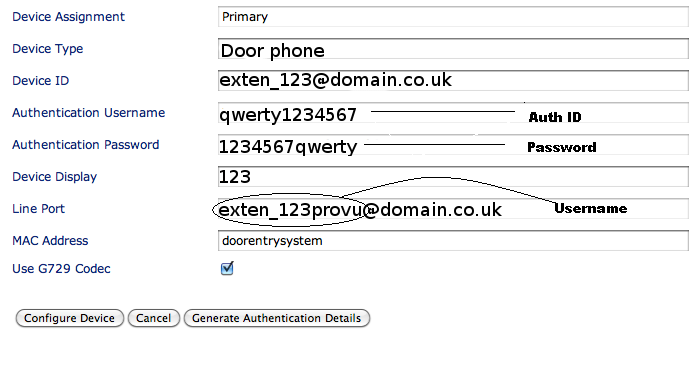 to see a snapshot showing require Broadsoft server user details.
to see a snapshot showing require Broadsoft server user details.
This should allow you to make and receive calls from Door unit.
For more information on ProTalk range click here
