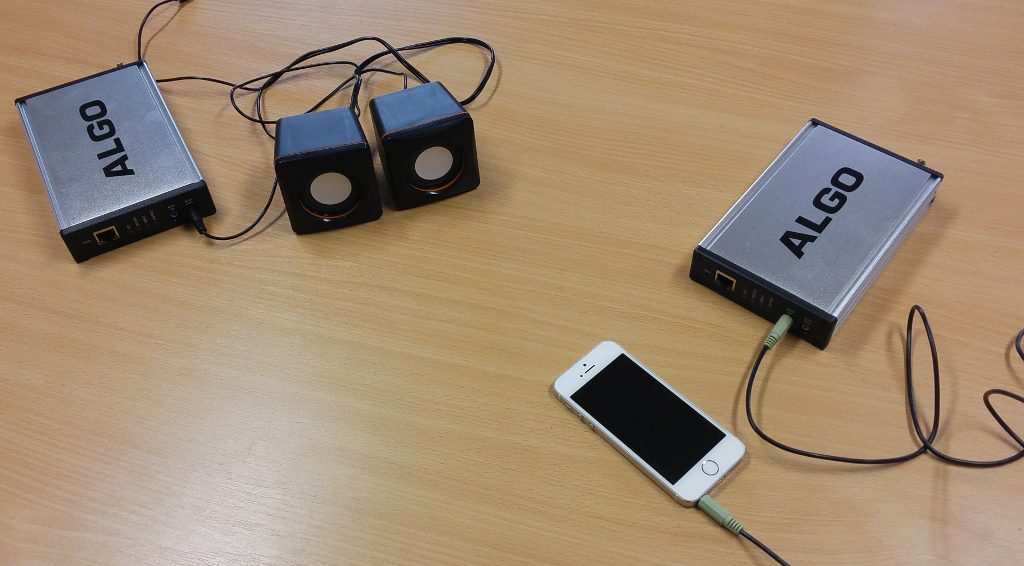Looking for an IP PoE speaker solution? Algo has got you covered with the very best in wideband HD audio PoE speakers. Each speaker can be used in multiple spaces with varying applications, plus with voice paging and emergency audio/visual alerting important messages will be hard to ignore. Compatible with most hosted and cloud based VoIP systems, explore Algo’s great range of speaker solutions to find the best for your needs.
What if you already have existing analogue speakers? Save yourself time and money by integrating existing equipment with Algo’s IP paging adaptor. Whether you want to make use of what you already have or start from scratch, together with Algo we can help you find the right solution.
 |
|
Which Algo IP Speaker Do I Need?

|
Space Classroom, Lunch/Break Room, Office, Kitchen |
Application
|
Algo Solution |

|
Space Offices, Common Areas, Cafeteria, Library, Retail, Restaurant, Healthcare, Transport Terminals (airport, bus & train stations) |
Application
|
Algo Solution |

|
Space Any space requiring music |
Application
|
Algo Solution |

|
Space School Bells, Workplace Shift Change / Breaks, Hospital Visiting Hours, Retail Closing Announcement / Specials, etc. |
Application
|
Algo Solution |

|
Space Gymnasium, Warehouse, Factory / Plant, Utility, Machine Shop, Garage |
Application
|
Algo Solution |

|
Space Outdoors: Yard / Playground, Car park, Farm, Bus & Train Station |
Application
|
Algo Solution |
What’s more is you can benefit from ProVu’s expert technical sales team who can help you to build your ideal all-in-one solution or advise on the best ways to integrate Algo devices into existing setups. To discuss your requirements with a member of the ProVu Team please call 01484 840048 or email contact@provu.co.uk