
Look what has just just arrived on Becky’s desk… The NEW Gigaset DE900 IP pro desk phone.
Had some fun this morning customising the screensaver with pictures of cute puppies 🙂
See the full Gigaset pro range

Look what has just just arrived on Becky’s desk… The NEW Gigaset DE900 IP pro desk phone.
Had some fun this morning customising the screensaver with pictures of cute puppies 🙂
See the full Gigaset pro range
 We are pleased to announce that we have today reduced our trade pricing on all of the Gigaset IP models including the additional handsets that we sell.
We are pleased to announce that we have today reduced our trade pricing on all of the Gigaset IP models including the additional handsets that we sell.
The new pricing will be effective immediately and will include the following optional added value services:
1. Automated Online Ordering System – ProSys
2. White label Drop Shipping
3. Branded Despatch Note
Tesco will be phasing out its VoIP service, provided by Freshtel over the next few weeks. The service will be closed down completely on the 27th April 2010.
Tesco offer Gigaset handsets to their UK customers when signing up to use their VoIP service. These phones are locked to the Tesco/Freshtel service.
As ProVu are the UK Distributor for Gigaset VoIP Products, we’ve been speaking with them to find out how we can help all Tesco customers who currently have a Gigaset DECT phone, which they cannot currently use with another VoIP provider.
Gigaset have supplied ProVu with a simple document instructing you how to unlock your phone, so that it can be used with an alternate VoIP account from an ITSP or with your PBX.
For instructions on how, please just visit: http://gigaset.me.uk/
To fix problems using Snom Dect repeaters and Gigaset phones. (well, there is no problem, but some people seem to have problems)
We have today tested in detail the Snom repeater with every kind of Gigaset base with all the common firmware versions.
It has performed flawlessly. Exactly as expected.
Tips:
1) It is easier if you switch the phone to prefer PSTN lines rather than VoIP. Then reverse this setting afterwards. Setting is in Menu, Settings, Telephony, Default Line. Set to Fixed Line while doing the registration. It does work without changing this setting but will display a VoIP error.
2) You need to enable Repeater mode on the base station beforehand. Menu, Settings, Base, Add. Features, Repeater Mode. You may need to disabled eco mode before repeater mode can be enabled.
3) You need to follow the manual registration method described in the instruction leaflet included with the repeater. Automatic registration appears to be only for Snom DECT bases.
Resetting the base station using a key on the base station
All individual settings are reset. Warning, your phone will not function after this process and will need to be setup again.
The system PIN will also be reset to “0000” and all additional handsets de-registered
Steps:
You then need to start again with your device as if just delivered. You need need to enter all SIP details and register handsets.
The address book on a Siemens Gigaset DECT Phone can be copied over via the handset to another slave phone registered with the base station, without having to browse to the web interface.
Remember all Siemens Gigaset DECT phones are compatible with one and other. Up to six of any combination of A58, C47 or S68 handsets can be registered with any one base.

Last month we told you about Paul’s involvement in the filming of a security feature for the Channel Five programme The Gadget Show, reviewing the Siemens Gigaset HC450 Door Entry System.
The Gadget Show HC450 review was aired on Monday 21st September on Channel Five, revealing their favourite five home security gadgets, putting the HC450 on the top of the podium in the number one spot!
The review demonstrated all the great features of the Siemens Gigaset door entry system. They were particularly impressed with the HC450’s ability to allow users to check who is at the door while they are away from home. Even calling it “genius”.
For those of you who missed it – Check it out on Five’s catch up website.
We also thought you might be interested in a little anecdote:
A courier company called at our chairman’s house, where an HC450 is installed. When he answered the intercom from his mobile 200 miles away, he was able to arrange a new date for the parcel to be redelivered.
The driver was amazed: “Never seen anything like that before mate. Bloody brilliant device, makes our job much easier!”
🙂
All Siemens Gigaset VoIP DECT handsets support 2 VoIP and 1 PSTN / Landline call simultaneously.
Now all of the base stations within the range, have the ability to perform automatic failover to your landline. Quite simply, if for any reason your VoIP service or PBX fails causing your internet connection to go down, the Siemens Gigaset will automatically send calls over the landline connection plugged into the base station instead. No chance of missing an important call.
Just configure your base station to fail over to PSTN on the web interface.
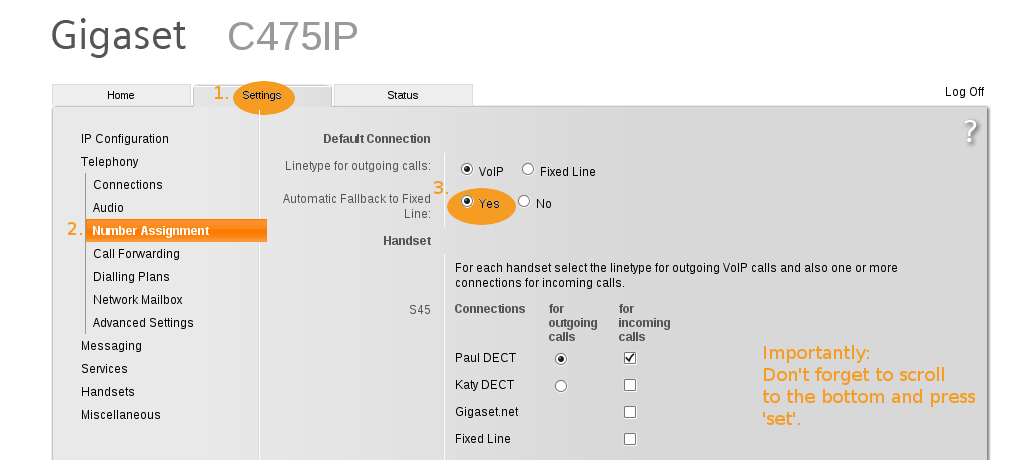
The address book on a Siemens Gigaset DECT Phone can be copied over via the handset to another slave phone registered with the base station, without having to browse to the web interface.
Go to the address book on your handset.