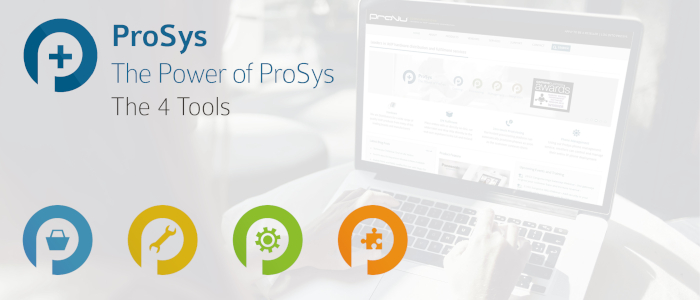The 4 Tools of ProSys
ProSys is made up of 4 distinct tools which have been refined to make the delivery of Customer-premises equipment (CPE) simple; saving you time and money.
Ordering, Provisioning, Management and Integration are the four tools that make up ProSys. With flexibility in mind, ProSys allows you to pick and choose which features your business needs. With no start up or commitment costs, ProSys offers you the choice of which tools are right for you.
 |
 |
 |
 |
Growing year on year and strength to strength, ProSys has seen more businesses integrating it as a key component of their ordering process. Don’t just take our word for it though, take a look at how ProSys users did in 2020.
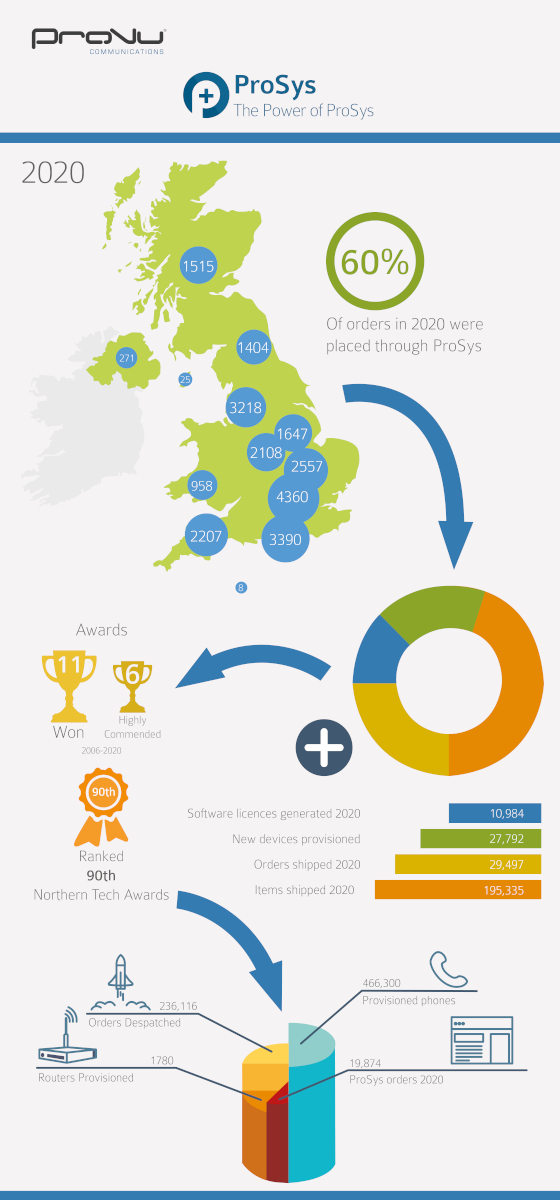
The 4 Tools
OrderingProduct ordering and selection is effortless with a simple search feature, allowing you to quickly find the products you need and see real-time pricing & availability for each product. ProSys is also able to automatically calculate the appropriate carriage to your chosen address as you build your order. Even better, ProSys gives you the option to directly drop-ship your orders straight to your customers’ site along with your personalised branded despatch note, where you can include your own company logo and contact details. This means you don’t need a warehouse to house products making life a little bit easier for your business. Through ProSys Ordering you have access to multiple delivery options from DPD, APC and more, including priority timed service options. Allowing ProSys to offer you a service for every eventuality. |
 |
ProvisioningDeveloped in house the ProSys provisioning platform is an award winning system that works across leading SIP hosted telephony platforms as well as leading brands of IP phones and routers. Allowing you to automatically provision your ordered devices with custom settings and ship them directly to customers. This zero-touch service allows out-of-the-box connectivity, simply power up and connect to the internet, with no manual set-up. ProSys adopts secure client certification methods of provisioning, ensuring the highest level of security for your provisioned devices. Our support team will work with you to create your customised provisioning templates with all the standard provisioning settings you require for your customers hardware. For our resellers who already have access to a 3rd Party provisioning platform we are able to simply provision the provisioning server URL on to your devices, so that when they are plugged in for the first time, they are redirected to get all the settings required. By eliminating the need for manual set ups, ProSys saves you unnecessary set up costs, as well as reducing customer support times. With next day delivery as standard, you and your customers can enjoy the very best, hassle-free experience. |
 |
ManagementOnce devices have been provisioned with ProSys you are able to manage their settings remotely via the management tool. Giving your support staff the ability to view and manage your entire deployment of phones and routers as well as access information such as:
ProSys also allows you to adopt phones that have been purchased elsewhere. With simple and easy adoption process, we are able to add your existing devices on to the provisioning platform, allowing you to see and manage all your deployed devices in one place. |
 |
IntegrationWith ProSys APIs and integration tools you are able to get information including; real-time pricing, stock availability, images and data sheets for all of the products we supply and display them on your own website or customer portal. Using our ordering API, the orders your customers and staff place via your website can be fed directly into ProSys, saving you valuable time and reduces the chance of errors. You will require a programmer to set up the API integration, however we will be on hand to answer any questions and to help with the testing processes. |
 |
Get started with ProSys and the 4 tools today and enjoy the benefits!
You are able to request as many ProSys logins you require for your staff and also able to set access permission to those account. Allowing you to restrict accounts to certain information and features. Get started with ProSys today!