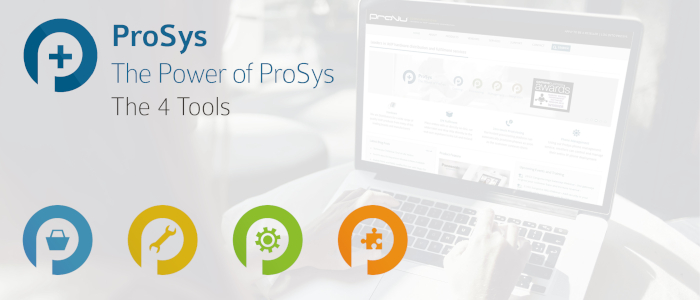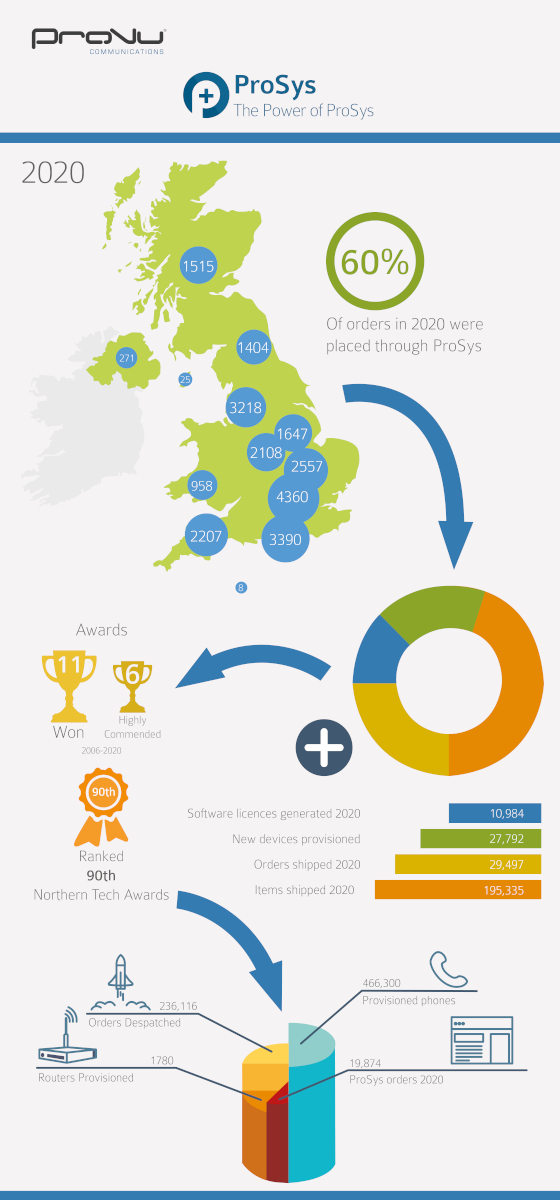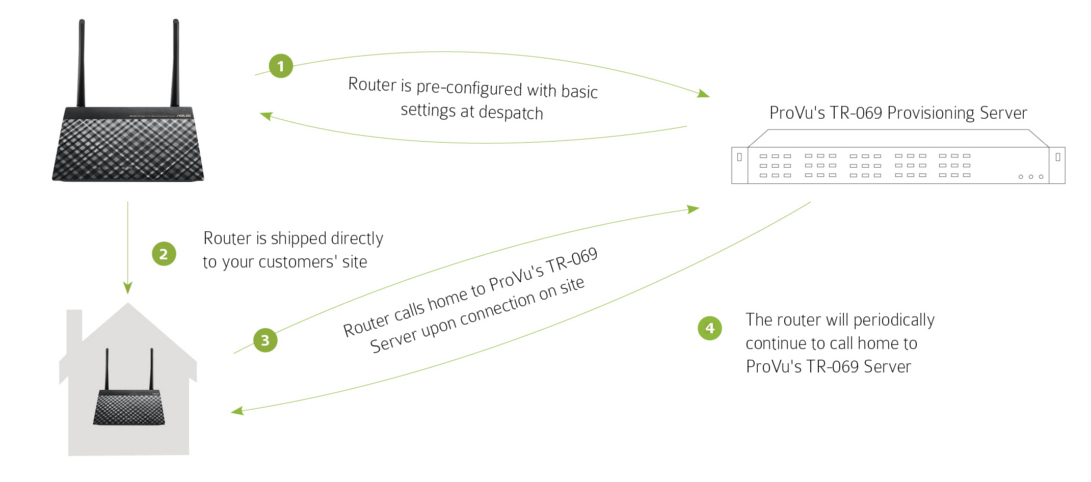Have you ever wanted to remotely programme your phone’s function keys prior to them arriving on site?
We’re thrilled to share our latest system development with you! Introducing our new BLF configuration service, available exclusively on ProSys.
What does this mean for me?
 |
In ProSys Management, you can now edit the function settings on any Snom or Yealink* phone. This new feature can be used to update busy lamp field settings with information such as extension numbers, contact names and/or areas within a business such as ‘reception’. |
It’s as easy as 1, 2, 3
Getting started couldn’t be simpler! On the ProSys Management page, you can specify the settings for your device’s programmable function keys by simply filling in the relevant fields.
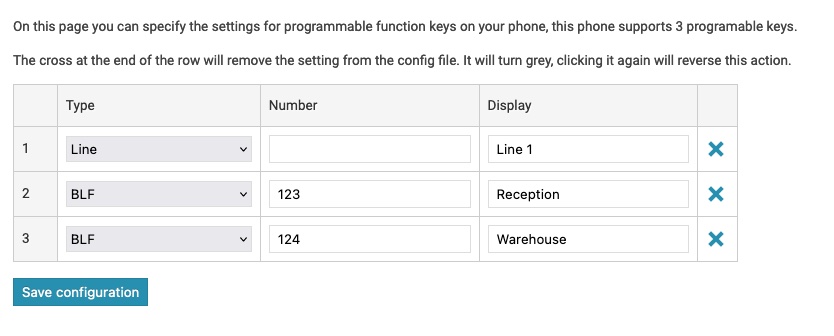
Once complete, click ‘Save configuration’ to apply your settings to the associated devices.
Whether you’re about to deploy a large number of phones or would like to remotely update the BLF keys of devices out in the field. Our new service could save you hours of manual work and the costs associated with carrying out site visits.
Try it out for yourself!
In order to access this new service, you will need to become a ProSys Management user. Along with BLF configuration, ProSys Management offers a range of additional features including:
 |
|
Get in touch today to set up a free trial of ProSys Management and discover the future of simplified hardware deployments.
Already a ProSys Management user? BLF configuration should automatically show up on your account – What are you waiting for get started today!
Tell us what you’d like to see!
We’re always looking to develop our systems to best suit your needs. If you have any suggestions of how we can add further functionality to our BLF configuration or to any other element of our systems we welcome you to share your thoughts! Simply complete our online feedback form or email support@provu.co.uk.
*Additional brands will be added in due course.