If your service provider is Virgin Media and you are wanting to use a Draytek router to perform as it is designed to do and route your network traffic you can’t connect it straight to the outlet installed by Virgin Media. The Draytek router needs to be connected to the hub provided by Virgin Media.
It’s not as simple as connecting the units together and away you go, you need to make sure the following prerequisites have been done. Then you can follow the pairing steps at the bottom of this post.
Prerequisites
Configured Virgin media hub to operate in modem mode
Configured Draytek Router to operate in Ethernet WAN
To configure the Draytek router to operate in Ethernet WAN mode follow the steps below:
*If your Draytek Router does not have a dedicated WAN port it is possible on some models to configure LAN port 4 to behave as an Ethernet WAN port.
1) Web browse to the Draytek and go to ‘WAN‘ > ‘General Setup‘.
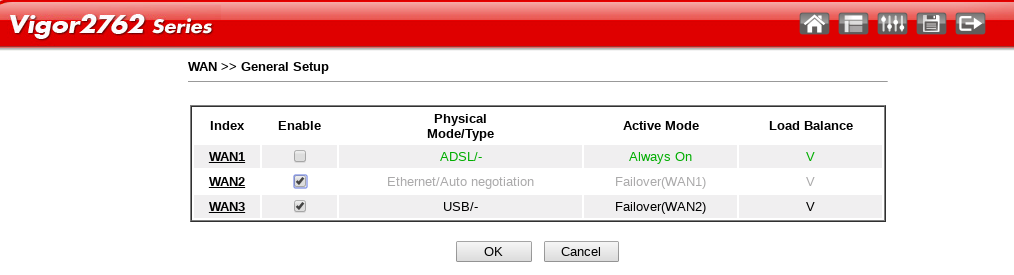 2) Once the general setup page loads click the ‘WAN2‘ index and it should take you to the page below. Once on the page below set ‘Enable‘ to ‘Yes‘ and ‘Active Mode‘ to ‘Always On‘ and press ‘OK‘.
2) Once the general setup page loads click the ‘WAN2‘ index and it should take you to the page below. Once on the page below set ‘Enable‘ to ‘Yes‘ and ‘Active Mode‘ to ‘Always On‘ and press ‘OK‘.
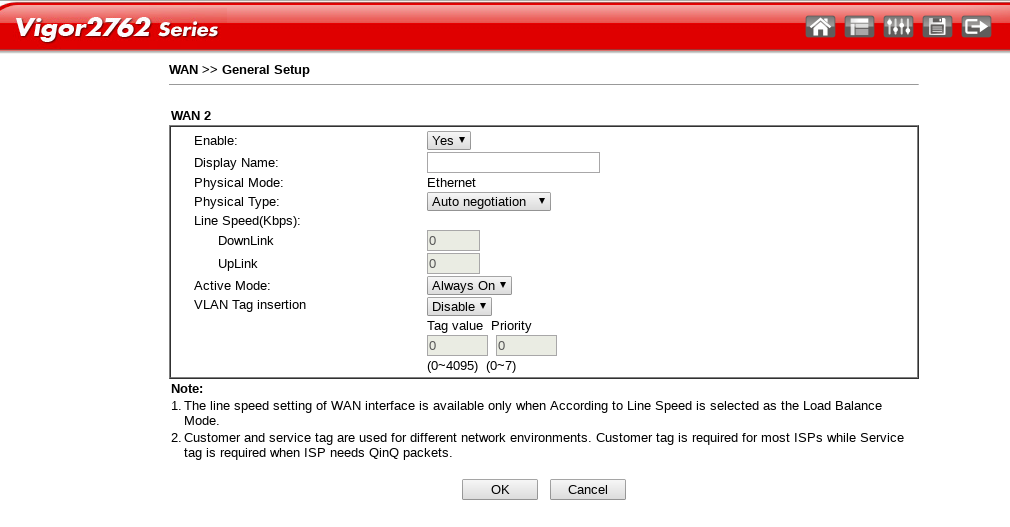 3) After turning on Ethernet WAN and have waited for the unit to reboot go to ‘WAN‘ > ‘Internet Access‘. Once on the Internet Access page below change the ‘Access Mode‘ to ‘Static or Dynamic IP‘ and then click the ‘Details Page‘ button.
3) After turning on Ethernet WAN and have waited for the unit to reboot go to ‘WAN‘ > ‘Internet Access‘. Once on the Internet Access page below change the ‘Access Mode‘ to ‘Static or Dynamic IP‘ and then click the ‘Details Page‘ button.
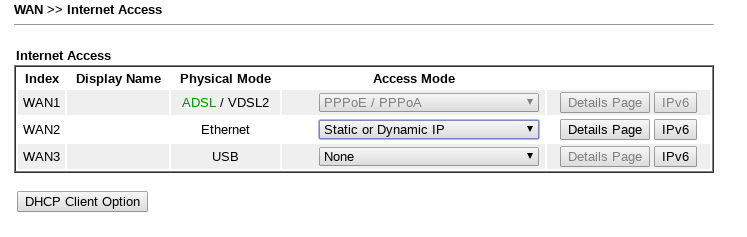
4) After clicking the ‘Details Page‘ button it’ll take you to the page below. Here you need to make sure it is set to ‘Obtain an IP address automatically‘ and also make sure the ‘Enable‘ radial button is selected and press ‘OK‘. The router may reboot to apply the changes. 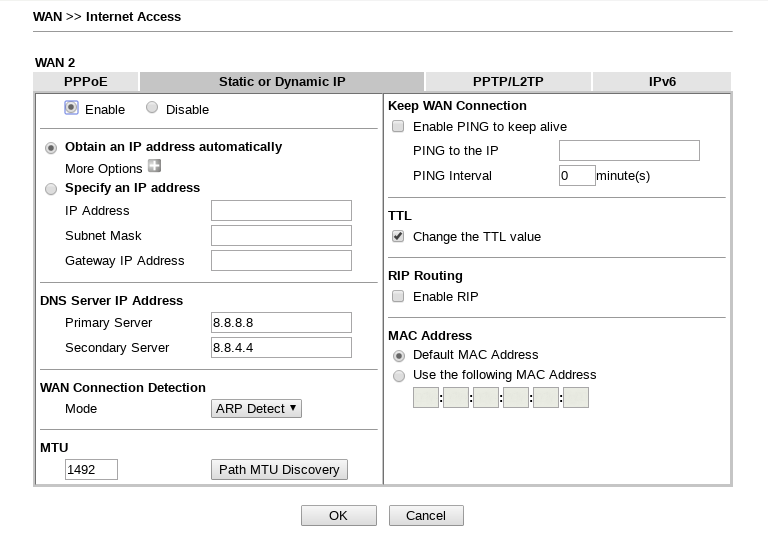
Pairing the Virgin Media Hub and Draytek Router
Now you’ve configured the Virgin Media Hub to operate in modem mode and the Draytek to operate in Ethernet WAN mode they need to be paired via the following steps. If you don’t follow the steps below you may find the Draytek does not obtain an IP address from the hub.
1 – Power off the Virgin media hub and Draytek router.
2 – Connect the Draytek’s WAN port to any Virgin media hub port
3 – Power on the Draytek router and let it settle.
4 – Power on the Virgin media hub in modem mode and it should find the 3rd party router and assign an IP address.
