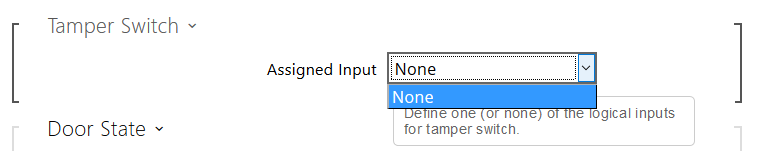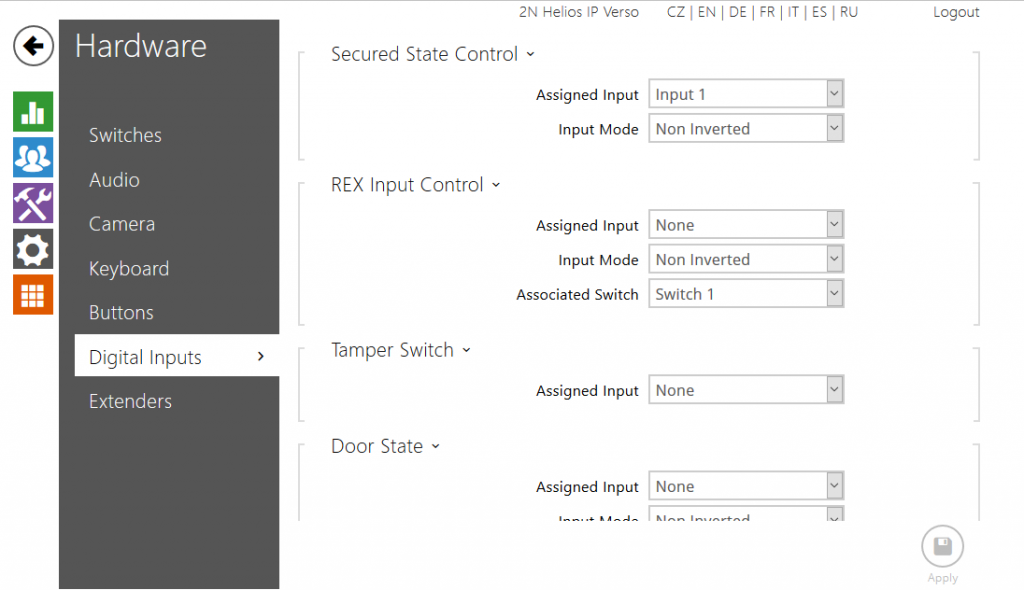Building on the success of their 2926 range of dual-Ethernet WAN routers, DrayTek have decided to go one better and launch the 2927 range as its replacement.
Sharing many of the same features, the 2927 builds on DrayTek’s robust, reliable router range by offering the following:
New Connectivity
- The 2926 had models including ‘n’ Wi-Fi and ‘ac’ Wi-Fi.
- The 2927 has models including ‘ac’ Wi-Fi and ‘Lac’: ‘ac’ Wi-Fi as well as built-in dual-SIM 3G/4G connectivity, which can be used for failover, load balancing or as the primary connection.
One More Dedicated LAN Port
- The 2926 had 4 dedicated LAN ports, with a 5th port configurable to LAN or WAN.
- The 2927 has 5 dedicated LAN ports, with a 6th port configurable to LAN or WAN.
Higher Total Throughput
- The 2926 had a total throughput of 400Mbps on each WAN port.
- The 2927 has a total throughput of 900Mbps on each WAN port, and through load balancing you can even achieve speeds of up to 1.8Gbps. With this comes higher VPN speeds, totaling up to 800Mbps rather then the 2926’s 60Mbps.
More VPN Tunnels
In today’s remote-working world, it is more important than ever to ensure that workers outside the office have fast, secure, reliable access to your company’s network and files.
- The 2926 allowed for up to 32 VPN tunnels.
- The 2927 allows for up to 50 VPN tunnels, at up to 800Mbps as above.