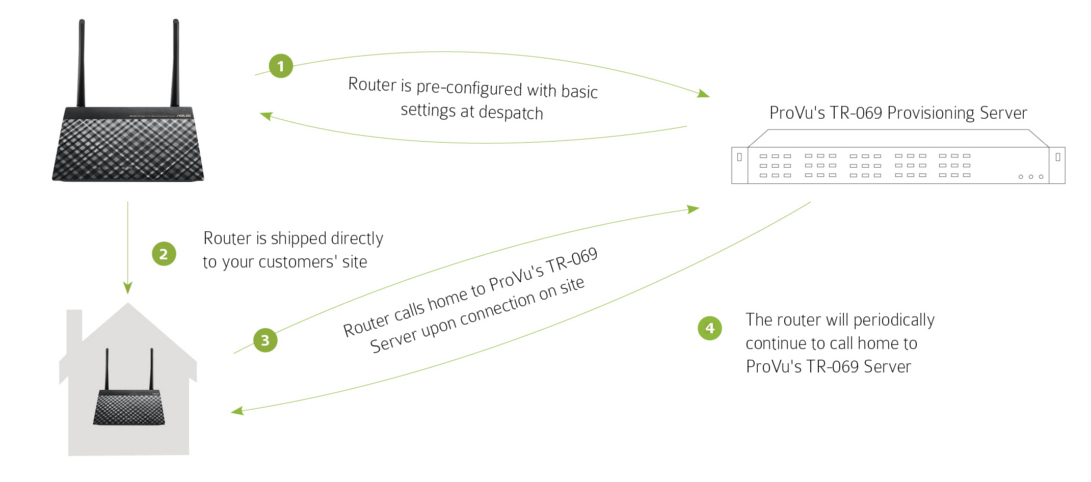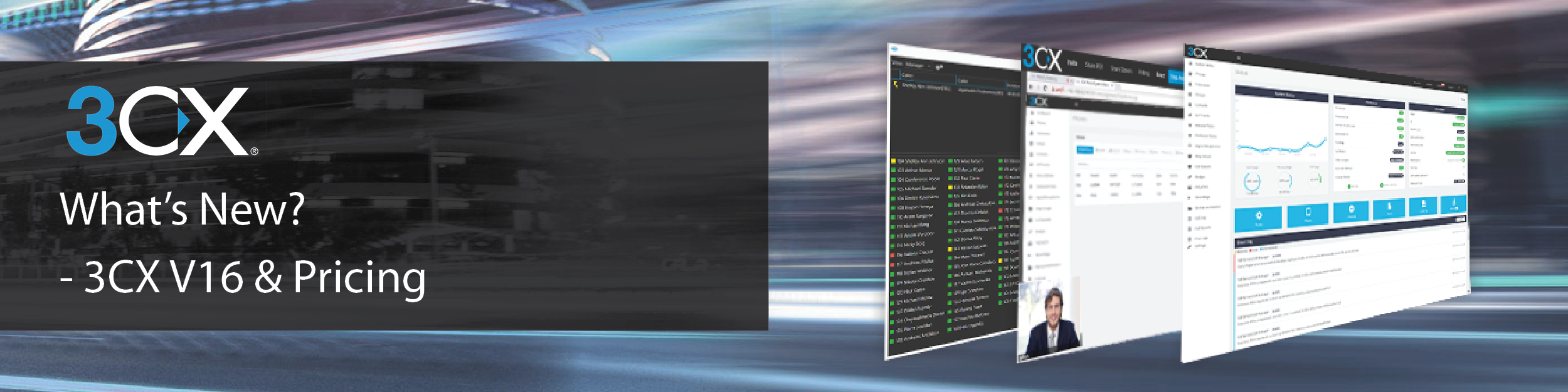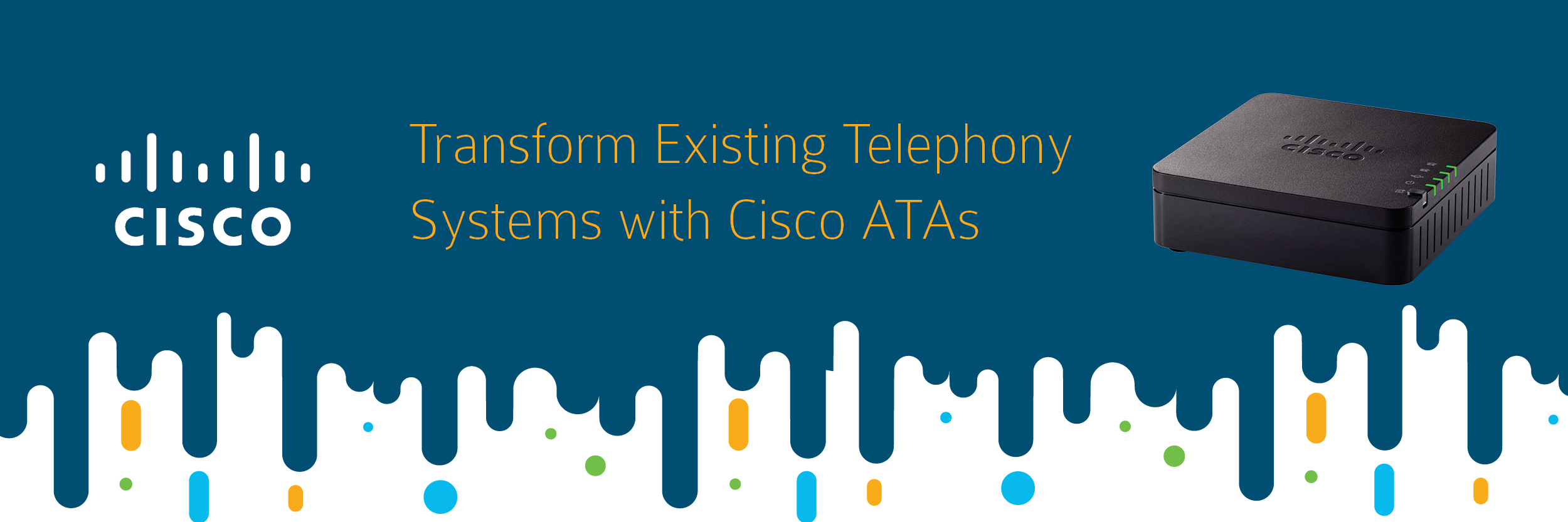Having launched last month, 3CX’s new V16 offers a host of new features and benefits, some of which we think add great value.
So, What’s New?
3CX has completely revamped its call centre module by introducing the following features:
- Skill-based routing distributes calls based on the individual agent skill
- With CRM integration, V16 can retrieve customer details and journal calls from popular CRM systems and databases
- Improved call recording management which enables:
- Advanced search
- Call transcription
- Archive call recording to FTP or Google Drive
3CX Live Chat & Talk comes as a WordPress plugin for easy installation or can be added to any website via script and enables website visitors to either ‘click to chat’ or ‘click to talk to an agent’ directly from their computer.
With seamless Office 365 integration, contacts and their status are synced in real time, enabling easy team communications from a 3CX extension.
Simplified Management
- Multi instance manager, enabling you to manage all of your 3CX deployments from the reseller portal.
- Enhanced security features including console restriction.
- Remove the need for downloads and access 3CX from your web browser.