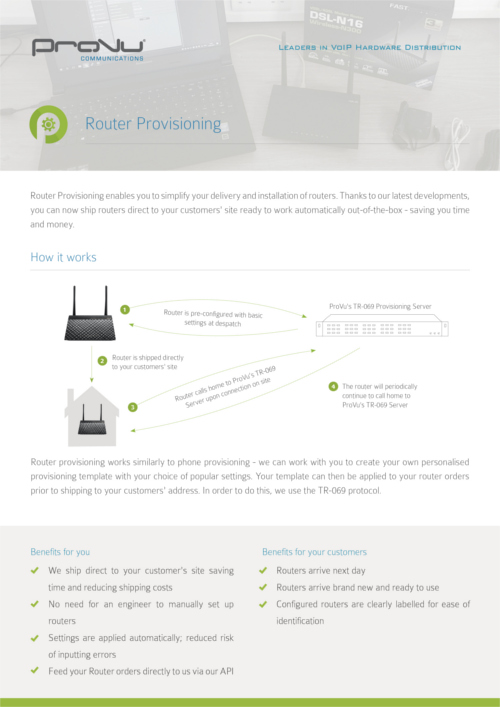Multi-cell DECT solutions offer users flexibility in a variety of environments, but with a range of external factors to consider, quoting for them can be a bit of a nightmare. That’s why we’ve teamed up with a new partner to offer a white-labelled DECT survey and installation service!
Our team can either act on your behalf or as ProVu to offer the following services:
- DECT Survey
- Network Infrastructure Survey
- DECT Installation
- End User Training
Available throughout the UK, each service is quoted on an application basis, to find out more about how to get started, please contact the ProVu Sales Team on 01484 840048 or email contact@provu.co.uk.