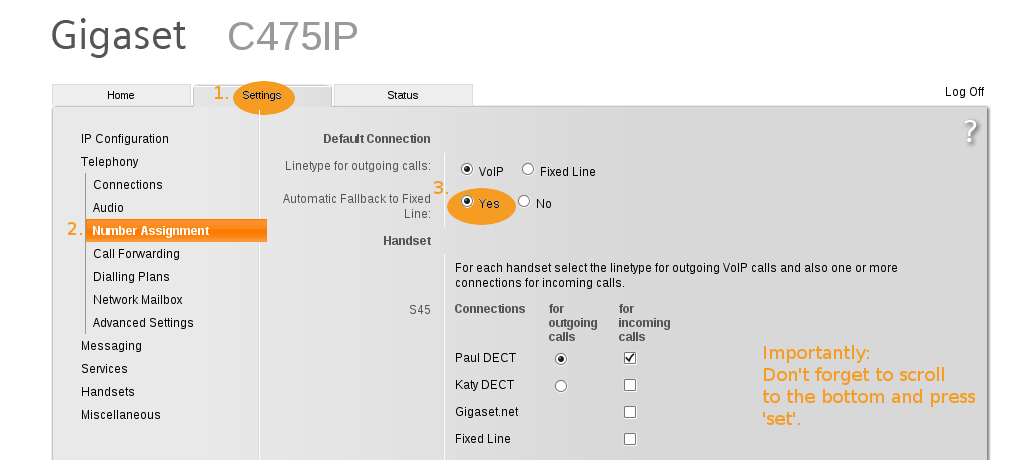Resetting the base station using a key on the base station
All individual settings are reset. Warning, your phone will not function after this process and will need to be setup again.
The system PIN will also be reset to “0000” and all additional handsets de-registered
Steps:
- Remove the cable connections from the base station, both network and phone.
- Remove the base station mains adapter from the socket
- Press and hold the blue registration/paging button.
- Plug the mains adapter back into the power socket.
- Keep hold the blue registration/paging key (at least 10 sec.).
- Release the registration/paging key. The base station has now been reset.
You then need to start again with your device as if just delivered. You need need to enter all SIP details and register handsets.