If you want to manage a phone that was not bought through ProVu don’t worry, you can still manage the phone by using our portal, here is how to raise an adoption in ProSys:
On the Prosys dashboard under Management please go to > Manage Adopted Phones:
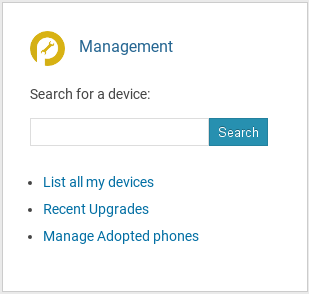
Then click on Adopt Phones > Enter the Phone Type e.g. Yealink then enter the MAC addresses or serial numbers of the phones you wish to adopt, please see example below:
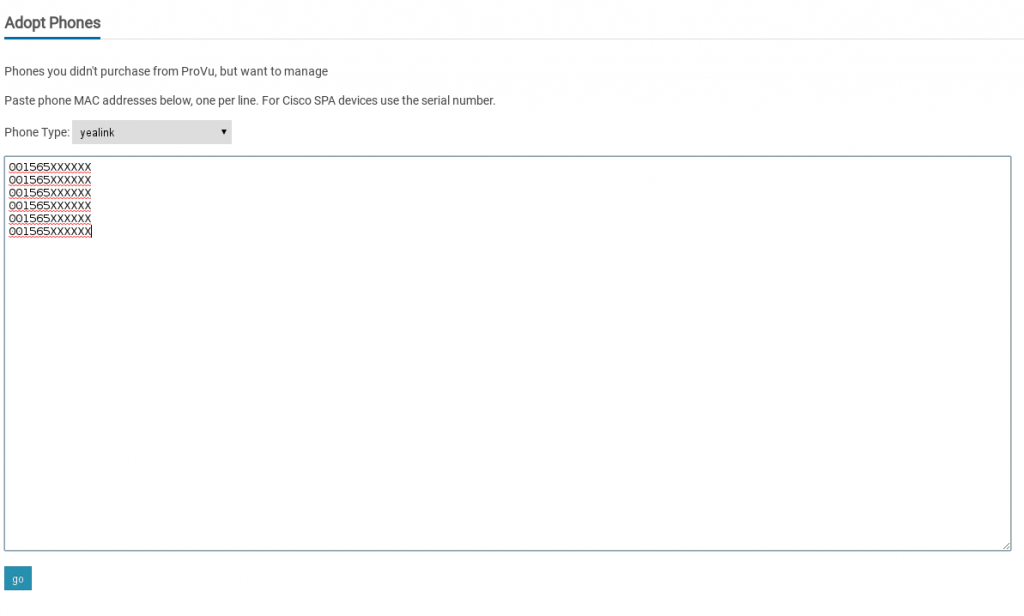
After this press > Go > then select the Phone Model for each MAC or serial number as per below:
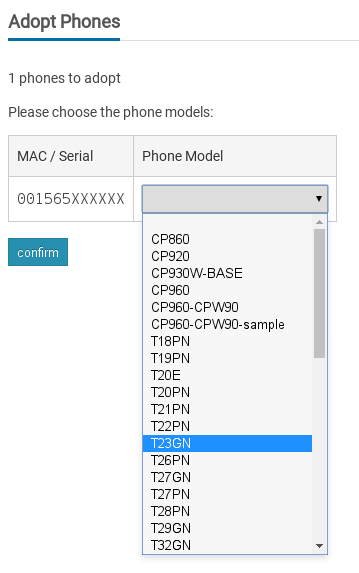
Once this is done you will be presented by the following screen:
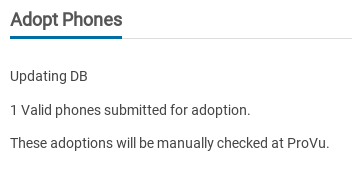
We just need to go through our checks before proceeding.
If the phone is redirected elsewhere or if it was originally sold by us but to another re-seller, we may need to contact you.
Once the adoption has been processed at ProVu’s side you should then be able to manage this as you please.
Please note: This service does come at a cost of £5 +VAT per phone.
If you have any problems with raise an adoption in ProSys please contact the support team on 01484840048 option 2 or contact support@provu.co.uk
