
Why should you be interested in the ALGO 8180 SIP Alerter? What makes it special?
Moving over to IP communications can often lead to connecting existing analogue PA systems to a new IP system by using an ATA (analogue telephone adaptor). But there are significant advantages in deploying an all-in-one IP Solution.
The Algo 8180 eliminates the need for an ATA offering new capabilities of performance, scalability and user experience.
Seven advantages over ATA based Door Entry Solutions:
1. Easy to install
The 8180 connects to your IP network as just another endpoint. Installation and set up are are as easy as adding an IP phone to your system and it is powered via the network cable from a POE switch.
2. Web interface
Provisioning and administering changes to the 8180 can be carried out any time via its intuitive web interface. No need to physically go to the device to make changes.
3. Ambient Noise Compensation
The 8180 microphone listens to the ambient noise and automatically adjusts output volume. Perfect for variable environments like workshops, classrooms and cafeterias.
4. Effective Ring Tones
No more shrill high frequency ring tones. Choose from a wide range of pre-loaded WAV files or up-load your own ring tones to suit your own specific business environment.
5. Multicast Scalability
The 8180 can generate a multicast audio stream to additional 8180s on the network for additional loud ringing, paging or announcements. No need for any central amplifier or paging server.
6. Paging, Loud Ringing & Announcements
The 8180 is a multi – capable speaker, serving effectively as a paging, loud ringing and PA announcement system all-in-one. Eliminating the need for multiple devices.
7. Talk-back
The 8180 microphone supports talk back in page mode for two way communication and verification.
The Algo 8180 is an all in one IP paging solution eliminating the need for multi component solutions and associated wiring.
Further information about the ALGO 8180 including datasheets
The Algo 8180’s are in stock. If you have any questions please call the Sales Team on 01484 840048 or send an email to contact@provu.co.uk.









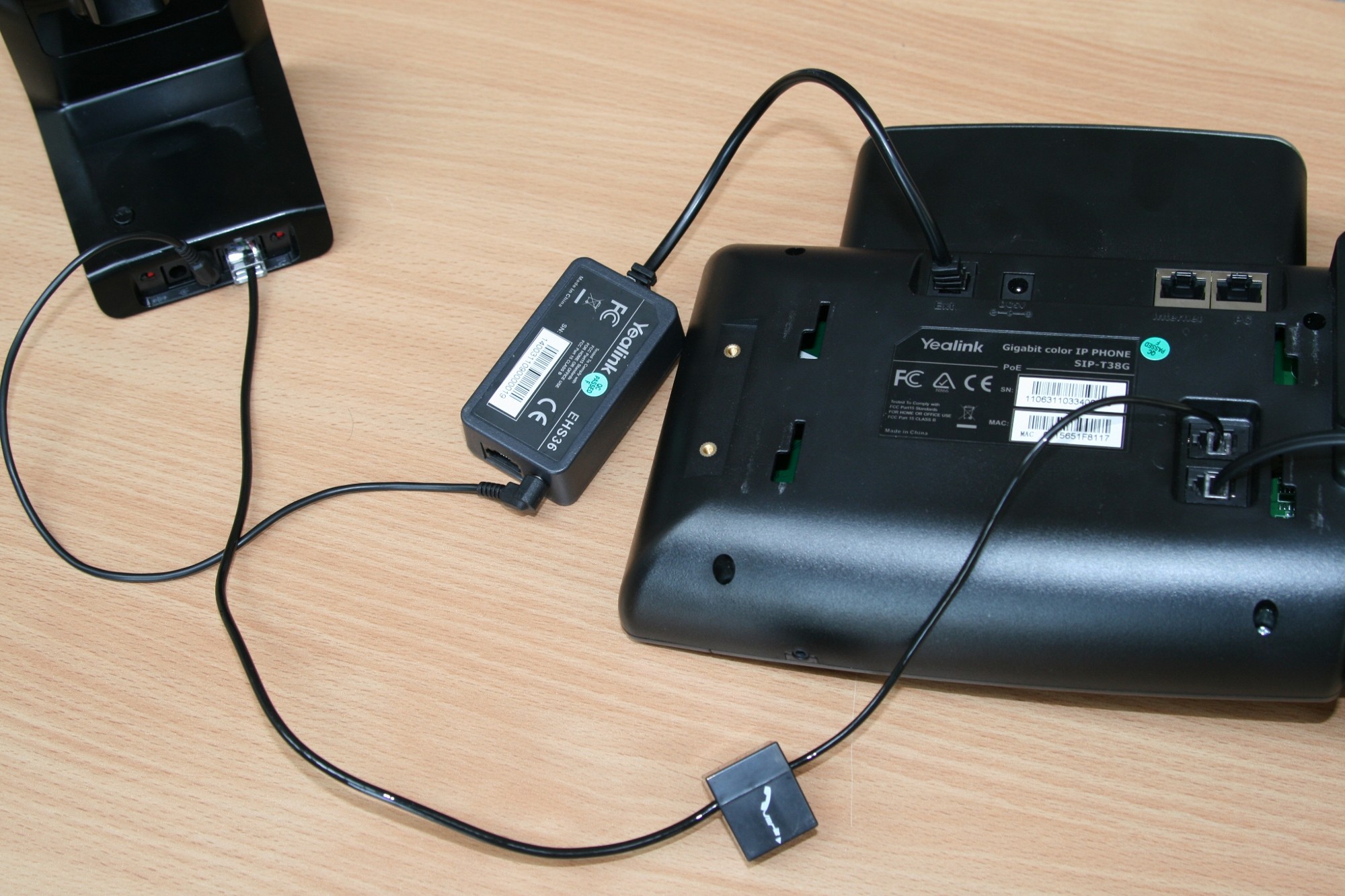
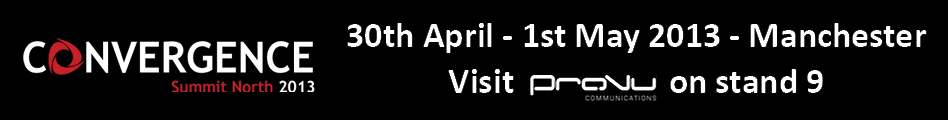

 Exclusive Preview of Yealink T4XG range
Exclusive Preview of Yealink T4XG range