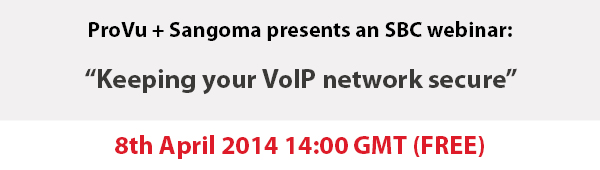Gigaset have extended the Gigaset pro bundle offers again until the end of June ’14. So be sure to take advantage of these offers by selecting the relevant order codes on ProSys. These bundles are tailored to suit many different working environments, so your customers will benefit from the perfect solution designed for their own unique business requirements.
1 Buy EIGHT of the new R630H PRO handsets + a N720IP PRO base and get the N720DM PRO FREE of charge. This is an expandable roaming solution for working environments which cover large areas such as: care homes, car dealerships, factories and garden centres.
2 Buy THREE R630H PRO handsets and get a N510IP PRO base FREE. This is the ideal solution for small businesses particularly where the rugged handsets are tough enough to withstand many harsh working environments such as garages, warehouses and shop floors etc. (ProSys order code: N510IPR630-3)
3 Buy a DX800a + TWO S510H PRO and get another TWO S510H PRO handsets FREE. This is the perfect solution for small offices such as law firms, doctor’s practises and small home business. (ProSys order code: DX800AS510-4)
Please note ProVu Communications Ltd are a trade only distributor. All pricing is available on ProSys, our Reseller portal. If you are an ITSP, telecoms retailer or telephony system installer sign up to become a ProVu reseller.