You may have recently noticed that some of your Yealink T2x & T4x series devices in use on your 3CX platform have been telling you that the FW version is no longer supported and you need to upgrade.
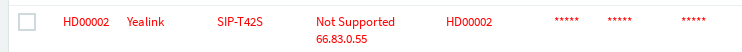
Yet when you try and upgrade using the 3CX fw upgrade feature it fails. The phone appears to start the upgrade but then reboots and does not upgrade.
The problem specifically is an earlier FW version that users were prompted to upgrade to.
The version in question is xx.83.0.55.
Something broke FW upgrading in this version and phones that found themselves on this version are no longer able to upgrade directly to the latest recommended 3CX FW version.
The fix for this is to manually upgrade the phones to an intermediary version xx.84.0.35 that fixes the FW upgrade issue.
Worth noting that it should also be possible to provision this upgrade to the phones.
After this upgrade the phones will be able to upgrade normally using the 3CX platform.
Helpfully, 3CX have published some guides on how to do this and where you can find the required FW files.
You can find these guides here…..
https://www.3cx.com/sip-phones/yealink-t20p-t22p-t26p-t28p/
https://www.3cx.com/sip-phones/yealink-t4-series/#h.7ls0w5vyhlnd
If for any reason you are unable to perform this upgrade manually, let us know, and we may be able to assist you in provisioning this upgrade to your devices.
