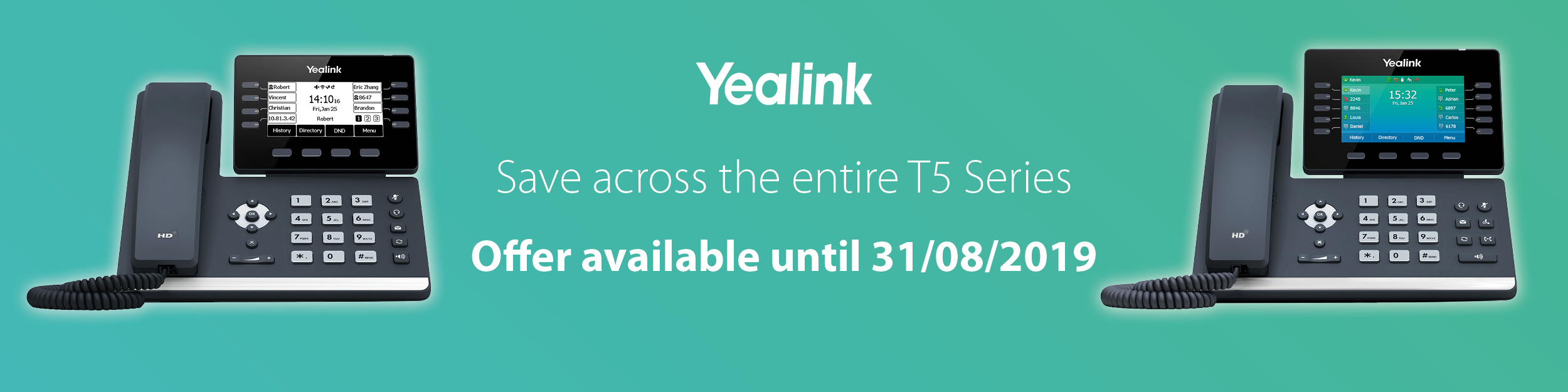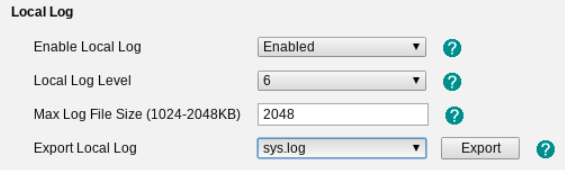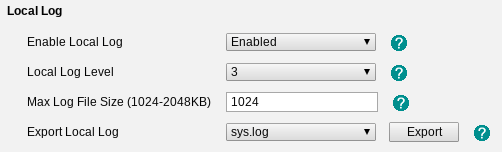We’re teaming up with Sennheiser to bring you a new webinar focused around the latest SDW 5000 series. Designed with multi-connectivity in mind, the SDW 5000 range can be simultaneously connected to desk phones, softphones/PC and mobile devices for ultimate user flexibility.
Register now to join us on Tuesday 20th August at 2:30 pm to hear more about the latest product developments and how you too can meet the future prepared.
Find out more & register to attend
Exclusive Webinar Offer – Free Headset with any purchase from the SDW 5000 Series
What’s more, following the webinar you will be entitled to an exclusive offer whereby you can receive a free SC 165 headset when you purchase any headset from the SDW 5000 series.
*Terms & Conditions apply.
*Free headsets are limited to one per company, in order to receive your free headset you must attend the webinar and purchase a headset from the SDW 5000 series before 01/10/2019.