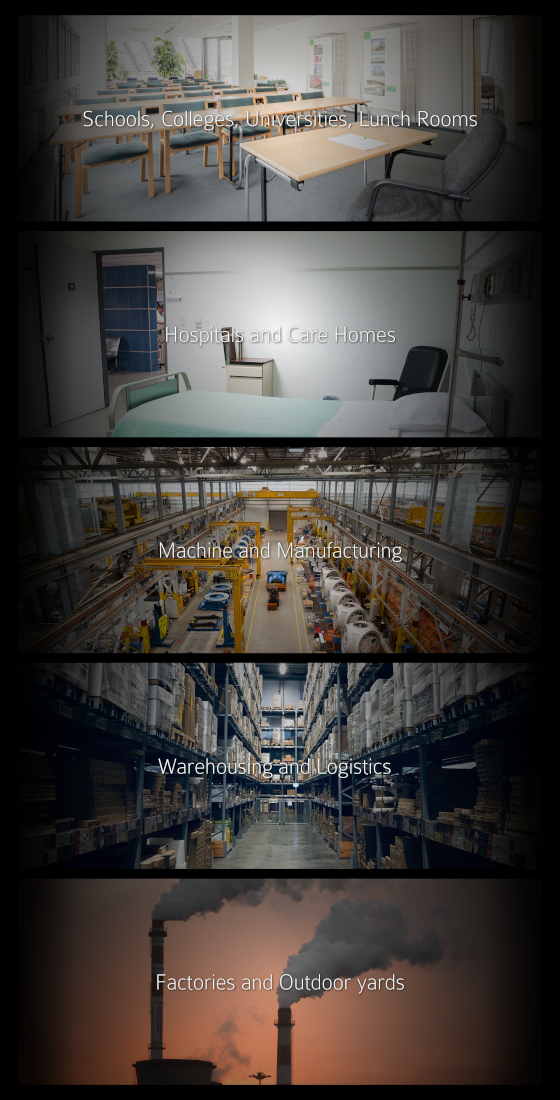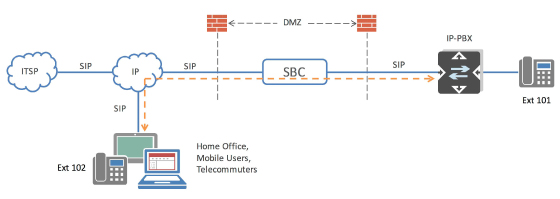There’s a lot to consider at the moment. With a hope of returning to the office on the horizon, hybrid working and the ISDN switch off looming, ensuring your solutions are future-proof should be a top priority.
PREPARE for the ISDN Switch off
Customers reluctant to switch over to SIP |
Inserting an SBC with TDM enables calls to flow in and out of the PSTN – the SBC will act as a pure gateway converting SIP to ISDN. |
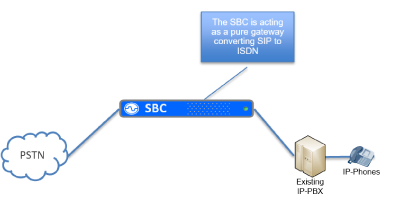 |
|
PROTECT – With Sangoma’s Hybrid SBC products you can offer an all-in-one solution. Incorporating the features and security benefits of an SBC combined with a gateway, these devices are a great way to future proof systems. To convert a Sangoma SBC into a hybrid solution, you will need to install a Sangoma TDM card (i.e. a101, a102, a104) into an enterprise-grade SBC appliance.
PROVIDE flexibility as a business throughout from remote working to changing your strategy on communications.
Customers who decide to use SIP Trunking |
Hybrid SBCs offer a cost advantage and provide more flexibility. In this instance, the SBC makes routing decisions based on cost, configuration or availability. |
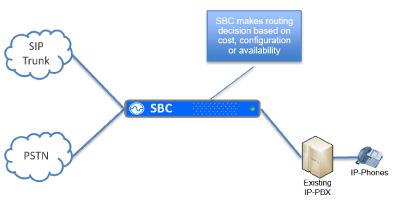 |
|
Customers looking to accommodate hybrid workers |
Support for remote workers and local IP phones can all be hosted from a Sangoma SBC. |
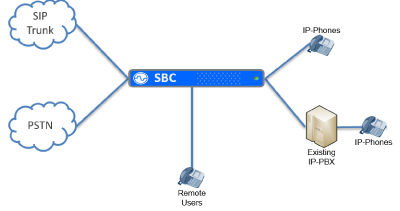 |
|
Contact us today to discover how we can help you to future-proof your customers’ solutions with Sangoma Hybrid SBCs. With a range of services designed to suit you, we can provide annual support contracts, extended hardware warranties and remote installation services to help give you and your customers peace of mind. Simply call 01484 840048 or email contact@provu.co.uk to speak with a member of our team.

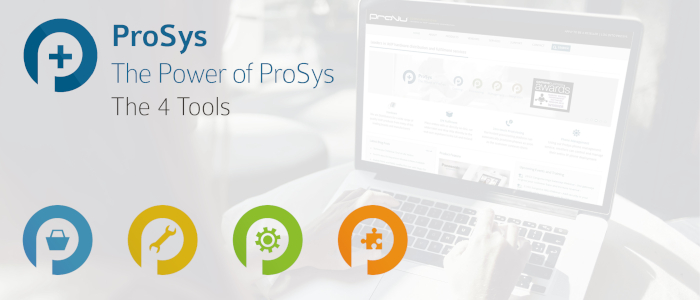




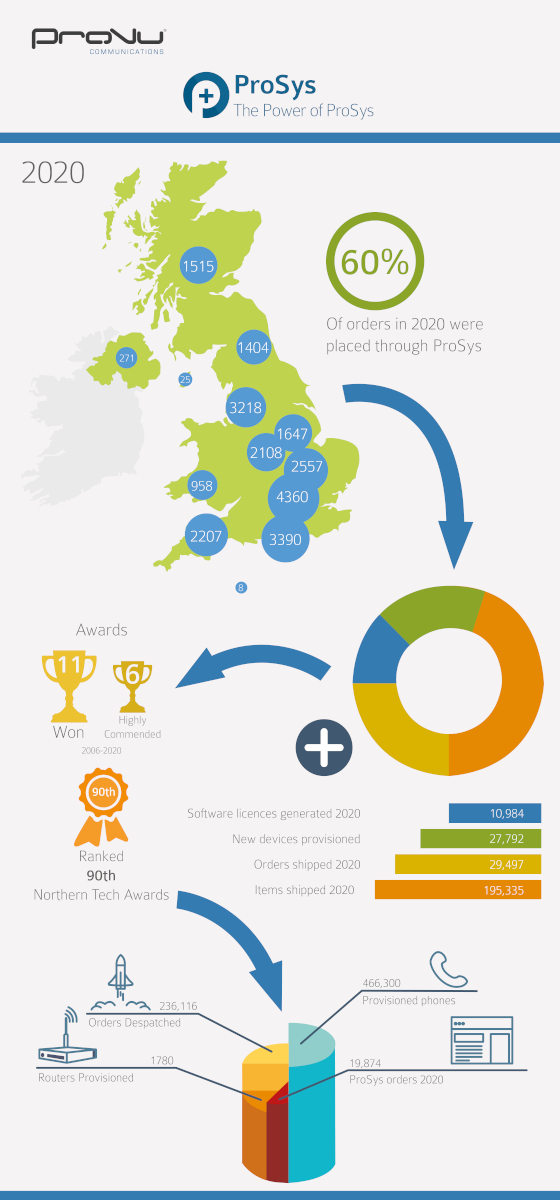








 Introducing the latest in Multi-Cell DECT solutions with Yealink’s industry leading W90 Multi-Cell DECT system. Featuring seamless handover as well as extended cover range, it’s ideal for use in large spaces such as warehouses, hospitals, hotels, supermarkets and other large retail spaces.
Introducing the latest in Multi-Cell DECT solutions with Yealink’s industry leading W90 Multi-Cell DECT system. Featuring seamless handover as well as extended cover range, it’s ideal for use in large spaces such as warehouses, hospitals, hotels, supermarkets and other large retail spaces.