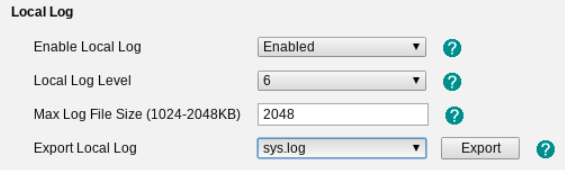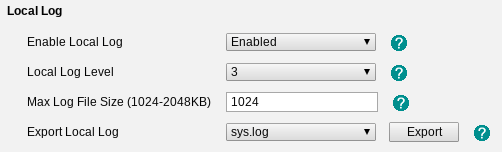Hello, I’m Dylan Powell and I’ve recently finished a week of work experience at ProVu. I’m a sixth form student at ACS Cobham, Surrey, and I plan on studying engineering at university. I spend my time playing guitar, rugby and seeing friends.
Hello, I’m Dylan Powell and I’ve recently finished a week of work experience at ProVu. I’m a sixth form student at ACS Cobham, Surrey, and I plan on studying engineering at university. I spend my time playing guitar, rugby and seeing friends.
ProVu is a leading telecoms distributor that specialises in VoIP goods, such as office phones and access control units. I received the offer of a week at ProVu from the Managing Director, Darren, and decided to do it to learn how distinct departments of a company function together and to gain a greater understanding of each one.
Tech
The first department I entered was the tech department, which is of paramount importance in a tech oriented company. They keep the database running and deal with inbound calls from customers in need of guidance. During my time here, I was taught by employees Luke and Jordan how to provision and interconnect some of the products that ProVu distribute. We used the IP addresses of the devices to configure PBX locations. In turn, I was able to make calls between them, forward calls and set up a conference call across several devices. I was also able to listen in to a couple of calls between customers and the tech support team using the company’s phone system. This allowed me to learn about the interactions between the technical support staff and their customers.
Sales
Next, I moved to the sales department and met Anna and Jason. By shadowing them, they were able to show me how orders come in and how they are processed. First, a reseller will place an order via telephone or email. Second, the sales department will receive this, enter the order details such as the product model, the quantity ordered and all other details to the company database. During my time in sales, I also practiced placing orders and learned about their product margins. It was excellent to learn everything I needed to about the company from a sales point of view. This was a great way to introduce me to ProVu’s objectives and the importance of the database.
Warehouse
After sales, I was in the warehouse with Jayven, James and Katy. There I saw how orders appear on the database from sales and are then prepared and transferred to couriers. I helped out by correctly retrieving goods, boxing them and preparing them for delivery. I enjoyed this department as I felt as though I was really contributing to helping the employees and the company. Also, it was brilliant to see how the order is started in sales and is completed in the warehouse very soon afterwards.
RMA
RMA is the returns department and is run by Mark in a room next to the warehouse department. There, Mark and I sorted through products that had been sent back by customers and had to conclude whether they are functioning, reparable or irreparable. For instance, we would open a package, find the RMA entry on the database and determine which category the product fell into. Similar to the tech department, RMA enlightened me on the inner workings of technological products. What’s more, it was fun to dissect and possibly fix the devices.
Systems
The systems department is what programs and maintains the database. I met Tim, who built the database, then Ben, who showed me how to improve it so that the departments can be more efficient when they use it. He taught me how to make changes and find bugs and in turn, I learned a very large amount about programming. We used the languages PHP and html to enhance several features on the database. Finally, I now know what a significant role programming has in modern industry.
Accounts
I met Julia in accounts and there she taught me that her department handles the flow of the company’s capital. The accounts department must check transactions, chase outstanding payments and refunds and maintain the accounts of customers and ProVu. For example, it was interesting to see that when RMA concludes that a device was faulty since production, Julia refunds customers by adding credit to their ProVu account. I also learned that companies have credit ratings and are only given a ProVu account if they are deemed trustworthy.
Marketing
Finally, I met Kate in marketing. There, it was great to learn that marketing is the department that handles the image and advertising of ProVu. Marketing must promote offers and new products to customers effectively and further gain new customers by organising show stands and promoting such activity through activity such as social media posts.
I was really happy with how friendly everyone at ProVu is. I didn’t know what to expect from this work experience and was welcomed by the employees. For example, I admire that when one person decides they want tea, they make tea for a group of three or four rather than each person making tea just for themselves. Finally, I enjoyed the five days I spent here very much and hope that ProVu continues to prosper while maintaining it’s friendly family atmosphere. Thank you very much for having me, it was a pleasure spending time with you.