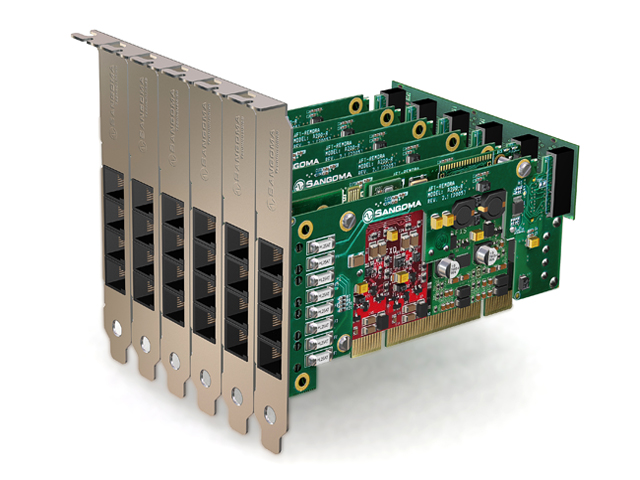We are pleased to announce that we are now able to offer our fully automated provisioning services for the full range of both Polycom phones and Konftel IP conferencing phones.
For many years now we have been providing resellers a fully automated provisioning service for Snom, Yealink, Gigaset, Panasonic and Cisco. Now, with increasing demand for both Polycom and Konftel phones our technical team have developed our hosted provisioning platform to support both Polycom and Konftel.
Polycom’s Secure Provisioning
For Polycom phones we are utilising the proven Secure Device Provisioning method of client certificate authentication, this enables our provisioning service to provide real confidence that you can order Polycom phones to be shipped direct to your customer’s site and for them to obtain their settings in a secure manner. Phones provisioned by ProVu in this way simply need to be connected and they will work out of the box.
More Information
To find out more about our provisioning services and how to get started please visit our Automatic Provisioning webpage