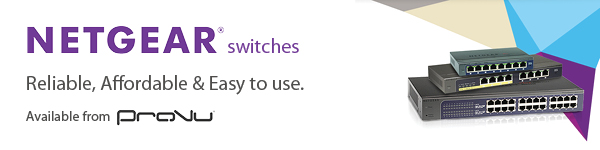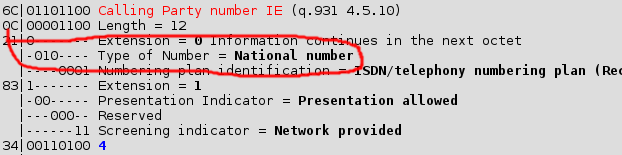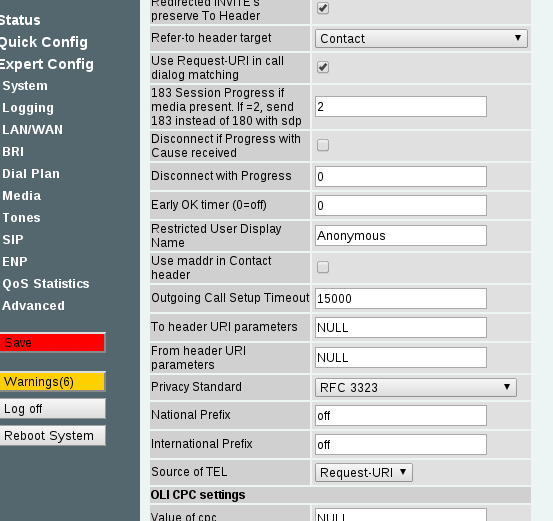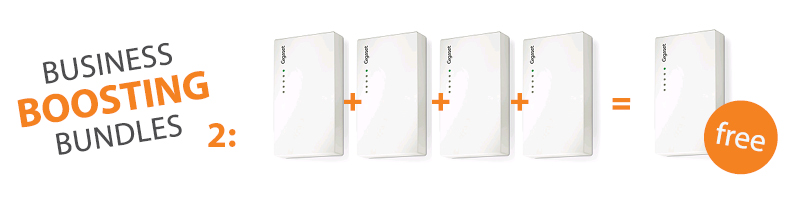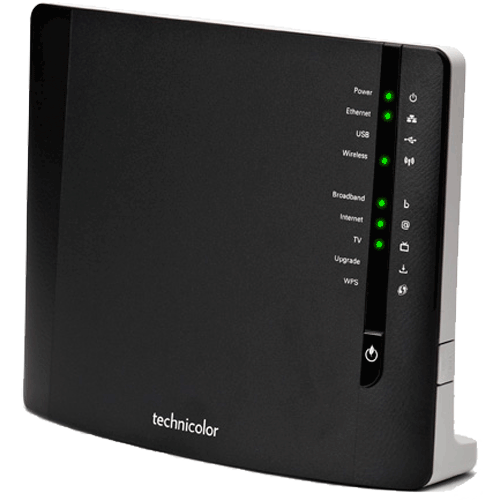Background
When you receive an inbound call from an ISDN line (BRI or PRI), the calling party number (caller ID) arrives in a non-country specific format and it is up to your phone system or gateway to format it correctly for the area it is located in.
In the UK this means caller IDs for national numbers will be missing the leading zero and caller IDs for international numbers will be missing a leading double zero.
E.G. where you expect: 07123456789 you’ll get 7123456789
Within the ISDN q.931 signalling when a call comes in, there is an element for passing information on the type of the number.
An ISDN PBX will generally put a zero onto the start of national numbers and double zero onto the start of international numbers in the UK.
The problem is, in SIP there is no such header as type-of-number. The caller-id will just be presented as passed. Meaning you’ll see caller-ids on phones with missing zeros.
Solution
To fix this problem, a Vega gateway can add in the national & international prefixes on to caller-ids.
The settings can be found in the web interface or from the command line.
At the command line interface, for the UK you’ll want to set:
_advanced.sip.international_prefix=00
_advanced.sip.national_prefix=0
In the web interface, these settings are in the Expert section, SIP page and SIP-Advanced link near the bottom:
They are:
- National Prefix – set to 0
- International Prefix – set to 00
Then the Caller-ID presented on SIP calls should be correct.
Note, more information on this can be found on page 171 of the Sangoma Vega admin guide:
Vega Admin Guide R88 v1.1