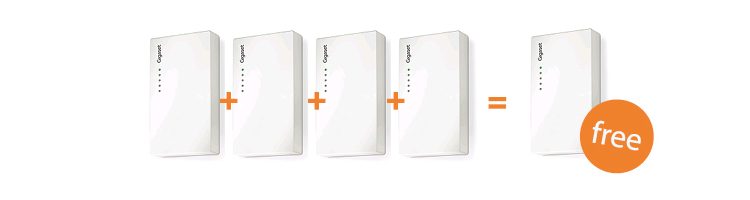Good news! ProVu resellers can now access our online training courses for free! That’s right, there’s no catch – simply register for the courses you wish to access today and start developing your Technical Support Services.
What courses are available?
Online courses currently available include:
Yealink Handset online training
What are the benefits?
Our online courses are designed to improve your technical knowledge across a range of leading VoIP hardware manufacturers – ultimately helping you to increase your hardware sales and support your customers more effectively!
Am I eligible?
Our online courses are technical-based, however, there are no limitations – you can register as many individuals as you like.
What’s involved?
All of our courses are divided into easily manageable chunks, enabling you to complete courses at your own pace
Here at ProVu, we pride ourselves on our in-depth product and technical knowledge. If you have a specific training requirement, please get in touch – we’d love to hear from you!



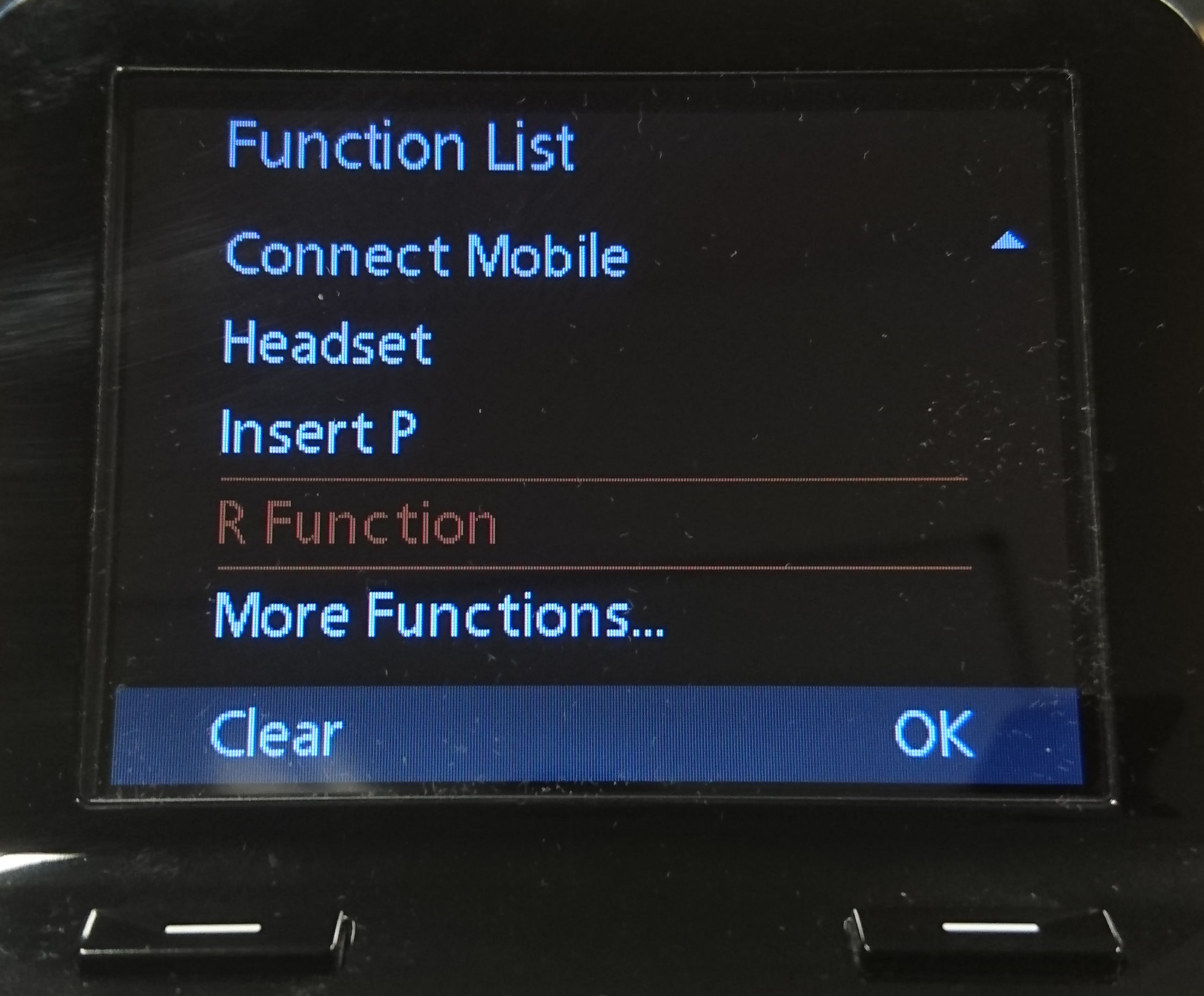
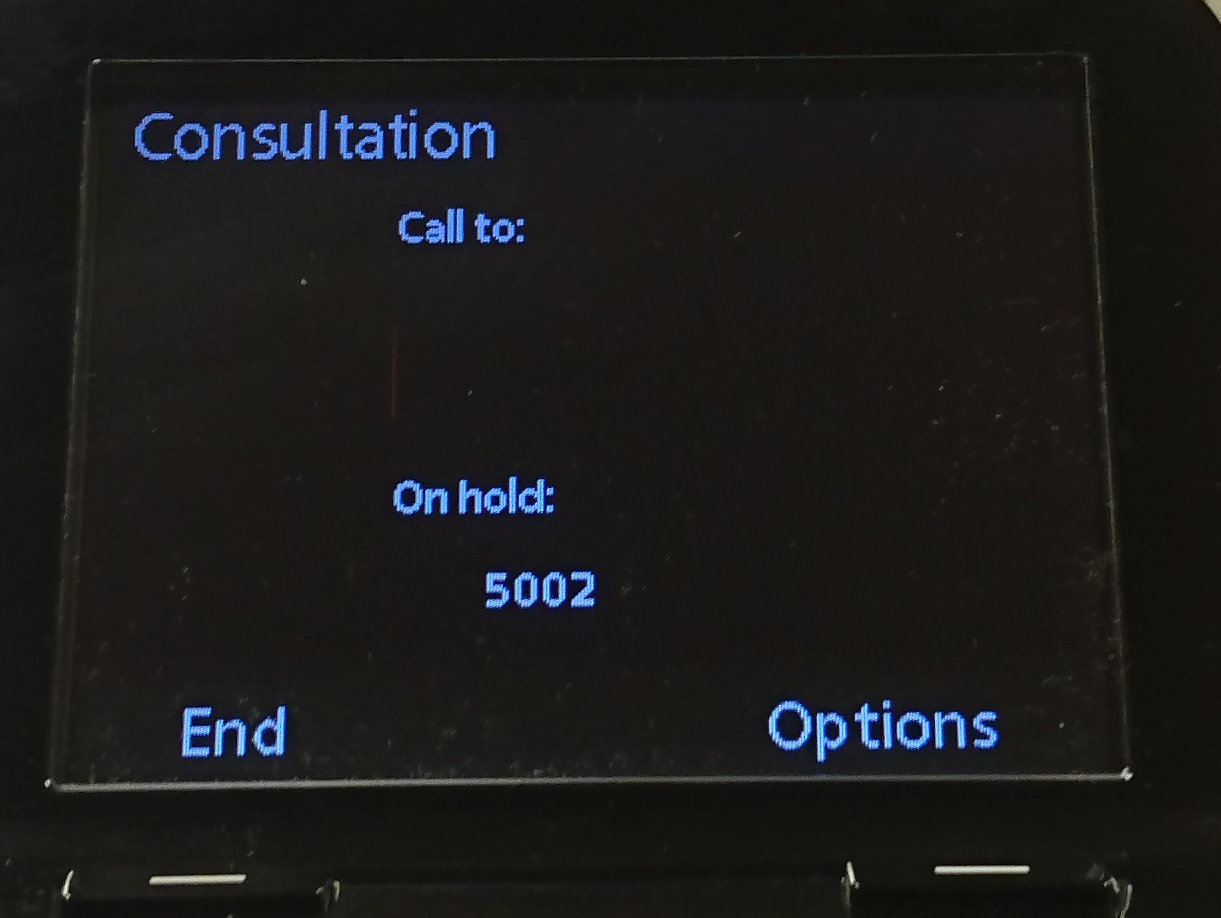
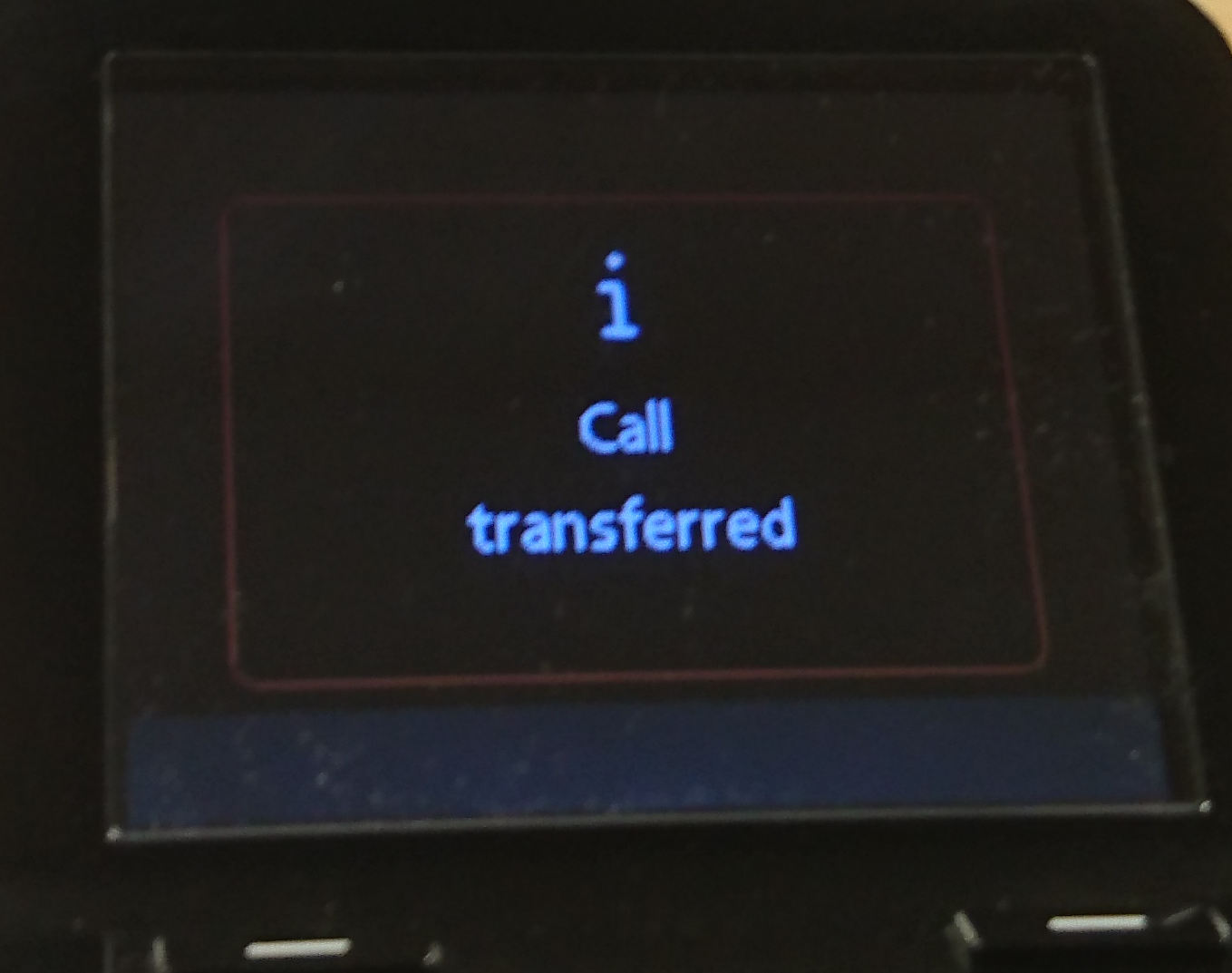




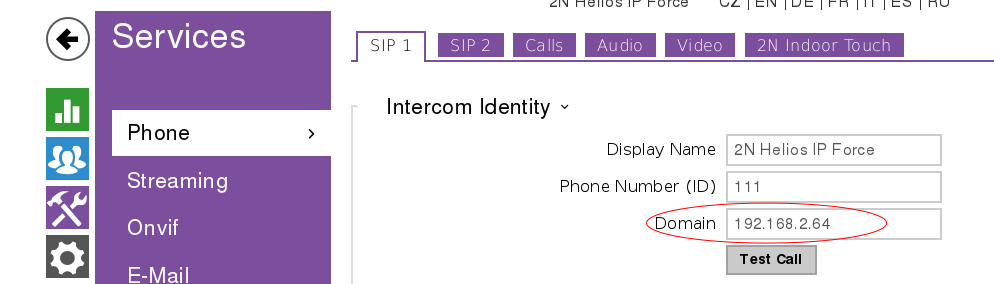
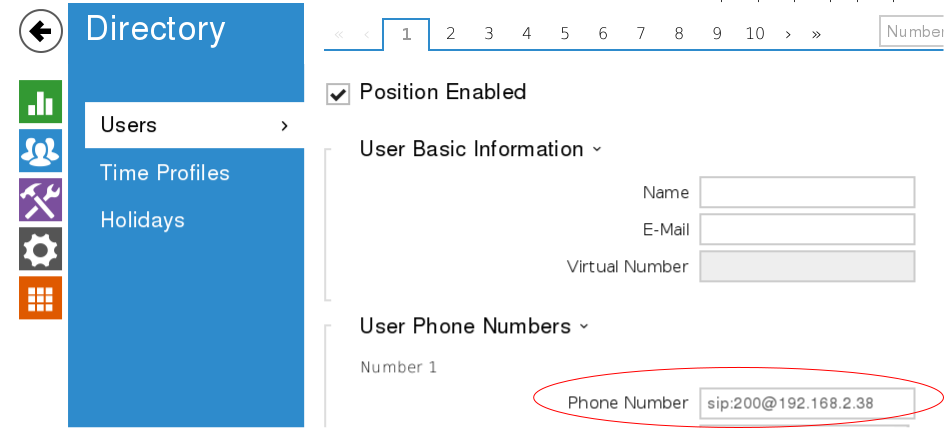
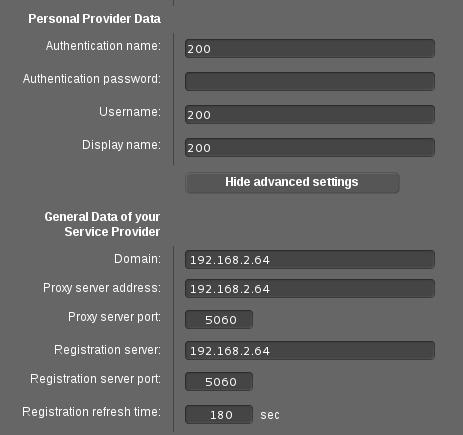
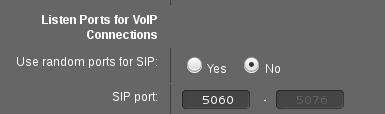
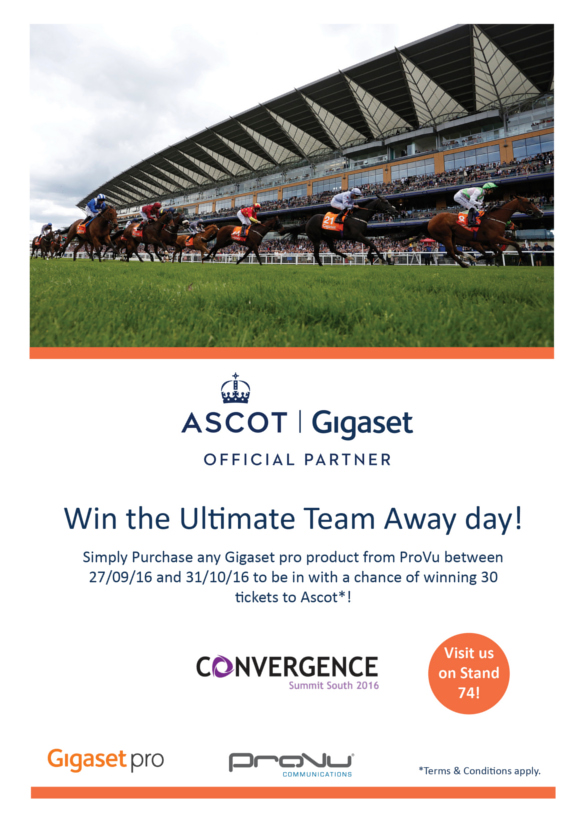

 To receive your free N510IP PRO Base station simply place your order using one of the following partcodes:
To receive your free N510IP PRO Base station simply place your order using one of the following partcodes: