Did you know that we offer a free branded shipping service? This service is quick and simple to set up and it enables you to maintain a personal approach with your customers. Here is an example of how your despatch notes could look.
We also understand that some of our resellers regularly ship products on behalf of their partners. We therefore offer you the ability to save multiple letterheads to your account. You can simply select the chosen letterhead for the specified order within ProSys.
However, we also know there are occasions when plain documents are better suited, this option will remain available.
How to set up your letterhead:
To set up your branded shipping simply send us your letterhead as a PDF document to contact@provu.co.uk and we will take care of the rest. Check out our template guide to make sure your letterhead will fit well on to the despatch note we print.
If you don’t have a letterhead, don’t worry, you can send us your company logo and address and we will create a basic template for you.
How to select your letterhead for your order:
On the order page select  to add a dropship address. At the bottom of the ‘deliver to box’ you can then select your branding option for this order. And it’s as simple as that.
to add a dropship address. At the bottom of the ‘deliver to box’ you can then select your branding option for this order. And it’s as simple as that.
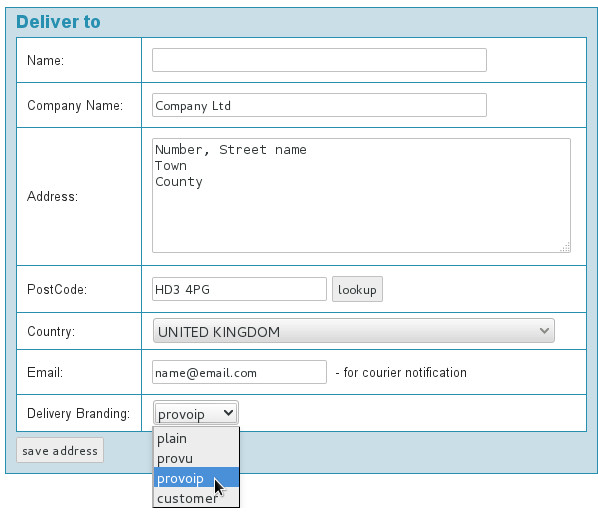
If you have any questions about our branded shipping service please contact our sales team on 01484 840048.
