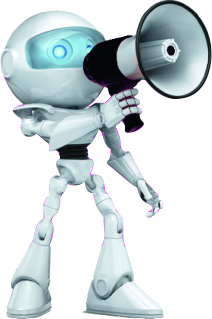The new Snom C520 conference phone is now in stock and available to purchase from ProVu! With a variety of enhanced features, here’s a quick overview of some of the key selling points we think make the C520 a great solution to suit many conferencing requirements.

Ideal for companies and conferences of any size, the C520 features 2 wireless DECT microphones to suit individual coverage requirements.

With the option to connect up to 2 bluetooth devices users can easily pair the C520 with their mobile phone, headset and DECT phones.
Featuring an RRP of just £319.00. the C520 offers a low-cost conferencing solution – perfect for a variety of applications!
Please note: The C520 uses Snom’s new secure redirection provisioning engine.