
Don’t miss out on Yealink’s impressive offers. With some incredible promotions on Yealink’s premium products as well as chances to win even more prizes, there is no better time to get involved with Yealink.

Speakerphone Incentive
Take advantage of our Yealink Speakerphone offer! Purchase any 10 speakerphones from Yealink’s range to qualify and receive a rebate of $5 per device. Not to mention that for every device you purchase over your first 10 you will also receive a $5 rebate too! Available until 31st December 2020, simply purchase any of Yealink’s Speakerphone range to start earning your rewards*.
Yealink Marathon
Great news! There is still time to catch up in the Yealink Marathon which has now been extended until 30/11/20. Simply accumulate Kilometres by purchasing qualifying Yealink products from ProVu. The more Kilometres the bigger your prize at the end of the marathon. Every Company who reaches the 5km, 10km, 20km or 40km mark will win the corresponding prize. Running till November 30th 2020.
Register for the Yealink Marathon
NFR Offers
For those interested in finding out more about Yealink’s latest products why not take advantage of our NFR offers and test them out for yourself. Available one of each model per company, you can select any of the following models at a significantly lower price:
- T30P: available until 31/12/20
- T31G: available until 31/12/20
- T33G: available until 31/12/20
- W59R: available until 31/12/20
- W80B/DM: available until 30/11/20
- UH36 Mono: available until 31/12/20
- UH36 Dual: available until 31/12/20
*Offer based on monthly purchase rates; numbers will be reset at the beginning of every month. Rebates will be based on number of speakerphones purchased from ProVu. Offer requires a minimum of 10 speakerphones to be purchased within one month. For every additional unit purchased after the first 10, you will earn a rebate of $5 per device. For example resellers who purchase 55 speakerphones in one month will be eligible for a rebate of $275 (55x$5). Rebate payments will be made by ProVu Communications on a quarterly basis.


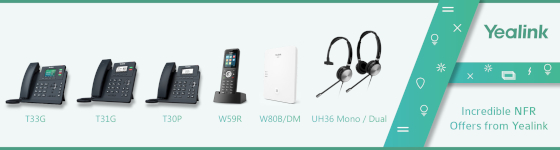
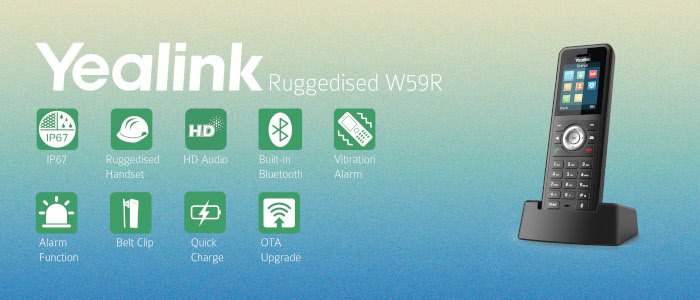
















 The first tier in the T3 series is the T30P. Designed to support small office environments, the T30P features a generous 132×64 pixel LCD screen, local 5-way conferencing and support a new EHS adaptor (coming soon) enabling you to connect Wireless Headsets.
The first tier in the T3 series is the T30P. Designed to support small office environments, the T30P features a generous 132×64 pixel LCD screen, local 5-way conferencing and support a new EHS adaptor (coming soon) enabling you to connect Wireless Headsets. Positioned in the middle of the T3 series, the T31 hosts additional features on top of the T30P. Supporting up to 2 SIP accounts and Gigabit connection.
Positioned in the middle of the T3 series, the T31 hosts additional features on top of the T30P. Supporting up to 2 SIP accounts and Gigabit connection. The T33 sits at the top of the T3 series, with a sleek modern design and building on the strengths of the T3 series, the T33 offers users a large 320×240 pixel colour backlit screen. Maximising the users’ visual experience and improving productivity. With support for up to 4 SIP accounts and 5-way conferencing, the T33 is perfect for both small and large office environments.
The T33 sits at the top of the T3 series, with a sleek modern design and building on the strengths of the T3 series, the T33 offers users a large 320×240 pixel colour backlit screen. Maximising the users’ visual experience and improving productivity. With support for up to 4 SIP accounts and 5-way conferencing, the T33 is perfect for both small and large office environments.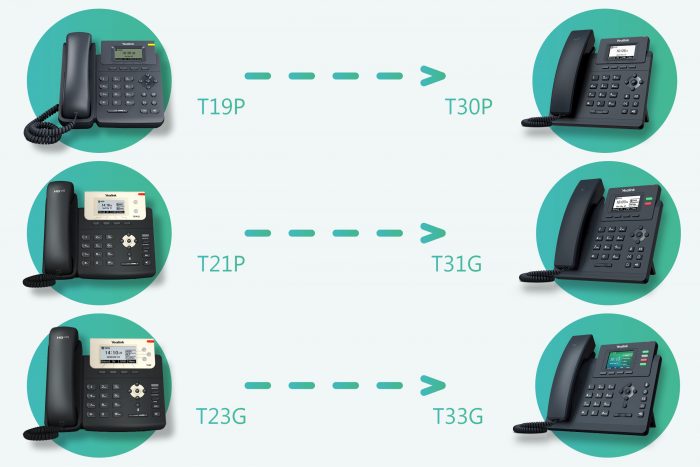









 the Indoor View is perfect for screening visitors before entering a building. With its impressive 7” colour touchscreen allowing for wide angle video. As an added bonus, the Indoor touch is usable with PPE gloves giving users an added layer of protection.
the Indoor View is perfect for screening visitors before entering a building. With its impressive 7” colour touchscreen allowing for wide angle video. As an added bonus, the Indoor touch is usable with PPE gloves giving users an added layer of protection. protection rating of IP69K 2N’s IP Force intercom can be exposed to even the harshest environments and cleaning products. With a choice of visual signalling models as well as a HD camera the IP Force can cater to needs of people with hearing difficulties or impaired orientation abilities.
protection rating of IP69K 2N’s IP Force intercom can be exposed to even the harshest environments and cleaning products. With a choice of visual signalling models as well as a HD camera the IP Force can cater to needs of people with hearing difficulties or impaired orientation abilities. Access units into a contactless access control solution. Simply add a Bluetooth module to enable staff to enter a building through their smart phones or tablets with the 2N® Mobile Key application. With the ability to monitor people who enter and exit buildings users may even set up a Track & Trace system for their workspace.
Access units into a contactless access control solution. Simply add a Bluetooth module to enable staff to enter a building through their smart phones or tablets with the 2N® Mobile Key application. With the ability to monitor people who enter and exit buildings users may even set up a Track & Trace system for their workspace.