Cisco SPA 525G2 ‘End of Life’ Notice
The EU have amended their regulations on the Wi-Fi spectrum and this impacts all the countries that follow the European compliance for all products incorporating Wi-Fi including the UK.
The SPA 525G2 IP phone which has Wi-Fi, is not compliant with the new regulation and therefore Cisco will be withdrawing this model from the market by the end of May in order to comply with the EU regulation. We currently have a limited number of SPA 525G2 units available, however when these have been sold, we do not intend to place any further stocking orders.

Alternative Models with Introductory Offer!
The SPA 525G2 is a popular phone and is usually purchased either because of its multi-line colour display, bluetooth or because Wi-Fi is needed. The new Multiplatform 8800 product family offers valid replacements for all cases beginning with the 8841.
To ease the transition from the SPA 525G2 to the new Multiplatform range we have made some generously discounted sample units available for our resellers, allowing you to test the 8841 and 8861 phones on your platform and giving you the opportunity to see for yourself the commercial offering this new series of phones can bring to your portfolio.
For more information on this NFR sample offer or if you would like to discuss how these changes may affect any projects you are working on, please call the Sales Team on: 01484 840048 or you can email: contact@provu.co.uk.

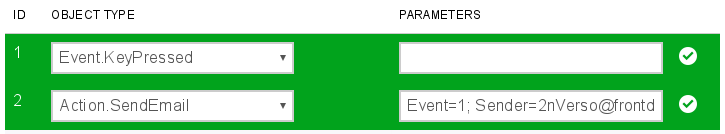
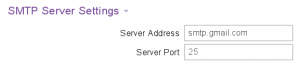
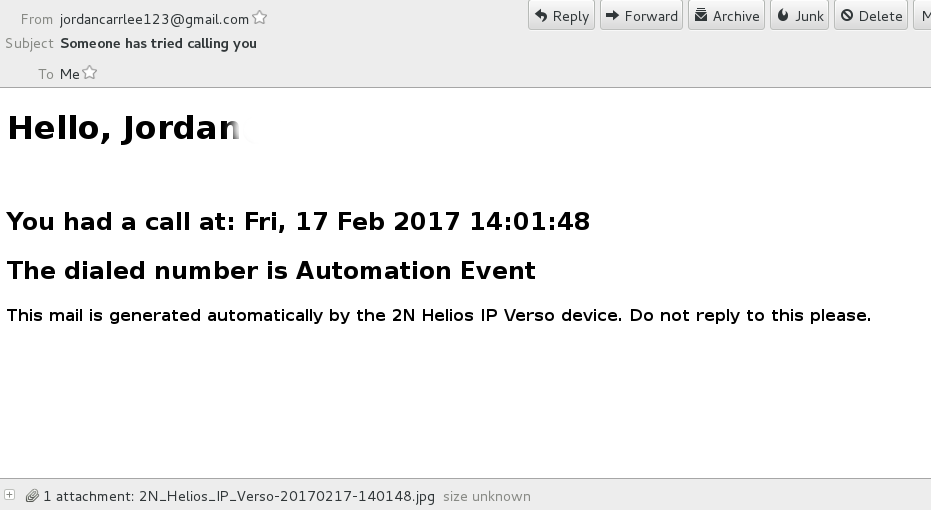
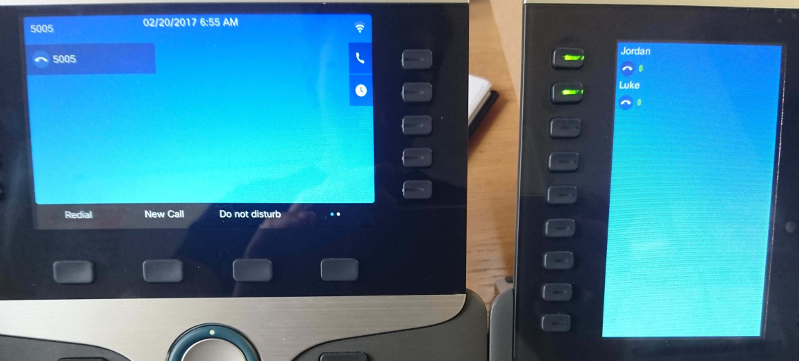
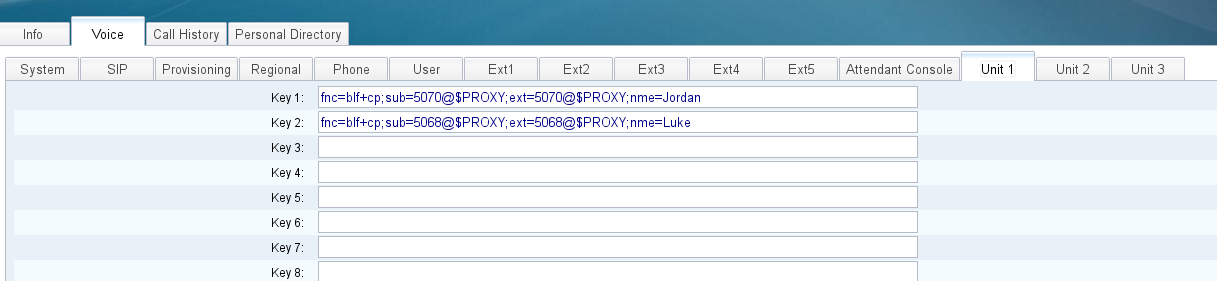
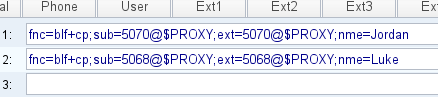
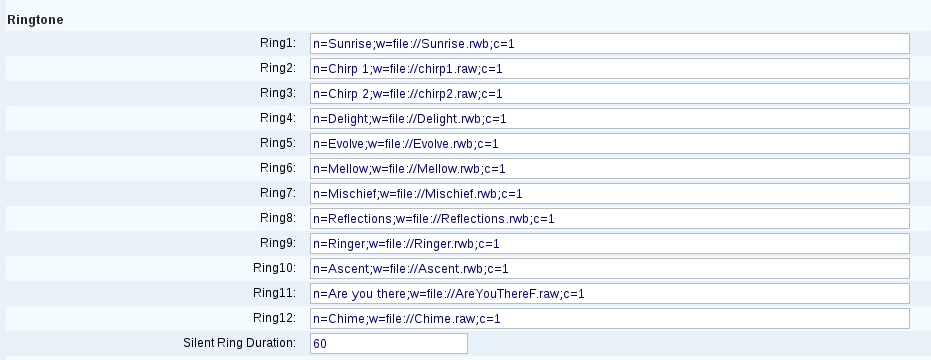
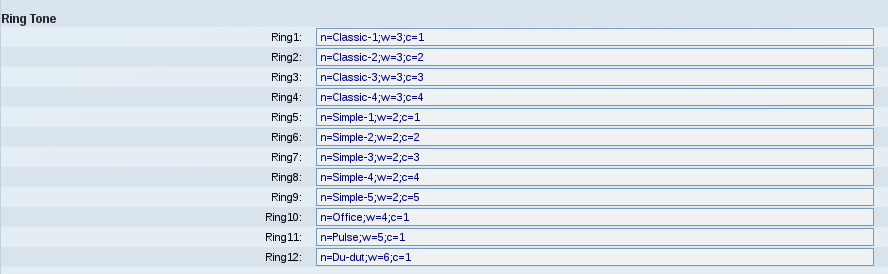





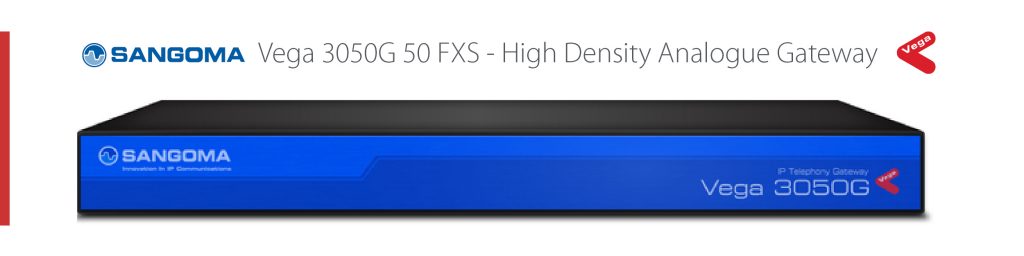
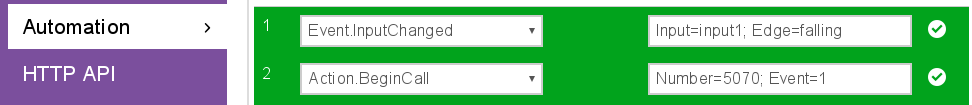 After you have filled these automation in you can run a test by taking the metal plate of the 2N and seeing if your phone rings as seen in the video below:
After you have filled these automation in you can run a test by taking the metal plate of the 2N and seeing if your phone rings as seen in the video below:


