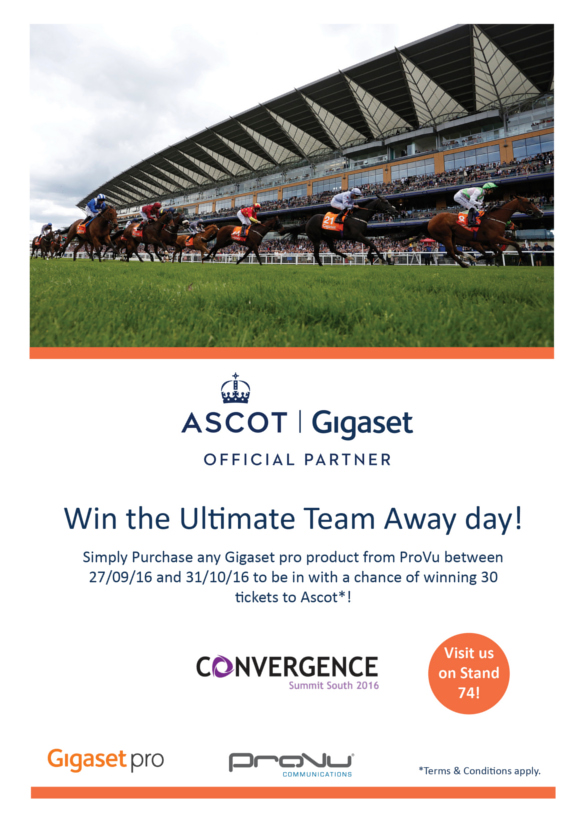In case you didn’t know, the VTech VSP726A and the VSP736A phones can be paired with both the VSP500A Cordless Headset and the VSP601A Handset, this Is how:
Pairing the VSP500A Cordless Headset with both the VSP726A and the VSP736A Phones:
- On the Desk Phone click on Menu > User settings > DECT Headset, at this point lift the Cordless Headset off of its charging dock and place back down and then selected “Register” on the Desk Phone.
- This will search for the Cordless Headset and “Registration Successful” will appear on the screen of the Desk Phone. They are now registered and ready to go.
Pairing the VSP601A Handset with the VSP726A and the VSP736A Phones:
- (VSP726A and VSP736A has built In base station) Once both the DECT Handset and the Desk Phone are turned on, go to the DECT handset go to Menu > User Settings > Registration > Handset.
- “Which device do you want to register the handset to?” will come up on the screen select Desk phone, this will then tell you on screen what to do with the Desk phone.
- Once you follow the steps on the Desk phone you’ll get to a screen that says “Register” and “De-register”, Press “Next” on the Handset and “Register” on the Desk Phone.
- You need to press the “#” key on the handset, this I will then start searching for the base station, once found It will display “Registration Successful” on the screen. You have now registered the DECT hand set with you Desk phone
For a more detailed step by step use the user manual below:
http://ukbusinessphones.vtech.com/themes/md/downloads/VTech_VSP726A_User%20Guide_Rev-1.pdf
If you are still having problems please contact our support team.