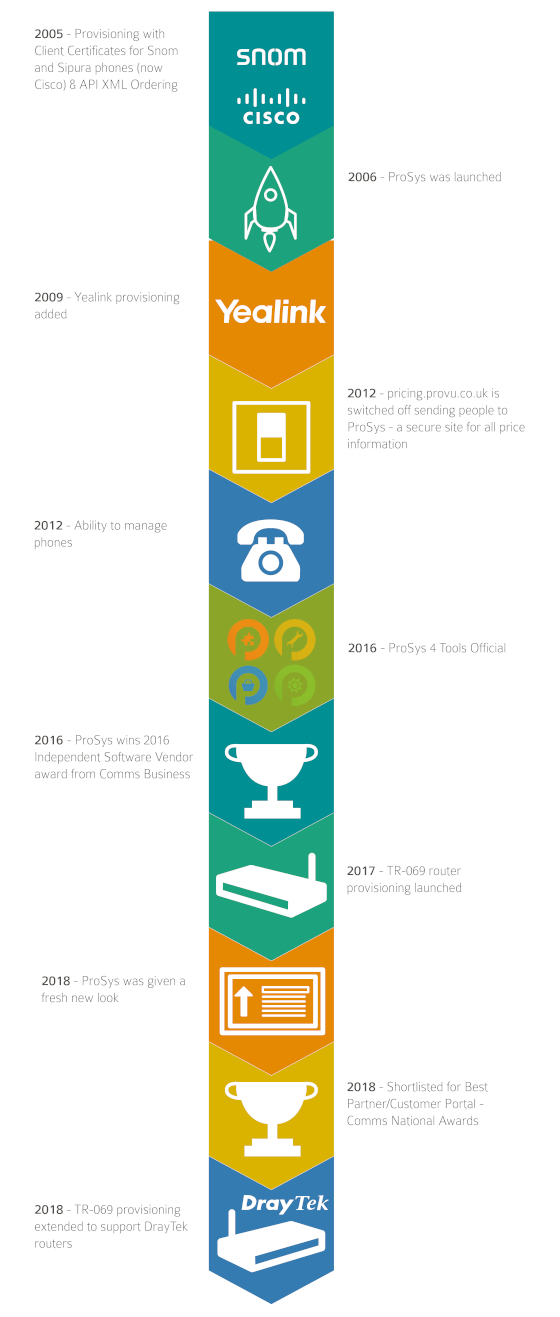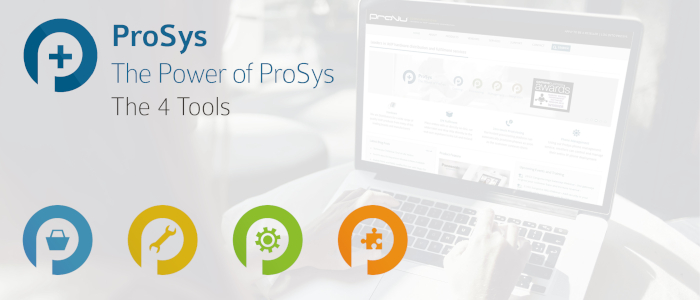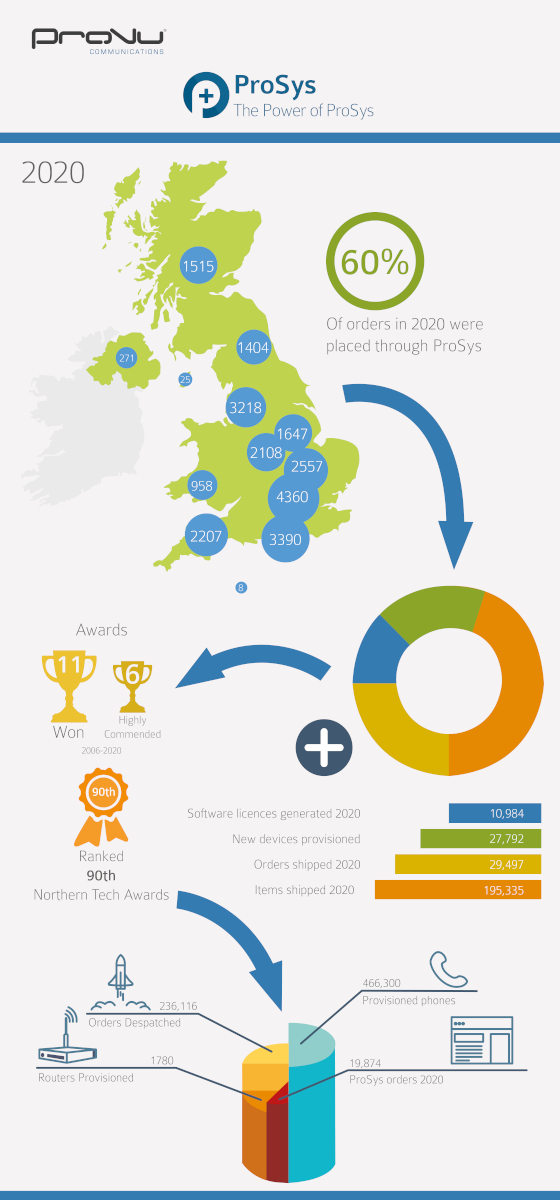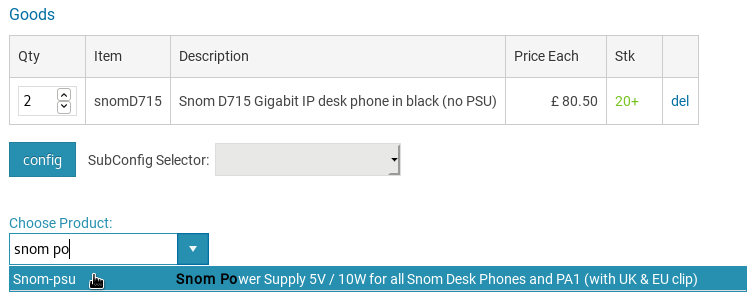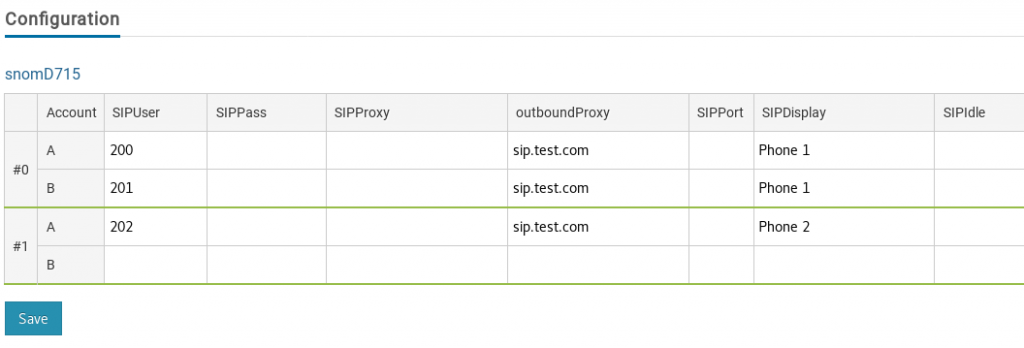Our ProSys provisioning service enables resellers to add device-specific configuration settings while placing orders, offering a true plug-and-play service for their end-users.
As part of our continued drive to improve our online reseller portal, ProSys, we have recently made improvements to the user interface to enhance the user experience – now making it easier than ever to add device configuration details in ProSys.
How to add IP Phone configuration details in ProSys
1) The first step is to add the product to your basket. There are a couple of ways to add hardware to your basket:
You can go to the ‘Price List and stock information’ page, find the product you want to add and click on the  button to add it to your basket. This will take you to the order page.
button to add it to your basket. This will take you to the order page.
Or you can go straight to the ordering page using the  button on the ProSys home page.
button on the ProSys home page.
In the order form start typing the name of the product in the ‘Choose Product’ text box, for example ‘Snom D715’. As soon as you start typing, the search results will start displaying a list of products with the nearest match. Simply click on the correct product you want to order to add it to the basket.
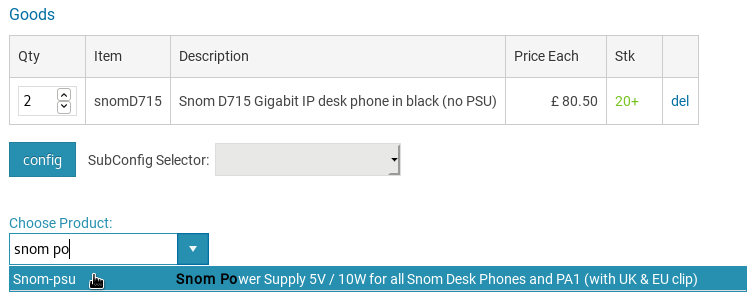
3) When you have your items in the basket, click on the  button to take you to the configuration settings page.
button to take you to the configuration settings page.
4) On the configuration page, you will see fields like SIPUser, SIPPass and option to add up to 2 accounts to each phone. The majority of installations will only require Account A fields to be completed, but you can add a 2nd SIP account to the device if needed.
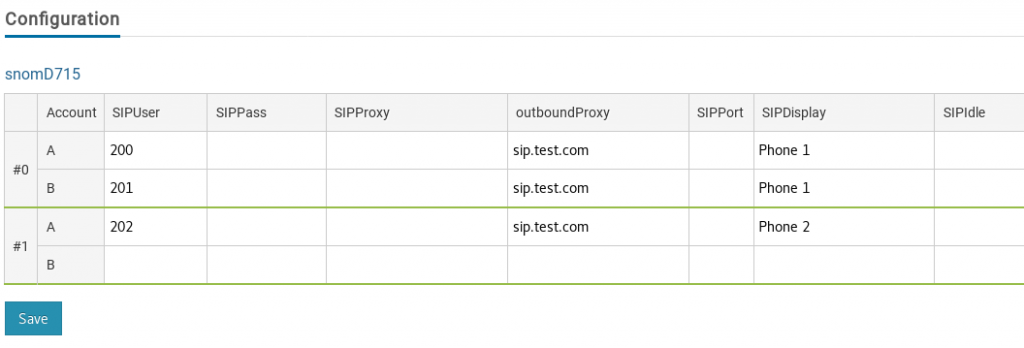
Before adding any details, please make sure you familiarise yourself with the terms on the configuration page. Find below a table which explains each setting and what should be added.
| Label |
Setting meaning |
| SIPUser |
Extension number |
| SIPPass |
Extension password |
| SIPProxy |
Registration/Proxy server URL/IP |
| outboundProxy |
Outbound proxy (if any) |
| SIPPort |
Phone local SIP listening port |
| SIPDisplay |
Display name to appear on the phone screen |
| SIPIdle |
Idle screen name |
| setting_server |
URL/IP address to redirect the phone to another configuration server |
For the majority of installations, you can safely ignore SIPPort and setting_server fields, if in doubt please get in touch.
We can also work with you to create custom configuration templates which can contain common settings such as country tones, dial plan, time server and language etc, these details can be applied to all your devices. Please speak to our sales team if you would like more information.
Tell us what you think
We’d love your feedback! Feedback helps us to make our systems even better for you and we would be very grateful for any comments, problems and suggestions you have on how we could improve ProSys in the future to best suit your needs. Login and send us your feedback or give us a call.
If you do not have a login or have forgotten your password you are able to request a new one here.
 There have been many updates with our ProSys portal and we are always updating and refining this useful tool to bring you the very best.
There have been many updates with our ProSys portal and we are always updating and refining this useful tool to bring you the very best.