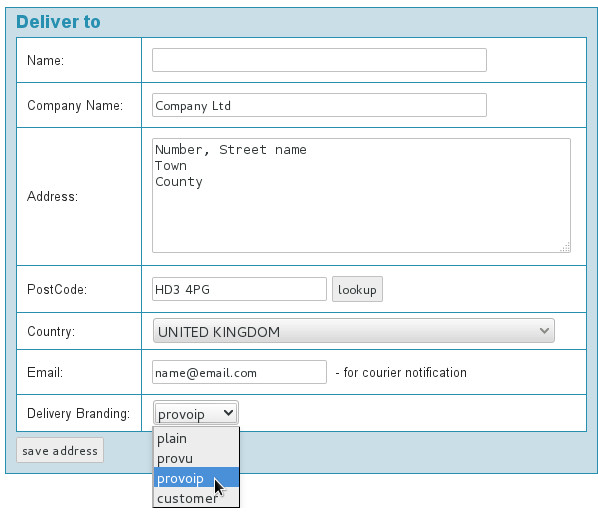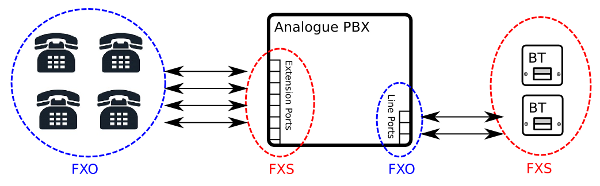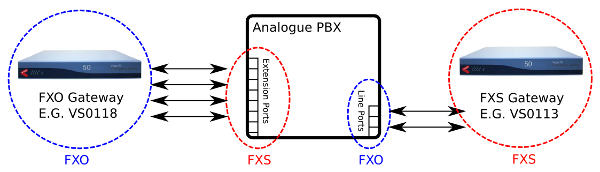In the analogue telephony world there are two types of interface, FXO and FXS. What these mean is a cause of much confusion.
In summary:
- FXO stands for Foreign eXchange Office. An example of an FXO device is an analogue telephone such as you might have on your desk or at home for making calls on. It is a device that accepts battery voltage (around 50 volts in the UK)
- FXS stands for Foreign eXchange Station. An example of an FXS is a BT line on your wall that you plug your analogue telephone into. It is a device that provides battery voltage
Right away this naming seems backwards. Surely the telephone is better described as a “station” and the line as an “office”. I do agree, it is confusing but this is how it has been for much longer than I have been alive for.
Essentially, the naming is supposed to indicate what interface the device accepts rather than describing the device itself.
When it comes to choosing a VoIP gateway it is very important to select the correct interface. The wrong type will not work, no settings can control this, they are electrically different (one generates voltage, one accepts voltage).
Here is a diagram of a simple analogue telephone system (PBX) showing the interface names and how they are connected (click the image for a larger size):
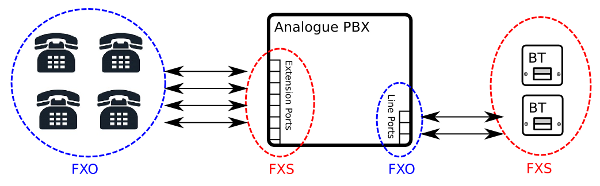
As you can see, an FXS always plugs into an FXO and vice-versa. You cannot connect FXS to FXS or FXO to FXO. The same applies when you are replacing either phones or the lines with VoIP gateways.
The final diagram shows both types of endpoints replaced with VoIP gateways. In reality you wouldn’t replace both like this but the diagram serves to show what you need in either situation. If you are wanting to replace your analogue telephones with VoIP telephones, look at the left side of the diagram. If you are looking to replace your analogue lines with a VoIP service, look at the right side of the diagram:
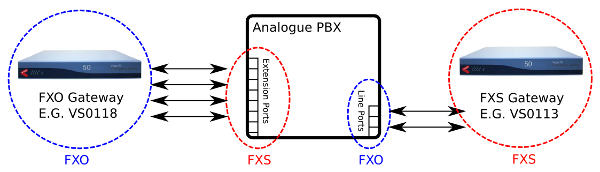
One last (yet very important) note. I’ve shown Sangoma Vega gateways here, we sell these particular ones because they perform very well with BT analogue telephony in the UK. This isn’t true of all analogue-VoIP gateways, many designed outside the UK are made with the assumption that an analogue phone line in the UK is much the same as a “Bell” line in the USA. This isn’t the case, BT (and GPO before that) use their own standards defined many years ago. Although Sangoma is a Canadian company, the Vega gateway business was originally called Vegastream which was a company based in the UK. The old Vegastream office and most of their staff now form the UK Sangoma office and team of staff. So these gateways are developed in the UK by people who understand UK telecoms (as well as telecoms around the globe).
See our range of Sangoma gateways here: ProVu website – voice gateways
If in doubt about choosing a gateway, please phone our sales team on 01484 840048 or email contact@provu.co.uk. We will be able to tell you what you need for any job you are quoting for.
Further reading:
Paul Hayes paul@provu.co.uk


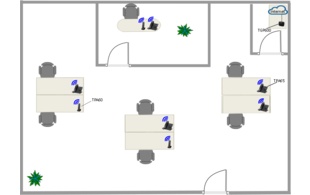
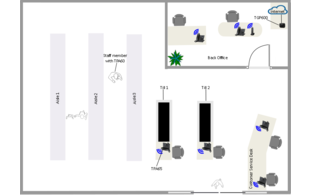
 to add a dropship address. At the bottom of the ‘deliver to box’ you can then select your branding option for this order. And it’s as simple as that.
to add a dropship address. At the bottom of the ‘deliver to box’ you can then select your branding option for this order. And it’s as simple as that.