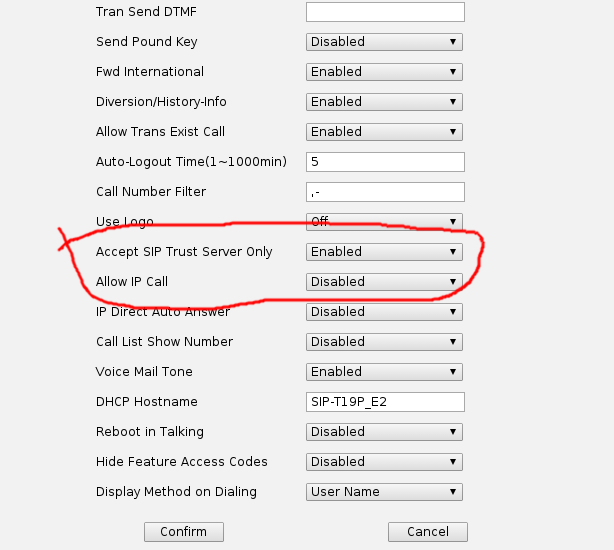This is perhaps more of a reminder to me for future reference, however, it may be useful for others too!
When a Yealink phone provisions, it requests a common provisioning file and a MAC specific one. The common one is referred to as such because each model requests a file which is unique to it.
Here are the Yealink models alongside the requested common files:
| Model | Common file | Firmware code | |
|---|---|---|---|
 |
CP860 | y000000000037.cfg | 37 |
 |
T18 | y000000000009.cfg | 18 |
 |
T19 | y000000000031.cfg | 31 |  |
T19_E2 | y000000000053.cfg | 53 |
 |
T20 | y000000000007.cfg | 9 |
 |
T21 | y000000000034.cfg | 34 |
 |
T21_E2 | y000000000052.cfg | 52 |
 |
T22 | y000000000005.cfg | 7 |
 |
T23 | y000000000044.cfg | 44 |
 |
T26 | y000000000004.cfg | 6 |
 |
T27 | y000000000045.cfg | 45 |
 |
T28 | y000000000000.cfg | 2 |
 |
T29 | y000000000046.cfg | 46 |
 |
T32 | y000000000032.cfg | 32 |
 |
T38 | y000000000038.cfg | 38 |
 |
T40 | y000000000054.cfg | 54 |
 |
T41 | y000000000036.cfg | 36 |
 |
T42 | y000000000029.cfg | 29 |
 |
T46 | y000000000028.cfg | 28 |
 |
T48 | y000000000035.cfg | 35 |
 |
VP530 | y000000000023.cfg | 23 |
 |
VP-T49 | y000000000051.cfg | 51 |
 |
W52 | y000000000025.cfg | 25 |
 |
W56 | y000000000025.cfg | 25 |
Phew.. that should just about do it!