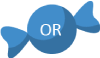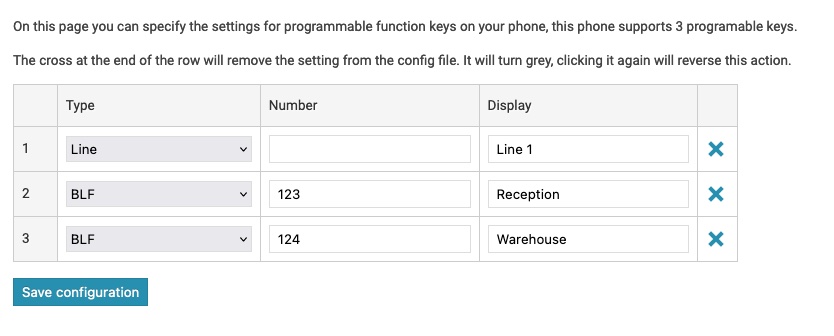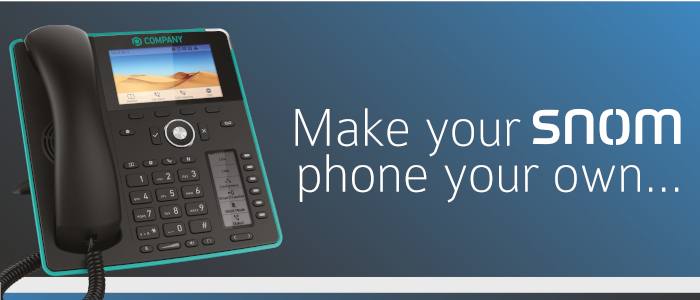Deploying a DECT solution can come with more than a few challenges. First and foremost, you will want to make sure the solution you quote will meet your customers’ requirements. Getting your projects nailed at the beginning can save you time and money and keep your customers satisfied, without having to spend a long time going back and forth between sites, improving coverage.
The W80 deployment kit is perfect for combatting DECT deployment challenge, with special firmware that allows the W80 kit to effortlessly assess where and how many base stations you need to achieve the desired coverage.
What’s in the box?
|
W80 Base Station (DTK) |
W56H Handset x 2 |
UH33 Headset x 2 |
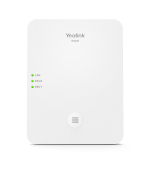 |
 |
 |
|
The W80 base station is loaded with specialist firmware to pair with the supplied handsets. This helps to reduce interference with any existing base station coverage, allowing you to quickly identify the number of base stations required for your deployment. |
Loaded with the same specialist firmware, the W56H handsets allow you to move around the deployment area and emits an audio cue to signify the coverage strength to make sure your devices are getting the best connection. |
Connect the UH33 headsets to the W53H to make sure you are getting the clearest audio quality from your devices before they are deployed. |
What are the Benefits of using a Deployment Kit?
When it comes to Multi-Cell DECT deployment, there are a number of things to take into consideration. The thickness of the walls, building layout, stairwells and fire doors all have an impact. Using a deployment kit helps to ensure the items you quote will be right for the project in hand. This will ultimately speed up your deployment time too.
 |
Did you know you can rent a deployment kit? Want to test the benefits of a W80 deployment kit for yourself? Why not take advantage of our rental kit. We offer a full W80 deployment kit to rent so you can make sure your quote is fit for purpose and can test how easy the kit is to set up and use. |
 |
Let us help with White Label Installation Don’t have the resources to carry out your own DECT surveys? We’ve got your back! Did you know we also offer a white-label DECT survey and installation service. Speak to our team today about maximising your opportunities through these services. |

New Yealink additions to get the most out of your deployments
|
W57R Rugged DECT Handset |
WH62 Portable Headset |
 |
 |
|
|