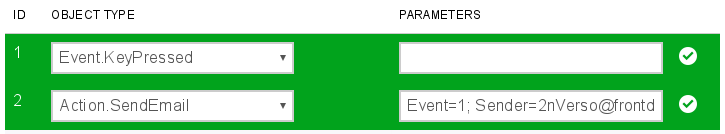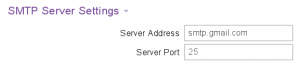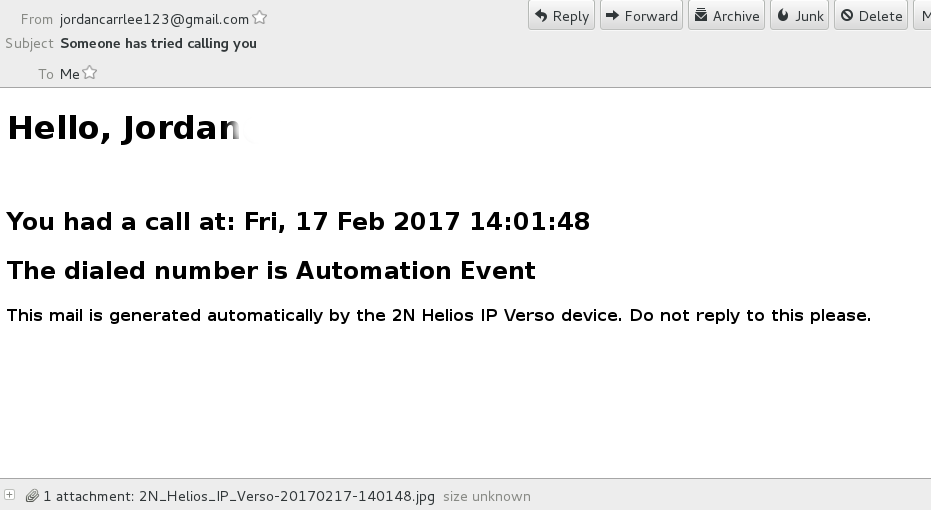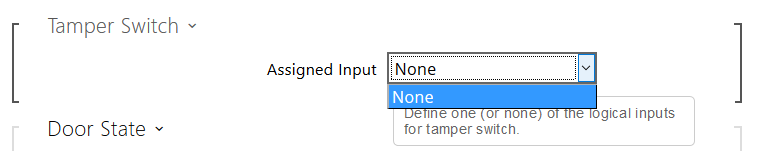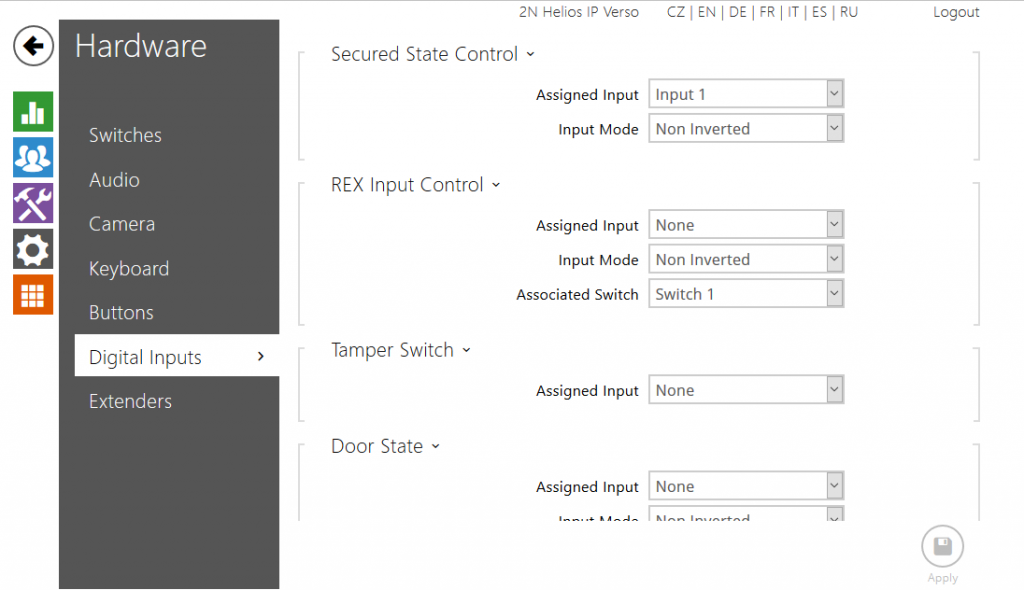Unlock a discount on 2N’s Bluetooth-enabled 2N Access Units and 2N IP Verso Bluetooth Modules. This is your chance to upgrade your door access solutions at an unbeatable price! Until the November 15th 2024 you can get 20% off!
The Great Devices on Offer:
 |
Access Unit 2.0
Smart, flexible, and compact, this unit offers multiple access options, combining a controller and reader in one sleek device. |
 |
Access Unit M
Perfect for tight spots like door frames, this slimline access reader is designed for easy installation. |
 |
IP Verso Bluetooth modules
These fully modular IP intercoms allow you to tailor access control to your needs. The second-generation 2N IP Verso 2.0 even features a Full HD camera and QR code reading capabilities. |
Embrace the Future of Mobile Access with WaveKey
Upgrading your existing RFID networks to new mobile-controlled access, powered by 2N WaveKey, is now easier than ever.
What is WaveKey?
2N WaveKey is a unique technology that connects users’ mobile phones to a building’s access control system via a unique pairing PIN and the 2N Mobile Key app. With 4 different access modes, users can effortlessly enter any authorised door using their smartphone’s Bluetooth functionality. This ensures both convenience and high security, adapting to different access needs and preferences.
Benefits of WaveKey Mobile Access
| 1. | Convenient: Forget about carrying RFID cards, and keys, or remembering PIN codes — your mobile device is all you need! |
| 2. | Flexible: WaveKey-enabled units offer four access modes — Card, tap-in-app, touch, and motion—all in one reader. |
| 3. | Fast: Experience lightning-fast door openings in just 0.3 seconds with advanced Bluetooth technology. |
| 4. | Reliable: 2N units undergo rigorous testing in real-life environments, guaranteeing reliability. |
| 5. | Secure: WaveKey uses adaptive algorithms and RSSi signal trend analysis to prevent unwanted door openings, ensuring top-notch security through 2N’s encrypted channels. |
| White Label Survey and Installation available for 2N IP Access Control & IP Audio Difficult installation or don’t have the technical skill? We have you covered! We can arrange for 2N specialists to survey your site, recommend the best products and oversee the installation, all while providing onsite training. Speak to a member of our Sales Team to discuss your requirements. |
Your Next Steps
Take advantage of this limited-time offer to enhance the security and convenience of your projects. Order now and unlock the benefits of Bluetooth-enabled 2N Access Units and IP Verso Modules powered by WaveKey.
Contact our team today at 01484 840048 or email contact@provu.co.uk to create your ideal solution. Whether you need a unique setup or a white-labelled installation, we’ve got you covered.


















 the Indoor View is perfect for screening visitors before entering a building. With its impressive 7” colour touchscreen allowing for wide angle video. As an added bonus, the Indoor touch is usable with PPE gloves giving users an added layer of protection.
the Indoor View is perfect for screening visitors before entering a building. With its impressive 7” colour touchscreen allowing for wide angle video. As an added bonus, the Indoor touch is usable with PPE gloves giving users an added layer of protection. protection rating of IP69K 2N’s IP Force intercom can be exposed to even the harshest environments and cleaning products. With a choice of visual signalling models as well as a HD camera the IP Force can cater to needs of people with hearing difficulties or impaired orientation abilities.
protection rating of IP69K 2N’s IP Force intercom can be exposed to even the harshest environments and cleaning products. With a choice of visual signalling models as well as a HD camera the IP Force can cater to needs of people with hearing difficulties or impaired orientation abilities. Access units into a contactless access control solution. Simply add a Bluetooth module to enable staff to enter a building through their smart phones or tablets with the 2N® Mobile Key application. With the ability to monitor people who enter and exit buildings users may even set up a Track & Trace system for their workspace.
Access units into a contactless access control solution. Simply add a Bluetooth module to enable staff to enter a building through their smart phones or tablets with the 2N® Mobile Key application. With the ability to monitor people who enter and exit buildings users may even set up a Track & Trace system for their workspace.