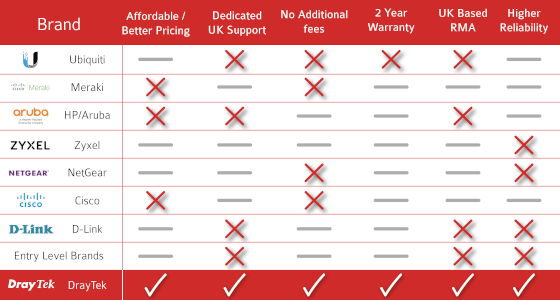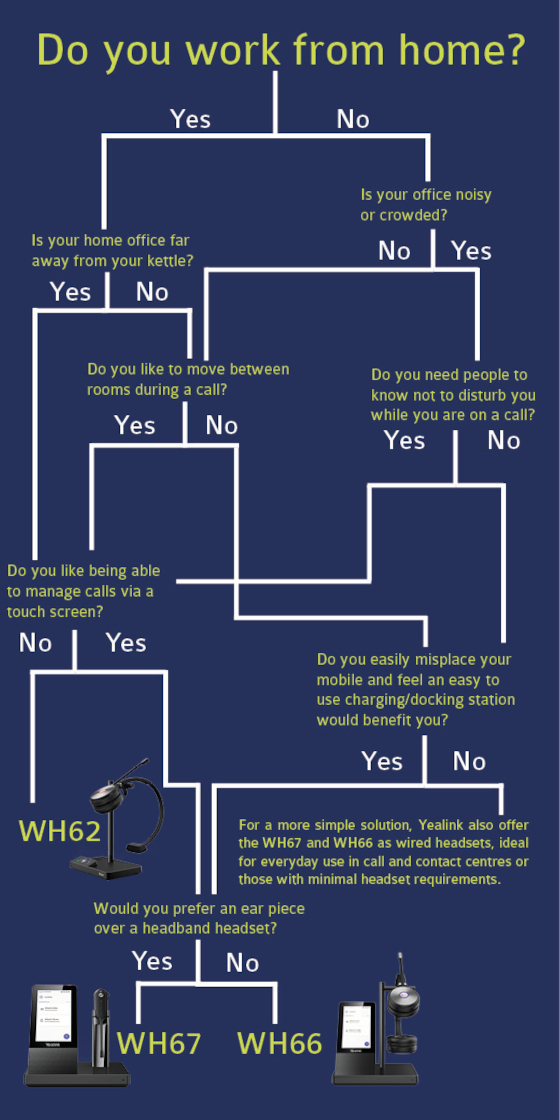Register now for DrayTek’s Router WAN Performance and Hardware Acceleration Webinar!
Broadband speed is getting faster, and its only going to increase. With average residential broadband speeds reaching 50.4Mbps, a 20% increase over the average of 2019, as well as many new broadband packages offering speeds of over 300Mbps. There is now a demand to increase WAN performance from routers.
DrayTek’s latest webinar looks at combating this issue with its newest range of routers and firewalls. Allowing you to fully utilise your Internet connection along with supporting your hardware acceleration to maintain the maximum speeds you have paid for.
Register your FREE place for the upcoming DrayTek webinar on the 10th November, to learn more about DrayTek’s hardware acceleration, its capabilities and impact, as well as how to configure into existing systems.
Register today for the DrayTek Webinar!
Explore DrayTek’s latest and greatest…
With access to the entire range of DrayTek routers, switches and access points, we can help you to piece your whole solution together, to speak with a member of our team or to get your free router provisioning template set up, please call 01484 840048 or email contact@provu.co.uk