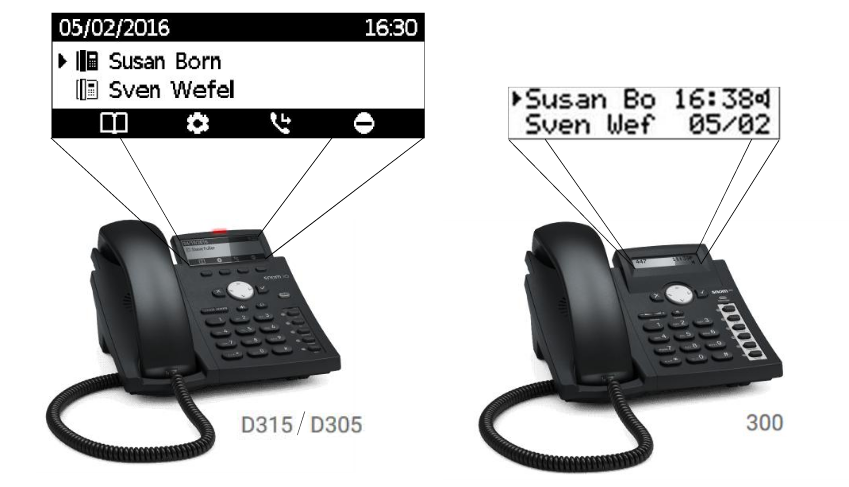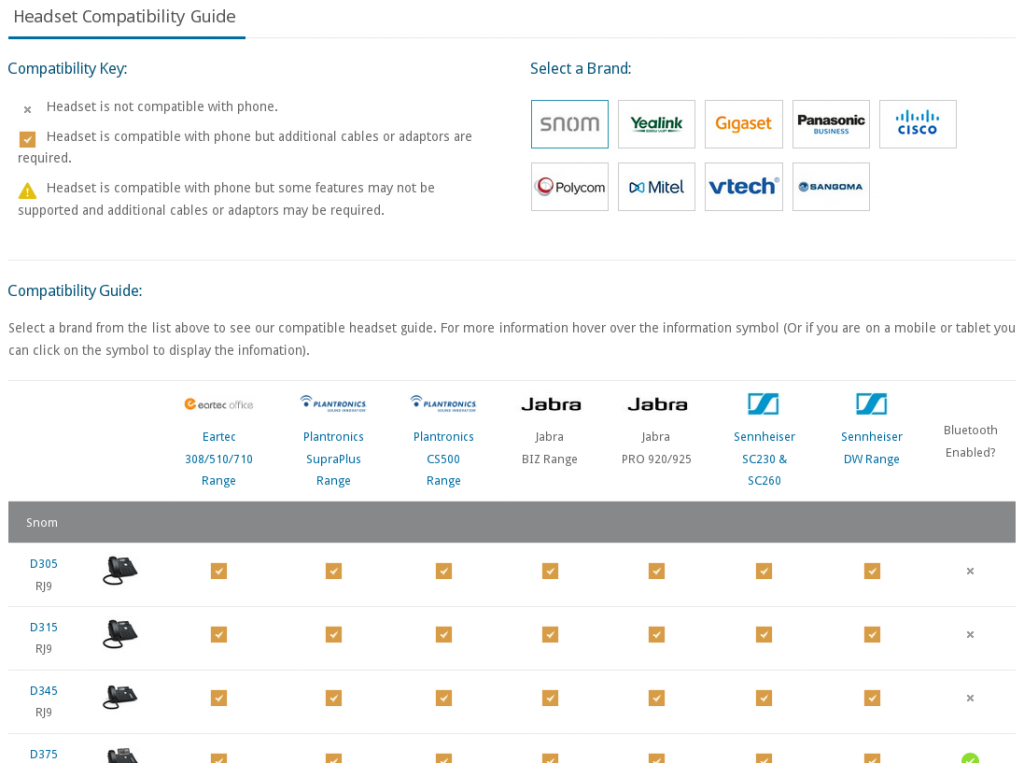Join us for the Cisco 7800 and 8800 Series Multiplatform phones launch on Thursday 26th January at Cisco’s London offices from 1:00 p.m. – where you can enjoy a complimentary lunch, with a chance to meet the ProVu and Cisco teams. The session will get under way at 2:00 p.m. where you will discover more about the new series of Multiplatform phones from Cisco’s guest speakers. This is a great opportunity to get up to speed with the latest range, plus learn more about Cisco’s upcoming plans.
Where: Cisco Offices – Finsbury Square, London
When: Thursday 26th January 13:00 – 16:30