| Brand |
Phones |
Mounting details |
| Yealink |
T18P, T19P, T21P, T20P, T22P and T32G |
Direct to back of the phone |
| Yealink |
T30P, T31P, T31G, T33P, T33G |
Direct to back of the phone |
| Yealink |
T27P and T29G |
T29WM Wall mounting bracket required |
| Yealink |
T40PN, T41P and T42G |
T42WM Wall mounting bracket required |
| Yealink |
T46G |
T46WM Wall mounting bracket required |
| Yealink |
T48G |
T48WM Wall mounting bracket required |
| Snom |
300, 320, 360 and 370 |
By using the phones stand |
| Snom |
821 and 870 |
Wall mounting bracket required (Snom-800Wall) available in light grey and black |
| Snom |
710, 720, 760, D710, D712, D715, D725, D765 |
Using Snom Wall Mounting Bracket for 700 Series Phones (00003820) |
| Aastra |
30i, 31i, 35i, 37i, 39i, 55i and 57i |
Wall mounting bracket included |
| Cisco |
301G, 303G, 502G, 504G and 525G2 |
Wall mounting bracket required (MB100) |
| Cisco |
7811 |
Wall mounting bracket required (CP-7811-WMK) |
| Cisco |
7821 and 7841 |
Wall mounting bracket required (CP-7800-WMK) |
| Cisco |
7861 |
Wall mounting bracket required (CP-7861-WMK) |
| Cisco |
8811, 8841, 8851 and 8861 |
Wall mounting bracket required (CP-8800-WMK) |
| Cisco |
8845 and 8865 |
Wall mounting bracket required (CP-8800-VID-WMK) |
| Gigaset |
Maxwell 3 and Basic |
Wall mounting bracket required (S30853-H4032-R101) |
| Gigaset |
Maxwell 10 |
Wall mounting bracket required |
| Gigaset DECT |
A510H, A540H, C300H, C430H, C610H, E49H, R410H, R630H, S510H, S650H and S810H |
Direct to the back of the cradle |
| Gigaset |
DE310 and DE410 |
Wall mounting bracket included |
| Gigaset DECT |
N300IP, N510IP |
Direct to back of base station |
| Panasonic |
KX-UT113 and KX-UT123 |
Requires wall mounting kit (KX-A432-B) |
| Panasonic |
KX-UT133 and KX-UT136 |
Requires wall mounting kit (KX-A433-B) |
| Panasonic |
KX-HDV130 |
Requires wall mounting kit (KX-A440XB) |
| Panasonic |
KX-HDV23 and KX-HDV330 |
Using bracket provided |
| Panasonic |
KX-TPA65 |
Requires wall mounting kit KXA440XB |
| Polycom |
SoundPoint IP 32x/33x and 430 phones |
Using the reversible base stand/wallmount unit (included with phone) |
| Polycom |
SoundPoint IP 450 |
Requires wall mount kit (2200-11611-002) |
| Polycom |
SoundPoint IP 550, 560, 650, and 670 |
Requires wall mount kit (2200-12611-001) |
| Polycom |
VVX 101, 201 |
Reversible deskstand/wallmount (comes with phone as standard) |
| Polycom |
VVX 300/310, 300/410, 500 and 600 |
Requires wall mount kit (2200-44514-002) |
| Mitel |
6863, 6865,6867 and 6869 |
Requires wall mount kit (80C00011AAA-A) |
| VTech |
VSP715A, VSP725A and VSP735A |
Direct to back of phone |
| VTech |
VSP600A |
Using bracket provided |
| VTech |
VSP601A |
Direct to the back of the cradle |




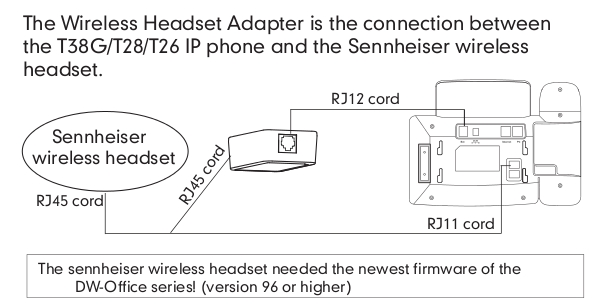



 We are delighted to announce that all
We are delighted to announce that all 