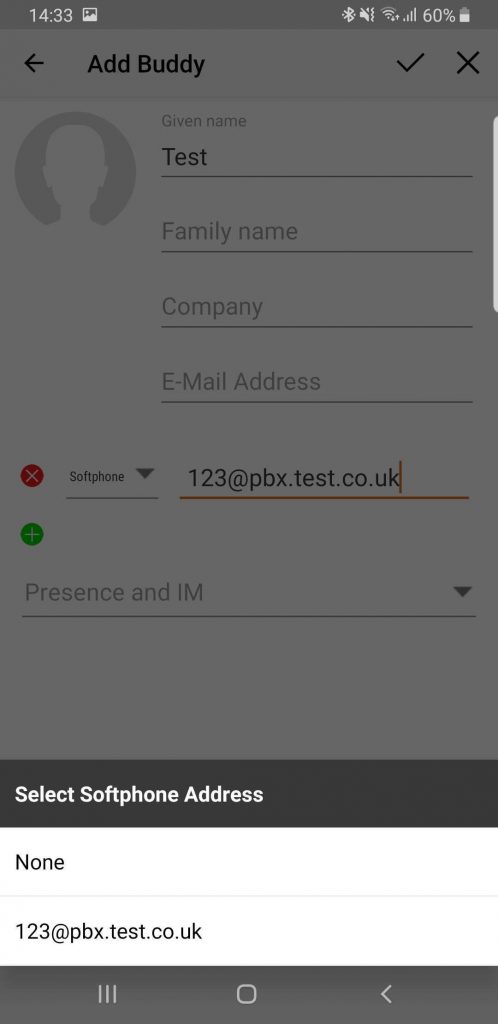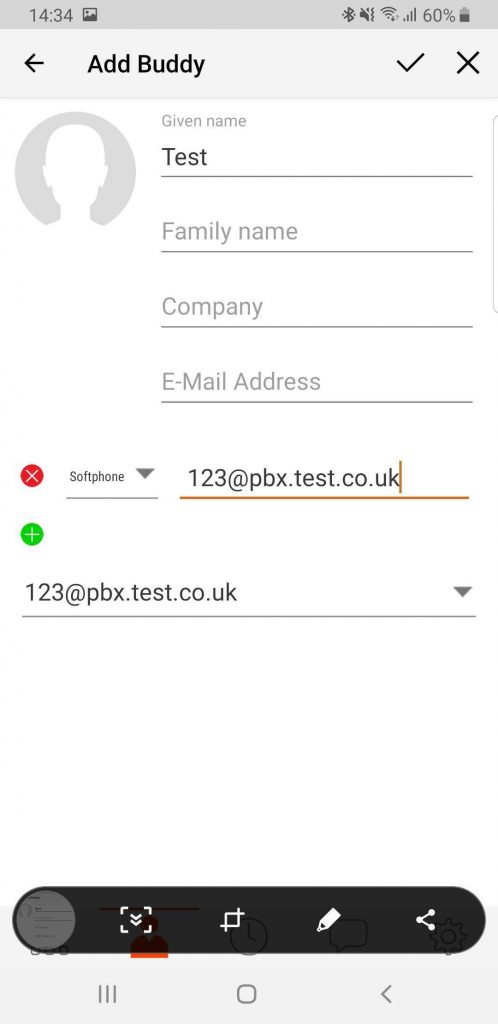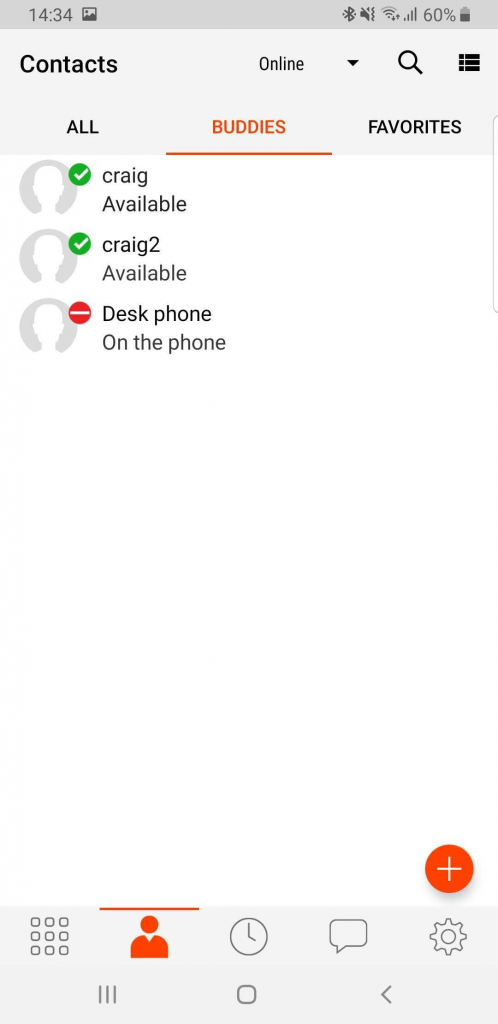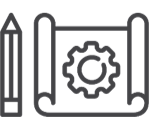It’s time for you to reap the rewards of Sangoma Vega Gateways. Discover how our new promotion can help you to get up and running with the Sangoma range.
We’ve teamed up with Sangoma to bring you an exclusive offer. Simply purchase any Sangoma Vega Gateway from ProVu before 31/12/20 to receive free* remote installation worth up to £250.
We know that gateways aren’t always the easiest devices to install, but we don’t want this to hold you back! You too can now reap all the associated benefits that Sangoma’s Vega gateways offer without the worry. With our expert team here to support your install and the switch off of ISDN looming there couldn’t be a better time to explore Sangoma’s Vega Gateway range.
Discover Sangoma’s Vega Gateway Range
Benefits of Sangoma’s Vega Gateways
- Provide all the benefits of SIP without the associated installation costs
- Devices available to suit PSTN Trunking and SIP trunking
- Fast solution to upgrade existing infrastructure with minimal disruption
|
 |
With many premises currently quieter than normal, it’s a great time to install new equipment and upgrade legacy systems. What’s more, with support from our expert technical engineers, we’ll take you through the process of configurating your gateway helping you to develop the skills to carry out future deployments.
To find out more about the Sangoma Vega Gateway range or about taking advantage of our free remote installation offer please call 01484 840048 or email contact@provu.co.uk.
*Offer Terms & Conditions
- Free remote installation available with first purchase of a Sangoma Vega Gateway. Existing customers are not eligible.
- Remote installation service will be provided by ProVu Communications at an agreed time and date. Operating hours are between 09:00 – 17:30, Monday – Friday.
- Free service cannot be transferred to any other product or monetary value.
- Eligible customer must register to become a Sangoma Partner to receive free service.
- Free installation is limited to one per company.